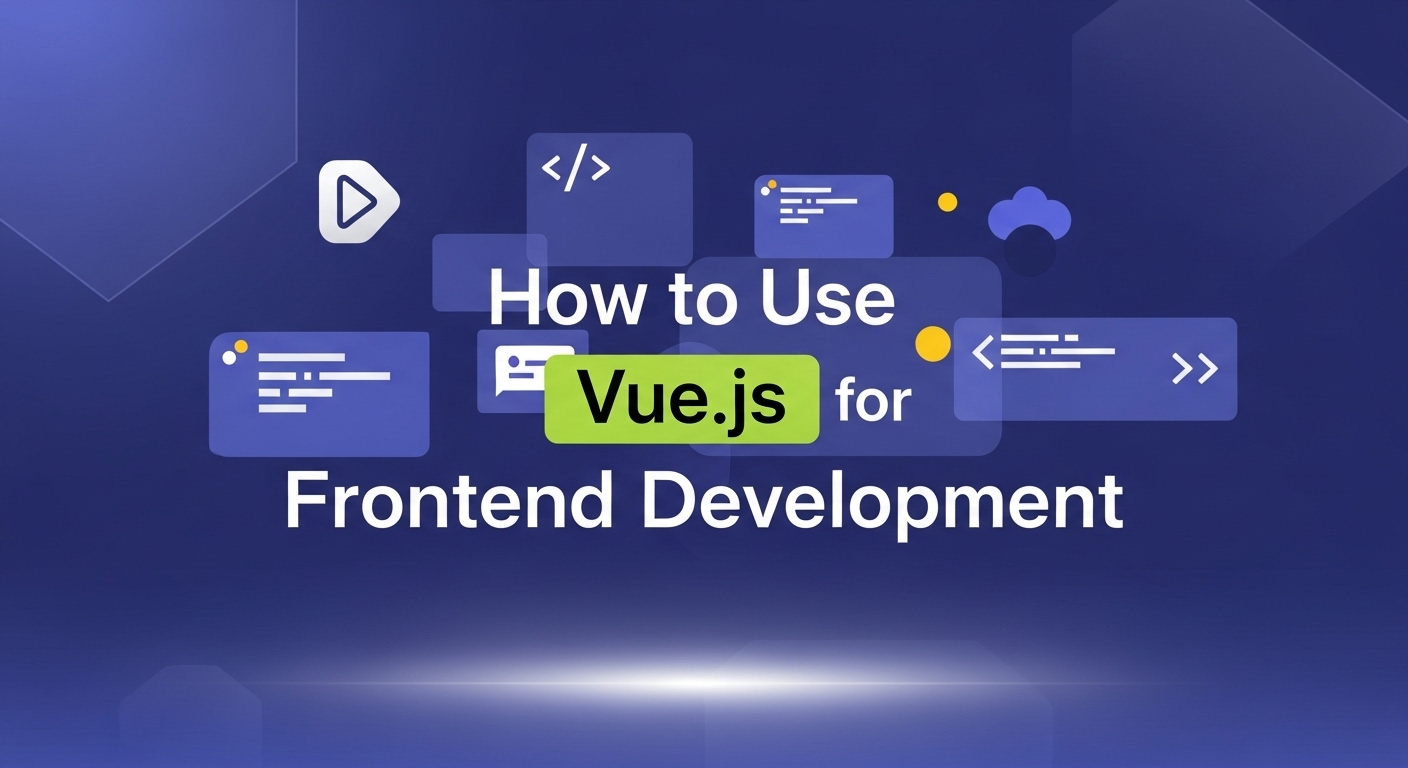When it comes to modern Vue.js frontend development, you’re entering one of the most rewarding and rapidly growing areas of web development. But here’s a question to start your journey: What makes Vue.js different from other frameworks you might have encountered, and why should you invest your time learning it?
Vue.js has revolutionized how developers approach frontend development, offering an intuitive yet powerful framework that bridges the gap between simplicity and functionality. Whether you’re transitioning from vanilla JavaScript or exploring alternatives to React or Angular, understanding Vue.js frontend development opens doors to creating dynamic, responsive web applications.
Understanding Vue.js: The Foundation of Modern Frontend Development
Before diving into implementation, let’s establish what Vue.js brings to frontend development. Vue.js is a progressive JavaScript framework designed for building user interfaces and single-page applications. Its core philosophy centers on incremental adoption, meaning you can integrate it into existing projects gradually.
What aspects of web development do you find most challenging currently? Is it managing state across components, handling user interactions, or perhaps organizing code structure? Vue.js addresses these common pain points through its reactive data system and component-based architecture.
The framework excels in Vue.js frontend development scenarios because it combines the best features of other frameworks while maintaining simplicity. Its template syntax resembles HTML, making it accessible to designers and developers with varying backgrounds.
Setting Up Your Vue.js Development Environment
Getting started with Vue.js frontend development requires proper environment setup. The Vue CLI (Command Line Interface) provides the most straightforward path to creating new projects.
First, install Vue CLI globally:
npm install -g @vue/cli
Create your first Vue.js project:
vue create my-vue-app
This command initiates an interactive setup process. You’ll choose between default presets or manually configure features like routing, state management, and testing frameworks. For beginners, the default preset offers an excellent starting point.
Consider this: What type of application are you planning to build? A simple portfolio site might need basic Vue.js features, while a complex dashboard application would benefit from additional tools like Vuex for state management and Vue Router for navigation.
The development server launches with:
npm run serve
Your application becomes accessible at http://localhost:8080, providing hot-reload functionality that updates your browser automatically when you modify code.
Mastering Vue.js Components: The Building Blocks
Components form the cornerstone of Vue.js frontend development. Think of components as reusable, self-contained pieces of your user interface. Each component encapsulates HTML template, JavaScript logic, and CSS styling.
Here’s a fundamental question: How do you typically organize code in your current projects? Vue.js components encourage a modular approach that improves maintainability and reusability.
Single File Components
Vue.js introduces Single File Components (SFCs) with .vue extensions:
<template>
<div class="user-card">
<h3>{{ user.name }}</h3>
<p>{{ user.email }}</p>
<button @click="toggleDetails">
{{ showDetails ? 'Hide' : 'Show' }} Details
</button>
<div v-if="showDetails" class="details">
<p>Phone: {{ user.phone }}</p>
<p>Company: {{ user.company }}</p>
</div>
</div>
</template>
<script>
export default {
name: 'UserCard',
props: {
user: {
type: Object,
required: true
}
},
data() {
return {
showDetails: false
}
},
methods: {
toggleDetails() {
this.showDetails = !this.showDetails
}
}
}
</script>
<style scoped>
.user-card {
border: 1px solid #ddd;
padding: 1rem;
margin: 1rem 0;
border-radius: 8px;
}
</style>
This component demonstrates several Vue.js frontend development concepts. Can you identify how data flows into the component through props, how local state is managed, and how user interactions trigger methods?
Component Communication Patterns
Vue.js frontend development involves understanding component communication. Parent components pass data to children via props, while children communicate with parents through events:
<!-- Parent Component -->
<template>
<div>
<UserCard
v-for="user in users"
:key="user.id"
:user="user"
@user-selected="handleUserSelection"
/>
</div>
</template>
<script>
import UserCard from './UserCard.vue'
export default {
components: {
UserCard
},
data() {
return {
users: [
// user data
]
}
},
methods: {
handleUserSelection(user) {
console.log('User selected:', user)
}
}
}
</script>
Vue.js Routing: Navigating Your Application
Single-page applications require routing mechanisms to handle navigation. Vue Router, the official routing library for Vue.js, seamlessly integrates with Vue.js frontend development workflows.
Install Vue Router:
npm install vue-router@4
Configure routing in your main application file:
import { createApp } from 'vue'
import { createRouter, createWebHistory } from 'vue-router'
import App from './App.vue'
import Home from './views/Home.vue'
import About from './views/About.vue'
import UserProfile from './views/UserProfile.vue'
const routes = [
{ path: '/', name: 'Home', component: Home },
{ path: '/about', name: 'About', component: About },
{
path: '/user/:id',
name: 'UserProfile',
component: UserProfile,
props: true
}
]
const router = createRouter({
history: createWebHistory(),
routes
})
createApp(App).use(router).mount('#app')
How might you structure navigation for your specific application? Consider user workflows and the logical organization of your content when designing routes.
For comprehensive routing documentation, refer to the official Vue Router guide.
State Management with Vuex/Pinia
Complex Vue.js frontend development projects often require centralized state management. While Vue.js components manage local state effectively, sharing state across multiple components necessitates a global solution.
Pinia, the new official state management library, provides a modern approach:
// stores/user.js
import { defineStore } from 'pinia'
export const useUserStore = defineStore('user', {
state: () => ({
currentUser: null,
users: [],
loading: false
}),
getters: {
isLoggedIn: (state) => !!state.currentUser,
userCount: (state) => state.users.length
},
actions: {
async fetchUsers() {
this.loading = true
try {
const response = await fetch('/api/users')
this.users = await response.json()
} catch (error) {
console.error('Failed to fetch users:', error)
} finally {
this.loading = false
}
},
setCurrentUser(user) {
this.currentUser = user
}
}
})
Using the store in components:
<template>
<div>
<p v-if="userStore.loading">Loading users...</p>
<p v-else>Total users: {{ userStore.userCount }}</p>
<UserList :users="userStore.users" />
</div>
</template>
<script>
import { useUserStore } from '@/stores/user'
import UserList from '@/components/UserList.vue'
export default {
components: { UserList },
setup() {
const userStore = useUserStore()
// Fetch users when component mounts
userStore.fetchUsers()
return {
userStore
}
}
}
</script>
Learn more about Pinia at the official Pinia documentation.
Vue.js Frontend Development Best Practices
Practice | Description | Benefit |
Component Naming | Use PascalCase for component names | Improved readability and IDE support |
Props Validation | Always define prop types and requirements | Better error handling and documentation |
Computed Properties | Use computed properties for derived data | Automatic caching and reactivity |
Event Naming | Use kebab-case for custom events | Consistency with HTML standards |
Code Splitting | Implement lazy loading for routes | Improved application performance |
Performance Optimization Strategies
Vue.js frontend performance depends on several factors. Consider these optimization techniques:
Lazy Loading Components: Load components only when needed to reduce initial bundle size.
const UserProfile = () => import('./components/UserProfile.vue')
Virtual Scrolling: For large lists, implement virtual scrolling to render only visible items.
Memoization: Use computed properties and watchers efficiently to prevent unnecessary recalculations.
What performance challenges have you encountered in previous projects? How might Vue.js’s reactive system address these issues differently than your current approach?
Testing Vue.js Applications
Robust Vue.js frontend development includes comprehensive testing strategies. Vue Test Utils provides the official testing utilities:
import { mount } from '@vue/test-utils'
import UserCard from '@/components/UserCard.vue'
describe('UserCard', () => {
const mockUser = {
id: 1,
name: 'John Doe',
email: 'john@example.com',
phone: '123-456-7890',
company: 'Example Corp'
}
it('renders user information correctly', () => {
const wrapper = mount(UserCard, {
props: { user: mockUser }
})
expect(wrapper.text()).toContain('John Doe')
expect(wrapper.text()).toContain('john@example.com')
})
it('toggles details visibility', async () => {
const wrapper = mount(UserCard, {
props: { user: mockUser }
})
expect(wrapper.find('.details').exists()).toBe(false)
await wrapper.find('button').trigger('click')
expect(wrapper.find('.details').exists()).toBe(true)
expect(wrapper.text()).toContain('123-456-7890')
})
})
Advanced Vue.js Frontend Development Techniques
As your expertise grows, explore advanced Vue.js frontend development concepts:
Custom Directives
Create reusable DOM manipulation logic:
// Custom directive for auto-focus
app.directive('focus', {
mounted(el) {
el.focus()
}
})
Composition API
The Composition API offers improved code organization for complex components:
<script>
import { ref, computed, onMounted } from 'vue'
import { useUserData } from '@/composables/useUserData'
export default {
setup() {
const { users, loading, fetchUsers } = useUserData()
const searchTerm = ref('')
const filteredUsers = computed(() => {
return users.value.filter(user =>
user.name.toLowerCase().includes(searchTerm.value.toLowerCase())
)
})
onMounted(() => {
fetchUsers()
})
return {
users: filteredUsers,
loading,
searchTerm
}
}
}
</script>
Deployment and Production Considerations
Production Vue.js frontend development requires optimization and deployment strategies. Build your application for production:
npm run build
This creates optimized, minified files in the dist directory. Consider deployment platforms like:
- Netlify: Excellent for static sites with continuous deployment
- Vercel: Optimized for modern frontend frameworks
- AWS S3 + CloudFront: Scalable solution for enterprise applications
For deployment best practices, consult the Vue.js deployment guide.
Conclusion: Your Vue.js Frontend Development Journey
Vue.js frontend development offers an incredible balance of simplicity and power. This comprehensive guide covered essential concepts from basic setup through advanced techniques, but your learning journey continues with hands-on practice.
What will you build first with Vue.js? Start with a simple project that interests you personally – perhaps a todo list, portfolio site, or small dashboard. As you gain confidence, gradually incorporate more advanced features like routing, state management, and testing.
The Vue.js ecosystem provides extensive resources for continued learning. Join the Vue.js community, explore the official Vue.js documentation, and experiment with real projects to solidify your understanding.
Becoming proficient in Vue.js frontend development is an iterative process. Each project teaches new lessons and reveals opportunities for improvement. What questions do you have about implementing Vue.js in your next project?