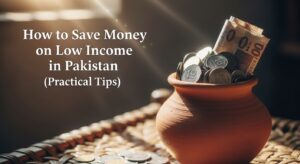In Pakistan, managing your money effectively is more crucial than ever. With daily expenses and varying income streams, it can feel like a challenge to keep track of where every rupee goes. Many people wonder how to gain control over their finances without resorting to complicated accounting software or expensive tools. The good news is, you don’t need to be a finance expert or spend a fortune to get started. Free income and expense tracking apps are readily available and can make a huge difference in your financial life.
This comprehensive guide will walk you through everything you need to know about tracking your income and expenses using free mobile applications, specifically tailored for the Pakistani context. Whether you’re a student, a salaried individual, a freelancer, or a small business owner, learning to manage your money smartly is the first step towards achieving financial peace of mind. Let’s break it down, step by step, so you can take charge of your financial health.
Step 1: Understand Why Tracking Your Money is Essential
Before diving into the “how,” it’s important to grasp the “why.” Many people shy away from tracking their finances because it seems tedious or overwhelming. However, understanding its benefits can be a powerful motivator.
Tracking your money gives you a clear picture of your financial situation. It helps you identify where your money is actually going, uncover unnecessary spending, and pinpoint areas where you can save. W1ithout this clarity, you might find yourself wondering why your salary disappears so quickly each month, or why you’re unable to save for important goals. It’s like trying to reach a destination without a map; you’re just wandering blindly.
For Pakistanis, given the economic landscape, careful money management can help you navigate inflation, save for major life events like a wedding or Hajj, invest in property, or simply build an emergency fund for unexpected challenges. This financial discipline helps you make informed decisions, reduce debt, and build wealth over time. I2t’s about empowering yourself to achieve your financial goals.
Take a few moments to reflect on your current financial habits. Do you know your exact monthly income? Can you accurately list your major expenses? Are you saving regularly? Identifying these gaps will reinforce the need for a systematic approach to income and expense tracking.
Step 2: Set Clear Financial Goals
Tracking your money becomes far more meaningful when you have specific targets in mind. These goals will act as your motivation to stick with the habit of monitoring your income and expenses.
Define what you want to achieve with your money. These can be short-term, medium-term, or long-term goals. Goals provide direction. Without them, tracking expenses can feel like a pointless exercise. Do you want to save for a down payment on a house in Lahore or Islamabad? Are you planning to pay off a personal loan? Do you want to build an emergency fund equivalent to three to six months of living expenses? Or perhaps you’re saving for your children’s education or a family trip to Murree? Clearly defined goals make the effort of financial tracking worthwhile and help you prioritize your spending.
Then grab a pen and paper or open a note-taking app. List down your financial aspirations. Be specific. Instead of “save money,” write “save PKR 500,000 for a car down payment within 18 months.” For each goal, try to put a timeframe and a specific amount. This makes your goals measurable and achievable. Once you have these goals, you’ll see how tracking your income and expenses directly contributes to their realization.
Step 3: Choose the Right Free App for Pakistan
Head to your phone’s app store (Google Play Store for Android, Apple App Store for iOS). Search for “expense tracker,” “budget planner,” or “money manager” apps. Read reviews, especially those from users in Pakistan, if available. Look for apps that emphasize simplicity, security, and offline functionality (though most require internet for sync). Some popular choices often include features like:
- Easy transaction entry.
- Customizable categories for income and expenses.
- Visual reports and charts (e.g., pie charts of spending).
- Ability to set budgets for different categories.
- Reminders for bill payments.
- Data export options (e.g., to Excel).
Download a couple of options and try them out for a day or two. See which interface you find most intuitive and user-friendly. Don’t worry about picking the “perfect” one immediately; the goal is to start the habit.
Step 4: Setting Up Your Chosen App
- Create Accounts: Most apps allow you to create different accounts. You might want to set up “Cash,” “Bank Account (e.g., HBL, Meezan, UBL),” “JazzCash Wallet,” “EasyPaisa Wallet,” or even separate accounts for different income streams if you’re a freelancer. Add your current balance for each account.
- Add Income Sources: Input your regular income sources. This could be your monthly salary, business profits, rental income, or any other regular inflow of cash.
- Customize Categories: This is vital. While apps offer default categories, tailor them to your specific spending habits. For e3xpenses, consider categories like:
- Utilities (Electricity, Gas, Water)
- Groceries & Food (separate if you cook vs. eat out a lot)
- Transport (Petrol, Ride-hailing like Careem/Uber, Public Transport)
- Rent/Mortgage
- Education (School fees, Tution)
- Mobile & Internet
- Healthcare/Medical
- Personal Care (Salons, Grooming)
- Entertainment & Social (Movies, Eating Out, Friends)
- Shopping (Clothes, Electronics)
- Savings
- Debt Repayments (Loans, Credit Cards)
- Donations/Zakat
- Miscellaneous (for anything that doesn’t fit neatly elsewhere, but try to limit this to avoid a “black hole” category)
- Set Up Budgets (Optional but Recommended): Once you have categories, most apps allow you to set monthly budgets for each. This helps you allocate a certain amount for groceries, transport, or entertainment, giving you a spending limit. Start4 with realistic budgets based on your past spending, then adjust as you gain more insight.
Step 5: Consistently Log Your Transactions
- Immediate Entry: The best practice is to log transactions as soon as they happen. Just finished buying groceries? Open the app and enter it. Paid your electricity bill online? Log it. Got your salary? Record it as income.
- Use Reminders: If you struggle with consistency, some apps offer reminders. You can set a daily reminder, say, every evening at 9 PM, to review your day’s spending and enter any missed transactions.
- Keep Receipts (Initially): For the first few weeks, try to keep physical or digital receipts. This helps you double-check your entries and ensures accuracy. Many apps have a feature to attach photos of receipts, which can be very helpful.
- Be Detailed (But Not Overly So): When logging an expense, add a brief note. For example, instead of just “Food,” write “Dinner at xyz restaurant” or “Groceries from local karyana store.” This level of detail helps you recall what the expense was for later on, especially if you’re reviewing your spending trends.
- Transfer Tracking: If you move money between your bank account and your mobile wallet (e.g., from your bank to JazzCash), record these as transfers between accounts within the app, not as expenses or income. This keeps your overall net worth accurate.
Step 6: Review Your Financial Reports and Analyze Your Spending
- Schedule Regular Reviews: Set aside a specific time each week or month to review your app’s reports. This could be on the last day of the month or every Sunday evening. Treat it like an important appointment.
- Focus on Categories: Look at the breakdown of your expenses by category. Most apps will show you pie charts or bar graphs. Identify the top 3-5 categories where most of your money goes.
- Compare to Budget: If you set budgets, check if you stayed within your limits for each category. If you consistently exceed a budget, ask yourself why. Was it an unavoidable expense, or could you have cut back?
- Identify Spending Leaks: Look for unexpected or recurring small expenses that add up. Maybe you’re paying for multiple streaming services you barely use, or frequently buying expensive coffee. These are potential areas to cut back.
- Assess Income Flow: If your income is variable (e.g., for freelancers), review your income trends. Are there lean months you need to plan for?
- Track Net Worth (If Available): Some apps allow you to track your net worth (assets minus liabilities). While basic free apps might not offer this extensively, understanding your overall financial position is beneficial.
- Adjust Your Budget: Based on your review, adjust your budgets for the upcoming period. Be realistic. If you spent PKR 15,000 on groceries last month, don’t set a budget of PKR 5,000 unless you have a concrete plan to reduce that spending drastically.
Step 7: Make Adjustments and Stick to Your Budget
- Cut Unnecessary Spending: Based on your review, decide where you can realistically cut back. Can you cook more at home instead of eating out? Can you carpool or use public transport more often? Can you negotiate better deals on your internet or mobile package?
- Prioritize Expenses: Differentiate between “needs” (rent, groceries, utilities) and “wants” (entertainment, expensive clothing, impulse buys). Always cover your needs first.
- Automate Savings: If your bank offers it, set up an automatic transfer of a fixed amount from your main account to a separate savings account immediately after you receive your salary. This is known as “paying yourself first.” Even a small amount like PKR 1,000 or PKR 2,000 per month adds up.
- Revisit Goals: Regularly check if your spending and saving are on track with your financial goals. If not, what changes do you need to make?
- Be Patient and Forgiving: It’s okay if you overspend in a category occasionally. The goal isn’t perfection, but consistent improvement. If you slip up, don’t abandon the entire process. Just note it, learn from it, and get back on track.
Step 8: Handle Specific Pakistani Financial Contexts
- Cash Transactions: Since many transactions in Pakistan are still cash-based, be extra diligent in logging these immediately. It’s easy to forget about cash spent from your wallet. Consider a “Pocket Cash” account in your app.
- Committee/Bisi Contributions & Receipts: If you are part of a committee (small saving groups), record your contributions as “Savings” or a specific “Committee Contribution” category. When you receive the lump sum from the committee, record it as an “Income” (from Committee) to avoid distorting your overall financial picture.
- Utility Bills: Create specific categories for electricity (Wapda/K-Electric), gas (SNGPL/SSGC), and water bills. These can fluctuate significantly, so tracking them helps anticipate higher expenses in certain months.
- Household Help/Drivers/Gardener Salaries: If you pay salaries to household staff, create a specific expense category for this to track it accurately.
- Remittances/Foreign Income: If you or family members receive remittances from abroad, track this clearly as an income source, noting the exchange rate if relevant.
- Zakat and Charity: Many Pakistanis regularly give Zakat or Sadaqah. Create a separate category for “Charity/Donations” to track these contributions, as they are a significant part of many household budgets.
- Inflation Awareness: Keep in mind that inflation can impact your spending. Your budget might need slight adjustments over time to reflect rising prices of groceries or fuel. Regular review (Step 6) helps with this.
Step 9: Backup Your Data and Ensure Security
- Cloud Sync/Backup: Many apps offer cloud synchronization (e.g., Google Drive, Dropbox, or their own servers). Enable this feature. It automatically backs up your data and allows you to access it across multiple devices if needed.
- Local Backups: If cloud sync isn’t available or you prefer an extra layer of security, look for an option to export your data (often as a CSV or Excel file) and save it to your phone’s storage or a personal computer. Do this regularly, perhaps once a month after your review.
- App Lock/PIN: Most finance apps offer a PIN, pattern, or fingerprint lock. Enable this immediately to prevent anyone who gets access to your phone from opening your financial records.
- Reputable Apps: Stick to well-known apps with good user reviews and a history of regular updates. This generally indicates better security practices. Avoid downloading apps from unverified sources.
- Privacy Policy: Take a moment to read the app’s privacy policy, especially concerning data handling and sharing. While many free apps rely on ads or aggregated data, ensure you are comfortable with their practices.
Step 10: Continuously Learn and Adapt
- Read Financial Blogs/Articles: There are many excellent online resources, including Pakistani financial blogs and news sites, that offer tips on saving, investing, and managing money.
- Follow Financial Experts: Look for reputable financial advisors or educators in Pakistan who share practical advice.
- Discuss with Trusted Individuals: Talk about money management with trusted family members or friends who are financially savvy.
- Experiment with Budgeting Methods: If the initial budgeting method (e.g., 50/30/20 rule) isn’t working for you, explore others like zero-based budgeting or the envelope system (digitally within the app).
- Review Annually: Beyond monthly reviews, conduct an annual financial review. Look at your year-end reports, assess your progress towards long-term goals, and make larger strategic adjustments to your financial plan.
Conclusion
Tracking your income and expenses using free apps in Pakistan is an achievable and incredibly rewarding endeavor. It’s not about restricting yourself but about gaining clarity, making informed choices, and ultimately empowering yourself to achieve your financial dreams. By consistently logging your transactions, reviewing your reports, and making conscious adjustments, you will gain a firm grip on your finances. Remember, the journey to financial freedom starts with a single step, and for many, that step is simply knowing where your money comes from and where it goes. So, pick an app, start tracking today, and begin your journey towards a more secure and prosperous financial future in Pakistan.
Resources
- DigiKhata (for small business and personal expense tracking)
- Money Manager Expense & Budget
- Wallet by BudgetBakers
- SadaPay (digital banking app with budgeting features)
- EasyPaisa (digital wallet with some tracking capabilities)
- JazzCash (digital wallet with some tracking capabilities)