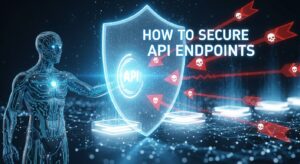Multi-factor authentication has become the cornerstone of modern digital security, yet many individuals and organizations struggle with proper implementation. With cyber attacks increasing by 38% year-over-year according to recent security reports, understanding how to implement multi-factor authentication effectively is no longer optional—it’s essential for protecting your digital assets.
Before we dive into the implementation process, let’s explore what you already know about authentication methods. Have you ever wondered why your bank asks for both your password and a text message code? Or perhaps you’ve noticed how some apps require fingerprint verification alongside your PIN?
Understanding Multi-Factor Authentication Fundamentals
Multi-factor authentication (MFA) represents a security mechanism that requires users to provide two or more verification factors to gain access to applications, online accounts, or VPN systems. This approach significantly reduces the risk of successful cyber attacks by creating multiple barriers for potential intruders.
The three primary authentication factors include:
- Something You Know (Knowledge Factor) Traditional passwords, PINs, or security questions fall into this category. While familiar, these represent the weakest link in authentication security when used alone.
- Something You Have (Possession Factor) Physical devices like smartphones, hardware tokens, or smart cards serve as possession factors. These generate or receive temporary codes that supplement password-based authentication.
- Something You Are (Inherence Factor) Biometric identifiers such as fingerprints, facial recognition, voice patterns, or iris scans provide unique biological verification that’s difficult to replicate or steal.
Step 1: Assess Your Current Multi-Factor Authentication Needs
Implementation begins with a thorough assessment of your security requirements. Consider these critical questions:
- What types of accounts do you need to protect? Personal email, banking, social media, and work applications each present different risk levels and security requirements.
- How many users will access your systems? Individual implementations differ significantly from enterprise-wide multi-factor authentication deployments that might serve thousands of employees.
- What compliance requirements must you meet? Industries like healthcare (HIPAA), finance (SOX), and government contractors (NIST frameworks) have specific multi-factor authentication mandates.
Start by creating an inventory of all accounts and systems requiring protection. Prioritize based on the sensitivity of data stored and potential impact of unauthorized access.
Step 2: Choose the Right Multi-Factor Authentication Methods
Selecting appropriate authentication methods requires balancing security effectiveness with user convenience. Let’s examine the most reliable options:
- SMS-Based Authentication Text message codes remain popular due to widespread smartphone adoption. However, security experts increasingly warn about SIM swapping attacks and SS7 network vulnerabilities that can compromise SMS-based multi-factor authentication.
- Authenticator Apps Applications like Google Authenticator, Microsoft Authenticator, and Authy generate time-based one-time passwords (TOTP) without requiring cellular connectivity. These offer superior security compared to SMS while maintaining user-friendly operation.
- Hardware Security Keys Physical devices following FIDO2/WebAuthn standards provide the highest security level for multi-factor authentication implementation. Popular options include YubiKey, Google Titan, and Microsoft Surface keys.
- Biometric Authentication Fingerprint scanners, facial recognition, and voice authentication offer convenient security for supported devices. However, biometric data cannot be changed if compromised, requiring careful consideration.
- Push Notifications Many modern applications send push notifications to registered devices for authentication approval. This method combines convenience with security while providing clear user visibility into access attempts.
Which authentication method aligns best with your security requirements and user preferences? Consider implementing multiple options to provide flexibility while maintaining robust protection.
Step 3: Implement Multi-Factor Authentication Across Priority Systems
Begin implementation with your most critical accounts and systems. This phased approach allows you to address potential issues before expanding coverage.
- Email Accounts Start with email providers since these often serve as password recovery mechanisms for other accounts. Major providers like Gmail, Outlook, and Yahoo offer comprehensive multi-factor authentication options.
- Enable two-step verification in your email account settings. Choose authenticator apps over SMS when possible, and generate backup codes for emergency access.
- Financial Accounts Banking and investment accounts require immediate multi-factor authentication protection. Most financial institutions now mandate MFA for online access, but verify your accounts have the strongest available options enabled.
- Cloud Storage Services Services like Google Drive, Dropbox, and OneDrive store increasingly sensitive personal and business data. Enable multi-factor authentication to prevent unauthorized access to your cloud-stored files.
- Social Media Platforms While seemingly less critical, social media accounts often contain personal information valuable to attackers. Enable multi-factor authentication on Facebook, Twitter, LinkedIn, and other platforms you use regularly.
Step 4: Configure Enterprise Multi-Factor Authentication Solutions
Organizations require more sophisticated multi-factor authentication implementations that scale across hundreds or thousands of users while integrating with existing systems.
- Identity Provider Integration Modern businesses typically implement multi-factor authentication through identity providers like Azure Active Directory, Okta, or Ping Identity. These solutions centralize authentication management while supporting single sign-on capabilities.
- Consider how your chosen solution will integrate with existing applications. SAML, OAuth, and OpenID Connect protocols enable seamless multi-factor authentication across diverse software ecosystems.
- Conditional Access Policies Advanced implementations use contextual information to determine when multi-factor authentication is required. Factors like user location, device trust status, and application sensitivity can trigger additional authentication requirements.
- User Provisioning and Management Establish clear processes for onboarding new users, updating authentication methods, and deprovisioning access for departing employees. Automated provisioning reduces administrative overhead while maintaining security consistency.
Step 5: Establish Multi-Factor Authentication Best Practices and Maintenance
Successful multi-factor authentication implementation requires ongoing attention and optimization. Consider these essential practices:
- Regular Security Reviews Schedule quarterly reviews of your multi-factor authentication configuration. Assess which methods users prefer, identify potential vulnerabilities, and update policies based on emerging threats.
- User Training and Support Provide comprehensive training on proper multi-factor authentication usage. Users who understand the security benefits are more likely to embrace additional authentication steps rather than seeking workarounds.
- Create clear documentation for common scenarios like device replacement, backup code usage, and troubleshooting authentication failures.
- Backup and Recovery Planning Establish robust procedures for users who lose access to their primary authentication methods. Backup codes, secondary devices, and administrative override procedures ensure legitimate users maintain access while preventing unauthorized bypass attempts.
- Monitoring and Analytics Implement logging and monitoring for all authentication events. Unusual patterns like multiple failed attempts or access from unexpected locations may indicate security incidents requiring investigation.
Common MFA Implementation Challenges
Understanding potential obstacles helps ensure smooth deployment and user adoption:
- User Resistance Some users view additional authentication steps as inconvenient obstacles rather than security enhancements. Address concerns through education about cyber threats and demonstrations of streamlined authentication flows.
- Legacy System Integration Older applications may lack native multi-factor authentication support. Consider implementing solutions through reverse proxy servers, VPN access, or application modernization initiatives.
- Mobile Device Management BYOD (Bring Your Own Device) policies complicate multi-factor authentication implementation when personal devices serve as authentication factors. Establish clear policies governing device requirements and management.
Measuring MFA Success
Track key metrics to evaluate your implementation effectiveness:
- Authentication success rates across different methods
- User adoption percentages for various authentication options
- Security incident reduction following MFA deployment
- Support ticket volume related to authentication issues
- Time required for authentication completion
Regular measurement enables continuous improvement and demonstrates security program value to stakeholders.
Advanced MFA Considerations
As your implementation matures, consider these advanced capabilities:
- Risk-Based Authentication Machine learning algorithms can assess authentication risk in real-time, requiring additional factors only when suspicious activity is detected.
- Passwordless Authentication Emerging standards like FIDO2 enable completely passwordless experiences using biometrics or hardware keys, eliminating password-related vulnerabilities entirely.
- Zero Trust Architecture Multi-factor authentication serves as a foundational component in zero trust security models that verify every access request regardless of user location or network connection.
Resources
For additional guidance on multi-factor authentication best practices, consult these authoritative sources:
- NIST Special Publication 800-63B Authentication Guidelines provides comprehensive federal standards for digital authentication
- SANS Institute Multi-Factor Authentication Guide offers detailed implementation strategies for organizations
- Microsoft Azure MFA Documentation contains enterprise deployment guidance
- Google Security Best Practices includes consumer-focused implementation steps