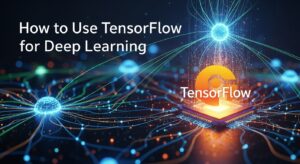When you want to create image recognition models, you’re entering one of the most exciting and rapidly growing fields in artificial intelligence. Image recognition technology powers everything from autonomous vehicles to medical diagnostics, making it one of the most valuable skills in modern AI development.
This comprehensive guide will walk you through the essential steps to create image recognition models that can identify, classify, and analyze visual data with remarkable accuracy. Whether you’re a beginner or looking to enhance your existing knowledge, these proven techniques will help you build robust computer vision systems.
What Are Image Recognition Models?
Image recognition models are sophisticated AI systems designed to analyze and interpret visual information. These models use deep learning algorithms, particularly Convolutional Neural Networks (CNNs), to process images and identify patterns, objects, faces, or specific features within visual data.
The technology behind these models has revolutionized industries by enabling machines to “see” and understand images much like humans do, but often with greater speed and consistency.
Step 1: Understanding the Fundamentals to Create Image Recognition Models
Before diving into the technical implementation, it’s crucial to grasp the core concepts that make image recognition possible.
Key Components of Image Recognition Systems
Component | Function | Importance |
Convolutional Layers | Extract features from images | High – Primary feature detection |
Pooling Layers | Reduce computational complexity | Medium – Efficiency optimization |
Activation Functions | Introduce non-linearity | High – Enable complex pattern learning |
Classification Layers | Make final predictions | Critical – Output generation |
Mathematical Foundation
Image recognition relies on mathematical operations that transform pixel values into meaningful representations. The convolution operation, which gives CNNs their name, applies filters across image regions to detect edges, textures, and increasingly complex features as the network deepens.
Understanding these fundamentals is essential when you create image recognition models because it helps you make informed decisions about architecture design and parameter tuning.
Step 2: Preparing Your Dataset and Environment
Data preparation is arguably the most critical phase when you create image recognition models. Poor data quality leads to poor model performance, regardless of how sophisticated your architecture might be.
Dataset Requirements
Your dataset should meet these essential criteria:
- Size and Diversity: Aim for at least 1,000 images per class for basic models, though more complex recognition tasks may require tens of thousands of examples. Include diverse lighting conditions, angles, backgrounds, and variations of your target objects.
- Quality Standards: Ensure high-resolution images (minimum 224×224 pixels for most modern architectures) with clear, well-labeled examples. Remove corrupted files, duplicates, and mislabeled images that could confuse your model during training.
- Balanced Distribution: Maintain roughly equal numbers of examples across different classes to prevent bias toward overrepresented categories.
Setting Up Your Development Environment
To create image recognition models effectively, you’ll need the right tools and frameworks:
- Python Environment: Install Python 3.8+ with essential libraries including TensorFlow or PyTorch, NumPy, OpenCV, and Matplotlib. These frameworks provide the building blocks for modern deep learning applications.
- Hardware Considerations: While you can start with CPU-only training for small datasets, GPU acceleration dramatically reduces training time. Services like Google Colab provide free GPU access for experimentation.
- Data Management Tools: Use tools like Roboflow for dataset management and augmentation, or Label Studio for annotation tasks.
Step 3: Choosing the Right Architecture to Create Image Recognition Models
Selecting the appropriate neural network architecture is crucial for success. Different architectures excel at different types of image recognition tasks.
Popular Architectures for Different Use Cases
- ResNet (Residual Networks): Excellent for general-purpose image classification with their skip connections that enable training of very deep networks. ResNet-50 and ResNet-101 are popular starting points.
- EfficientNet: Optimizes the balance between accuracy and computational efficiency, making it ideal for deployment in resource-constrained environments like mobile applications.
- Vision Transformer (ViT): Represents the cutting-edge approach that treats images as sequences of patches, often achieving state-of-the-art results on large datasets.
Transfer Learning Strategy
Rather than training from scratch, leverage pre-trained models to create image recognition models more efficiently:
- Feature Extraction: Freeze pre-trained layers and only train the final classification head
- Fine-tuning: Gradually unfreeze and retrain deeper layers with very low learning rates
- Progressive Training: Start with frozen features, then gradually unfreeze layers as training progresses
This approach significantly reduces training time and often improves performance, especially with limited data.
Step 4: Training Process and Optimization Techniques
The training phase transforms your prepared data and chosen architecture into a functional image recognition system.
Essential Training Parameters
When you create image recognition models, several key parameters directly impact performance:
- Learning Rate: Start with values between 0.001 and 0.01. Use learning rate scheduling to gradually reduce the rate as training progresses, helping the model converge to optimal solutions.
- Batch Size: Balance between computational efficiency and gradient stability. Larger batches (32-128) provide more stable gradients but require more memory.
- Data Augmentation: Apply transformations like rotation, scaling, flipping, and color adjustment to artificially expand your dataset and improve model generalization.
Advanced Optimization Strategies
- Regularization Techniques: Implement dropout, batch normalization, and weight decay to prevent overfitting and improve model generalization to unseen data.
- Loss Functions: Choose appropriate loss functions based on your task. Cross-entropy loss works well for multi-class classification, while focal loss helps with imbalanced datasets.
- Monitoring and Validation: Track metrics like accuracy, precision, recall, and F1-score on separate validation sets to ensure your model isn’t simply memorizing training data.
Common Training Challenges and Solutions
Challenge | Solution | Implementation |
Overfitting | Add regularization, more data | Dropout layers, data augmentation |
Slow Convergence | Adjust learning rate, optimizer | Learning rate scheduling, Adam optimizer |
Class Imbalance | Weighted loss, sampling techniques | Focal loss, stratified sampling |
Poor Generalization | More diverse data, regularization | Cross-validation, ensemble methods |
Step 5: Model Evaluation and Deployment
Once training is complete, thorough evaluation ensures your image recognition model performs reliably in real-world scenarios.
Comprehensive Evaluation Metrics
- Accuracy Metrics: While overall accuracy provides a general performance indicator, examine per-class accuracy to identify specific weaknesses in your model’s recognition capabilities.
- Confusion Matrix Analysis: This visualization reveals which classes your model frequently confuses, helping you identify areas for improvement in training data or model architecture.
- Performance Benchmarking: Test your model against established benchmarks like ImageNet or domain-specific datasets to understand how it compares to existing solutions.
Real-World Testing
Deploy your model in controlled real-world conditions before full production release. Test with images captured under different lighting conditions, camera angles, and environmental factors that users might encounter.
Deployment Options
- Cloud Deployment: Services like AWS SageMaker, Google Cloud AI Platform, or Microsoft Azure Machine Learning provide scalable hosting solutions.
- Edge Deployment: For real-time applications, consider optimizing models for mobile devices using frameworks like TensorFlow Lite or ONNX Runtime.
- API Integration: Wrap your model in REST APIs using frameworks like Flask or FastAPI to enable easy integration with existing applications.
Advanced Techniques for Professional Image Recognition Models
- Ensemble Methods: Combine multiple models to create image recognition models with superior performance. Ensemble approaches like voting classifiers or stacked generalization often achieve better results than single models.
- Multi-Task Learning: Train models that can simultaneously perform multiple related tasks, such as object detection and classification, leading to more efficient and versatile systems.
- Attention Mechanisms: Incorporate attention mechanisms that help models focus on relevant image regions, improving both performance and interpretability of recognition decisions.
Tools and Frameworks for Creating Image Recognition Models
Essential Development Frameworks
- TensorFlow/Keras: Offers high-level APIs perfect for beginners while providing flexibility for advanced users. The extensive documentation and community support make it an excellent choice for most projects.
- PyTorch: Provides dynamic computational graphs and intuitive debugging capabilities, making it popular among researchers and developers who need fine-grained control over model behavior.
- OpenCV: Essential for image preprocessing, augmentation, and post-processing tasks that complement your deep learning pipeline.
Specialized Platforms
- Hugging Face Transformers: Access to pre-trained vision models and easy fine-tuning capabilities for state-of-the-art performance.
- YOLO (You Only Look Once): Specialized for real-time object detection applications where speed is crucial.
- Detectron2: Facebook’s advanced platform for object detection and segmentation tasks.
Performance Optimization and Best Practices
Memory and Computational Efficiency
When you create image recognition models for production use, optimize for both accuracy and efficiency:
- Model Pruning: Remove unnecessary connections and parameters to reduce model size without significant performance loss.
- Quantization: Convert model weights from 32-bit to 8-bit precision, dramatically reducing memory requirements and inference time.
- Knowledge Distillation: Train smaller “student” models to mimic the behavior of larger “teacher” models, achieving similar performance with reduced computational requirements.
Continuous Improvement Strategies
- Active Learning: Identify and label the most informative examples to continuously improve model performance with minimal additional annotation effort.
- Model Monitoring: Implement systems to track model performance over time and detect when retraining becomes necessary due to data drift or changing conditions.
- A/B Testing: Deploy multiple model versions simultaneously to empirically determine which approaches work best for your specific use case.
Common Pitfalls and How to Avoid Them
Data-Related Issues
- Insufficient Data Diversity: Collect examples from various sources, lighting conditions, and perspectives to ensure robust performance across different scenarios.
- Label Quality Problems: Implement quality control processes for data annotation, including multiple annotator agreement and regular accuracy audits.
- Data Leakage: Ensure your training, validation, and test sets contain completely separate examples to get accurate performance estimates.
Technical Mistakes
- Inappropriate Architecture Choice: Match your model complexity to your dataset size and computational resources. Overly complex models may overfit small datasets.
- Hyperparameter Neglect: Systematically tune learning rates, batch sizes, and regularization parameters rather than using default values without consideration.
- Inadequate Validation: Use proper cross-validation techniques and hold-out test sets to accurately assess model performance.
Industry Applications and Use Cases
Understanding practical applications helps you create image recognition models that solve real-world problems effectively.
- Healthcare Applications: Medical image analysis represents one of the most impactful applications. Models trained on radiological images can assist in diagnosing conditions like cancer, fractures, or neurological disorders with accuracy matching or exceeding human specialists.
- Autonomous Systems: Self-driving cars rely heavily on image recognition for obstacle detection, traffic sign recognition, and lane detection. These applications require extremely high accuracy and real-time processing capabilities.
- Retail and E-commerce: Visual search capabilities allow customers to find products by uploading images, while inventory management systems use image recognition to track stock levels and detect anomalies.
- Security and Surveillance: Facial recognition, anomaly detection, and behavior analysis systems help maintain security in public spaces, though these applications require careful consideration of privacy and ethical implications.
Future Trends in Image Recognition Technology
Emerging Architectures
- Vision Transformers: These models treat images as sequences of patches and have shown remarkable success on large datasets, potentially replacing CNNs as the dominant architecture.
- Neural Architecture Search: Automated methods for discovering optimal network architectures tailored to specific datasets and computational constraints.
- Self-Supervised Learning: Techniques that learn useful representations from unlabeled data, reducing dependence on manually annotated datasets.
Integration with Other AI Technologies
Modern applications increasingly combine image recognition with natural language processing, enabling systems that can both see and understand textual context about images.
Resources for Continued Learning
To master how to create image recognition models, continue learning through these valuable resources:
- Online Courses: Coursera’s Deep Learning Specialization and fast.ai provide excellent structured learning paths.
- Research Papers: Stay current with developments by following conferences like CVPR, ICCV, and ECCV through Papers With Code.
- Open Source Projects: Study implementations on GitHub and contribute to existing projects to gain practical experience.
- Community Forums: Engage with communities on Stack Overflow, Reddit’s Machine Learning, and specialized Discord servers.
Conclusion
Learning to create image recognition models opens doors to countless opportunities in artificial intelligence and computer vision. By following these five essential steps—understanding fundamentals, preparing quality data, choosing appropriate architectures, implementing effective training procedures, and conducting thorough evaluation—you’ll be well-equipped to build powerful vision systems.
Success in image recognition requires patience, experimentation, and continuous learning. Start with simple projects, gradually increase complexity, and always prioritize data quality over model sophistication.
The field continues evolving rapidly, with new architectures and techniques emerging regularly. Stay curious, keep experimenting, and don’t hesitate to leverage the wealth of resources available in the machine learning community.
Whether you’re building medical diagnostic tools, enhancing security systems, or creating innovative consumer applications, the ability to create image recognition models positions you at the forefront of AI innovation. Take the first step today, and begin your journey into the fascinating world of computer vision.