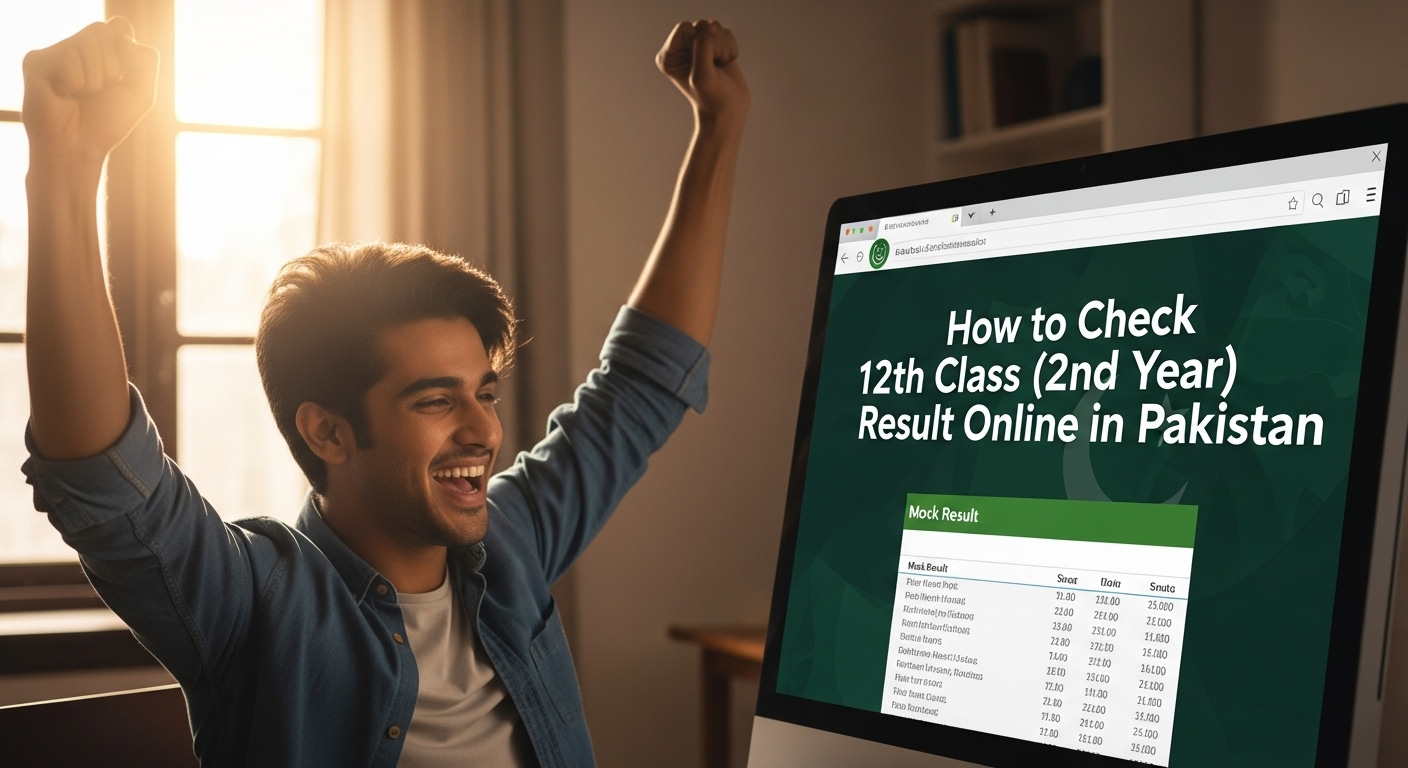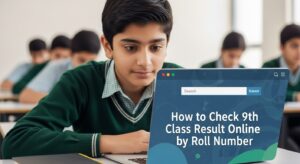Waiting for your 12th Class result can be a mix of excitement and anxiety. It’s a crucial milestone in your academic journey, opening doors to university admissions and future career paths. In Pakistan, checking the Intermediate Part II or HSSC Part 2 results has become much easier thanks to various online and SMS services provided by the different Boards of Intermediate and Secondary Education (BISE).
This comprehensive guide will walk you through every step of checking your 2nd Year result online, ensuring you have all the information you need, whether you’re an absolute beginner or just looking for a quick refresh. We’ll cover everything from understanding the announcement process to troubleshooting common issues, all tailored for students across Pakistan.
Understanding the Result Announcement Process
Before diving into how to check your result, it’s helpful to understand a bit about how these results are announced in Pakistan. Knowing the process can help you anticipate the result date and prepare accordingly.
What to Expect Before Result Day
Typically, each BISE board announces a tentative result date well in advance. This date is usually shared through official press releases, their websites, and sometimes through local news channels. It’s important to keep an eye on these announcements. Knowing the approximate date helps you manage your expectations and avoid unnecessary stress. It also gives you time to ensure you have your roll number handy, which is essential for checking your result.
Regularly check the official website of your specific BISE board. Most boards have a “News” or “Announcements” section where they update such details. You can also follow reputable educational news portals in Pakistan.
The Role of Different BISE Boards
Pakistan has multiple BISE boards, each responsible for specific regions. For example, in Punjab, you have boards like BISE Lahore, BISE Rawalpindi, BISE Faisalabad, etc. I1n Sindh, there’s BISE Karachi, BISE Hyderabad, and so on. Similarly, Khyber Pakhtunkhwa (KP), Balochistan, and Azad Jammu & Kashmir (AJK) also have their respective boards.
Your result will be announced by the specific board under which you appeared for your 12th Class examinations. You must know which board you belong to, as this determines which website you need to visit.
Your roll number slip clearly mentions your board. If you’re unsure, ask your college administration or fellow students from your district. Generally, your board is associated with the district where your college is located.
Method 1: Checking Your 2nd Year Result Online (Recommended)
The most common and convenient method to check your 12th Class result is through the official website of your respective Board of Intermediate and Secondary Education. This method is usually free and provides detailed results.
| Step | Action |
|---|---|
| 1 | Identify the official board website. Search “BISE [City/Region] official website.” Look for URLs ending in .edu.pk or .gov.pk. Avoid unofficial portals or third-party sites. Examples: BISE Lahore → biselahore.com, BISE Karachi → biek.edu.pk. |
| 2 | Navigate to the Results section. Look for tabs like “Results,” “Examinations,” or “Latest Results.” Choose HSSC/Intermediate/12th Class results. On result day, links may be on the homepage due to high traffic. |
| 3 | Enter roll number and exam details. Input your 6–7 digit roll number, select exam year (e.g., 2025) and exam type (Annual, Part II, Supply). Click “Submit” or “View Result.” Double-check details to avoid errors. |
| 4 | View and save your result. Review name, roll number, subjects, marks, and grade. Print directly (Ctrl+P / Cmd+P) or save as PDF. If the site is slow, refresh or try during off-peak hours. |
Method 2: Checking Your 2nd Year Result via SMS
For those who prefer a quicker method or are facing internet connectivity issues, checking results via SMS is a convenient alternative. This service is typically charged at a nominal rate by mobile network operators.
| Step | Action |
|---|---|
| 1 | Identify the official board website. Search “BISE [City/Region] official website.” Look for URLs ending in .edu.pk or .gov.pk. Avoid unofficial portals or third-party sites. Examples: BISE Lahore → biselahore.com, BISE Karachi → biek.edu.pk. |
| 2 | Navigate to the Results section. Look for tabs like “Results,” “Examinations,” or “Latest Results.” Choose HSSC/Intermediate/12th Class results. On result day, links may be on the homepage due to high traffic. |
| 3 | Enter roll number and exam details. Input your 6–7 digit roll number, select exam year (e.g., 2025) and exam type (Annual, Part II, Supply). Click “Submit” or “View Result.” Double-check details to avoid errors. |
| 4 | View and save your result. Review name, roll number, subjects, marks, and grade. Print directly (Ctrl+P / Cmd+P) or save as PDF. If the site is slow, refresh or try during off-peak hours. |
Method 3: Checking Results via Result Gazette
After the result declaration, some boards upload a digital version (PDF) of the gazette on their website. Colleges also receive printed copies.
- Visit your respective BISE board’s official website.
- Look for a link to download the “Result Gazette” for the 12th Class / HSSC Part II (Annual) of the current year.
- Once downloaded, you can open the PDF and search for your roll number. Be aware that these files can be very large and might take time to download.
What to Do After Checking Your Result
Once you’ve seen your 12th Class result, there are a few important steps you might need to take, regardless of whether you passed with flying colours or faced an unexpected setback.
| Step | Action |
|---|---|
| 1 | Collect Original Mark Sheet / DMC. After a few weeks, your original DMC or provisional certificate is sent to your college. Contact the administration for collection dates and procedures. Bring your roll number slip and ID. |
| 2 | Apply for Re-checking / Re-totaling. If you suspect clerical errors, visit your board’s website or office to get the form. Fill it, pay the prescribed fee, and submit within the deadline (usually 15–20 days). Results notify within weeks. Note: This does not re-mark your answers. |
| 3 | Apply for Supplementary Examination (Supply/2nd Annual). If you fail or want to improve your division, get the admission form from your college or board website. Fill it, pay the fee, and submit within the deadline. Exams are held a few months later. |
Troubleshooting Common Issues
While checking results online is generally smooth, you might encounter some issues. Here’s how to handle them:
| Issue | Advice |
|---|---|
| Website Not Loading / Very Slow | Be patient; refresh the page. Try off-peak hours (late night/early morning). Use stable internet, clear browser cache/cookies, or try a different browser. |
| “Roll Number Not Found” Error | Double-check roll number, exam year, and type. Ensure you are on the correct board website. If persistent, contact your college or board helpline. |
| SMS Result Not Received | Verify correct SMS code and sufficient balance. Wait a few minutes; network delays are common. Retry SMS or check result online. |
| Official Sources Only | Use only official BISE websites and verified SMS codes. Avoid unofficial portals and apps. |
| Keep Roll Number Slip Safe | Your slip is needed to access results; keep it until you receive your official mark sheet. |
| Don’t Panic | One result doesn’t define your future. Options include re-checking, supplementary exams, or alternative educational paths. |
Future Planning
Once your result is out, start planning for your next steps. This includes university admissions, vocational training, or career planning. Many universities in Pakistan open their admissions shortly after 12th Class results are announced.
Checking your 12th Class result in Pakistan is a straightforward process once you know the steps. By following this guide, you can confidently access your results and take the next important steps in your educational journey. Good luck to all the students!
Resources
While specific URLs or tool names were avoided in the main guide, here are general types of resources you will typically use:
- Official Board of Intermediate and Secondary Education (BISE) Websites: Each province in Pakistan has multiple BISE boards (e.g., BISE Lahore, BISE Karachi, BISE Peshawar, BISE Quetta, BISE Mirpur AJK, etc.). You will need to visit the specific website for your region.
- Mobile Network Operators (e.g., Jazz, Telenor, Zong, Ufone): For checking results via SMS, your mobile network will facilitate the service and charge a nominal fee.
- Educational News Websites/Portals: Reputable local news websites and educational portals often publish result announcement dates and specific board links.