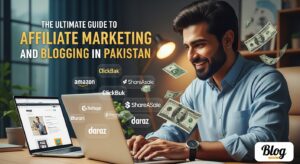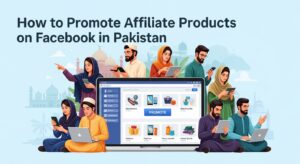Thinking about starting an online venture from the comfort of your home in Pakistan? A WordPress blog, combined with the power of affiliate marketing, offers a fantastic opportunity. It’s a journey that requires dedication and smart work, but the potential for earning a steady income is very real.
This guide is your complete roadmap, designed for absolute beginners in Pakistan. We’ll walk you through every step, from setting up your blog to strategically placing affiliate links and getting paid, all while keeping the local context in mind. Let’s get started!
Step 1: Discover Your Niche – What Will Your Blog Be About?
Before anything else, you need to decide on a topic for your blog. This is called choosing your ‘niche’. It’s crucial because it will define your content, attract specific readers, and ultimately, determine your earning potential through affiliate marketing.
- List your passions and hobbies: What do you love talking about? What are you an expert in? This could be anything from cooking Pakistani dishes to tech gadgets, personal finance, parenting, or local travel spots.
- Identify problems you can solve: Are there common issues faced by people in Pakistan that you can offer solutions for? For example, budget travel in Pakistan, finding affordable electronics, or managing household finances.
- Research audience interest: Use online tools to see if people are searching for information related to your potential niches. Are there existing blogs or communities around these topics in Pakistan?
- Consider monetization potential: Think about what products or services you could naturally recommend within that niche. For instance, if your niche is fitness, you could recommend exercise equipment, supplements, or online training programs.
Pro Tip: Don’t pick a niche that is too broad (like “everything”). Narrow it down. Instead of “Travel,” consider “Budget Travel in Northern Pakistan” or “Solo Female Travel in Pakistan.” This helps you stand out and attract a dedicated audience.
Step 2: Choose Your Domain Name and Web Hosting
Your domain name is your blog’s address on the internet (e.g., https://www.google.com/search?q=yourblogname.com), and web hosting is where your blog’s files are stored, making it accessible to visitors around the clock. These are essential for any website.
| Step | Details |
|---|---|
| Domain Name Selection | • Keep it short, simple, and easy to remember. • Include a keyword if possible, but prioritize brandability. • Prefer .com (universally recognized). If unavailable, .pk works well for local audiences. • Use a hosting provider’s domain search tool to check availability. |
| Web Hosting Purchase | • Choose local or international hosts with strong reputations in Pakistan. • Features to look for: – WordPress compatibility – 99.9% uptime guarantee – 24/7 support (local language support is a plus) – SSD storage & LiteSpeed servers for performance – SSL (HTTPS), malware protection, daily backups • Pricing: Compare plans & features—don’t just pick the cheapest; prioritize reliability. • Process: Select a hosting plan → enter domain name → complete payment. Many hosts include a free domain for the first year. |
Common Mistake: Choosing a free hosting service. While tempting, free hosts often come with limitations on speed, storage, and reliability, and may even display their own ads on your site, which looks unprofessional and hinders monetization.
Step 3: Install WordPress and Basic Setup
WordPress is a content management system (CMS) that makes it easy to create and manage your blog without needing to know any coding. It’s the most popular platform for bloggers worldwide.
| Step | Details |
|---|---|
| One-Click WordPress Installation | • Most Pakistani hosting providers offer one-click install via cPanel or similar. • Log in to your hosting control panel → find WordPress / Softaculous / Website Builder option → click Install WordPress. • Choose your domain and directory (leave blank for main site). • Set up admin username & strong password. • After installation, you’ll get login details for your WordPress dashboard (typically yourdomain.com/wp-admin). |
| Initial WordPress Settings | • General: Go to Settings > General → set site title (blog name), tagline, ensure URLs use HTTPS, and set timezone to Karachi (UTC+5). • Permalinks: Go to Settings > Permalinks → select Post Name for clean, SEO-friendly URLs (e.g., yourdomain.com/your-post-title). • Reading: Go to Settings > Reading → choose latest posts (recommended for most blogs) or a static homepage. • Discussion: Go to Settings > Discussion → manage comment settings, enable moderation to filter spam. |
Pro Tip: Immediately after installation, install an SSL certificate if your host hasn’t done it automatically. This encrypts data between your blog and visitors, showing a padlock icon in the browser, which builds trust and is good for SEO.
Step 4: Choose and Customize Your WordPress Theme
Your WordPress theme controls the visual appearance of your blog – its layout, colors, fonts, and overall design. A good theme makes your blog look professional and easy to navigate.
| Step | Details |
|---|---|
| Theme Selection | • In WordPress Dashboard → go to Appearance > Themes. • Click Add New to browse free themes from WordPress.org. • Look for themes that are: – Responsive (mobile-friendly – crucial in Pakistan). – Lightweight & Fast (avoid bloated themes). – Clean & Professional (fits your niche). – Highly Rated & Regularly Updated (ensures security & support). • Popular free themes: GeneratePress, Astra, Kadence. • Install your chosen theme → click Activate. |
| Theme Customization | • Go to Appearance > Customize to open the WordPress Customizer (live preview of changes). • Key elements to adjust: – Site Identity: Upload logo, set site title & tagline. – Colors: Pick a palette that reflects your niche. – Typography: Choose fonts for headings & body text. – Layout: Adjust sidebar positions, content width. – Menus: Create navigation menus (Appearance > Menus) for pages like Home, About, Contact. – Widgets: Manage sidebar/footer content (Appearance > Widgets), e.g., recent posts, categories, social media links. • Save changes regularly to avoid losing progress. |
Common Mistake: Spending too much time obsessing over the perfect theme. Get something functional and visually appealing first; you can always refine it later. Focus on content creation.
Step 5: Install Essential WordPress Plugins
Plugins are like apps for your WordPress blog; they add functionality without requiring you to write code. Some are crucial for security, performance, and search engine optimization (SEO).
| Plugin Type | Details & Recommendations |
|---|---|
| SEO Plugin | Helps your blog rank higher on Google. • Examples: Yoast SEO or Rank Math. • Use the setup wizard to configure site-wide SEO basics. |
| Security Plugin | Protects against malware, hacking, and brute-force attacks. • Examples: Wordfence Security or iThemes Security. • Run an initial scan after activation. |
| Caching Plugin | Improves site loading speed by storing static page versions. • Examples: WP Super Cache, LiteSpeed Cache (if host supports LiteSpeed), or WP Rocket (premium). • Enable basic caching settings for performance. |
| Contact Form Plugin | Lets visitors reach you directly. • Examples: Contact Form 7 or WPForms Lite. • Create a contact form and embed it on a “Contact Us” page. |
| Backup Plugin | Protects your site by creating regular backups. • Examples: UpdraftPlus or Duplicator. • Set automated daily/weekly backups. |
| Anti-Spam Plugin | Reduces spam in blog comments. • Example: Akismet (comes pre-installed). • Activate with a free personal-use key. |
Common Mistake: Installing too many plugins or outdated ones. More plugins can slow down your site and create security vulnerabilities. Always choose well-maintained plugins with good reviews.
Step 6: Create Essential Pages and Your First Blog Post
Every professional blog needs certain static pages, and the core of your blog will be its posts.
| Step | Details |
|---|---|
| Create Pages | Go to ‘Pages’ > ‘Add New’ |
| About Us | Write a short story about yourself and the blog’s purpose. |
| Contact Us | Add contact form, email, or social links. |
| Privacy Policy | Add a template for legal compliance. |
| Disclaimer | State affiliate links and commission disclosure. |
| Publish Pages | Click ‘Publish’ for each page. |
| Write Blog Post | Go to ‘Posts’ > ‘Add New’ |
| Title | Create a keyword-rich title. |
| Content | Use short paragraphs, headings, bullet points, images/videos, and solve problems for your audience. |
| Categories & Tags | Assign relevant categories and tags. |
| Featured Image | Add a relevant featured image. |
| Publish Post | Click ‘Publish’ when done. |
Pro Tip: Don’t aim for perfection with your first few posts. Just get them out there. The key is to start creating content consistently. Research common questions in your niche using Google and answer them thoroughly in your posts.
Step 7: Understand Affiliate Marketing and Join Programs Relevant to Pakistan
Affiliate marketing is a performance-based marketing strategy where you earn a commission for promoting another company’s products or services. When someone makes a purchase through your unique affiliate link, you get a cut.
| Section | Details |
|---|---|
| How Affiliate Marketing Works | 1. Join an affiliate program. 2. Get a unique tracking (affiliate) link. 3. Add the link to blog posts, reviews, or recommendations. 4. When a reader clicks and buys (within cookie duration), the sale is tracked. 5. You earn a commission percentage. |
| Local Programs | Daraz (major affiliate program in Pakistan). Goto (if available). |
| International Programs | Amazon Associates – limited use in Pakistan (via freight forwarders/relatives abroad). AliExpress Affiliate Program – widely used in Pakistan. |
| Niche-Specific Programs | Web Hosting: Hostinger, Bluehost, Namecheap. Online Courses/Software: Udemy, Coursera, SaaS companies. Financial Products: Payoneer, local bank referral programs. Health & Wellness: Supplements, fitness programs. |
| Affiliate Networks | ClickBank (digital products), ShareASale, CJ Affiliate, Impact Radius. |
| Application Process | 1. Visit the program/network site. 2. Look for Partners / Affiliates link. 3. Register with blog URL and audience details. 4. Wait for approval (instant or manual review). |
Pro Tip: Only promote products you genuinely believe in or have personally used. Authenticity is key to building trust with your audience. If you promote low-quality products, you’ll lose credibility.
Step 8: Strategically Place Affiliate Links in Your Content
Once you have your affiliate links, the next step is to integrate them naturally into your blog content.
| Strategy | Details |
|---|---|
| Contextual Links | Add affiliate links naturally within content (e.g., when mentioning a product in a review). |
| Product Reviews | Write detailed, honest reviews with pros, cons, personal experience, and CTAs (e.g., “Buy Now on Daraz”). |
| Comparison Posts | Compare multiple products in your niche and recommend the best options for different needs. |
| Resource Pages | Create a “Recommended Tools/Resources” page listing products, services, or tools you promote. |
| Calls to Action (CTAs) | Use clear CTAs like “Click here to see the latest price” or “Learn more at [Retailer]”. |
| Disclosure | Clearly disclose affiliate links (e.g., “This post contains affiliate links…”). Add a disclaimer page. |
Common Mistake: “Stuffing” too many affiliate links or making them seem unnatural. This turns off readers and can hurt your credibility. Focus on providing value first, and the links will follow naturally.
Step 9: Drive Traffic to Your WordPress Blog
Having a great blog and affiliate links means nothing if no one sees them. Driving traffic (visitors) to your blog is essential for earning affiliate commissions.
| Strategy | Details |
|---|---|
| Keyword Research | Use tools to find what people in Pakistan search for in your niche; create content around these keywords. |
| On-Page SEO | Optimize titles, headings, and content with target keywords; make content valuable and comprehensive. |
| Technical SEO | Ensure site speed, mobile-friendliness, and SSL certificate. |
| Backlinks | Gain links from other websites/blogs to boost SEO authority. |
| Social Media Marketing | Focus on platforms popular in Pakistan (Facebook, Instagram, YouTube, TikTok). Share posts, engage with the audience, and consider paid ads. |
| Guest Posting | Write for other blogs in your niche; include backlinks to your site. |
| Forums & Groups | Contribute to Facebook groups/online forums; share posts when relevant. |
| Email Marketing | Build an email list; offer free resources (guides, checklists) as incentives. Use email for content updates and recommendations. |
| Pakistani Context | Write locally relevant content, include Urdu phrases/local references, and cover local trends and events. |
Common Mistake: Focusing only on one traffic source. If that source changes (e.g., a Google algorithm update or a social media platform change), your traffic can disappear overnight. Diversify!
Step 10: Track Your Performance and Optimize
To succeed in affiliate marketing, you need to know what’s working and what isn’t. Tracking your blog’s performance and affiliate link clicks is crucial for optimization.
| Tool / Area | Details |
|---|---|
| Google Analytics | Set up and connect to WordPress (use a plugin if needed). Track page views, traffic sources, bounce rate, and audience demographics. |
| Affiliate Dashboards | Each program provides stats on clicks, conversions, and earnings. Check regularly to see which products perform best. |
| Link Tracking Plugins | Use Pretty Links or ThirstyAffiliates to manage, cloak, and track affiliate link clicks in WordPress. |
| Optimization | – Improve CTAs or link placement on high-traffic, low-conversion posts. – Create more of the content types that perform best. – Replace underperforming affiliate products. – Update old posts to keep them relevant. |
Pro Tip: Don’t get overwhelmed by all the data initially. Focus on a few key metrics: total visitors, popular pages, and affiliate link clicks. As you get more comfortable, you can dive deeper.
Step 11: Set Up Payment Methods for Your Earnings
Once you start earning commissions, you’ll need reliable ways to receive your payments in Pakistan.
| Payment Method | Details |
|---|---|
| Payoneer | Widely used by international affiliate programs (Amazon, ClickBank, hosting companies). • Sign up for a Payoneer account. • Link to your Pakistani bank account to withdraw in PKR. • Optional debit Mastercard for online/ATM use. |
| Bank Transfer (Wire/Direct Deposit) | Some programs pay directly to banks. • Ensure your bank supports international wire transfers. • Required info: Bank name, account number, SWIFT/BIC, IBAN. • Watch for fees. |
| Local Options | Programs like Daraz Affiliate pay directly to Pakistani banks or mobile wallets (JazzCash, Easypaisa). • Confirm methods with each local program. |
| PayPal (Limited) | Not officially supported in Pakistan. • Some use workarounds (via friends/family abroad). • Not recommended for affiliate earnings due to risks and policy issues. |
Pro Tip: Keep track of your earnings and the payment thresholds for each affiliate program. Some programs only pay out once your earnings reach a certain minimum amount (e.g., $100). Plan your withdrawals accordingly.
Step 12: Legal and Tax Considerations in Pakistan
As your blog grows and starts generating income, it’s important to be aware of the legal and tax obligations in Pakistan.
| Area | Details |
|---|---|
| NTN & FBR Registration | If blog income becomes regular/substantial, register with FBR and obtain a National Tax Number (NTN). Done online via IRIS portal or through a tax consultant. |
| Income Tax | Affiliate commissions are taxable as income. Pay tax on net profits (earnings – blog expenses). Keep records of hosting, domain, tools, etc. Consult a tax advisor for compliance and annual filing. |
| Consumer Protection Laws | Mainly apply to e-commerce, but affiliate disclaimers add transparency and build trust. |
| Contracts & Terms of Service | Always review affiliate program terms & conditions. Follow rules on promotion methods and required disclosures. |
Pro Tip: Don’t wait until your income is huge to think about taxes. Start keeping clear records of all your earnings and expenses from day one. This will make tax season much smoother. Consider engaging a professional for advice early on.
Conclusion
Starting a WordPress blog and earning with affiliate links in Pakistan is a rewarding journey that offers flexibility and the potential for significant income. It’s not a get-rich-quick scheme; it requires consistent effort, learning, and adapting. By following these steps – from finding your niche and setting up your blog to strategically promoting products and managing your earnings – you’ll be well on your way to building a successful online business.
Remember to always prioritize providing value to your audience. The more you help your readers, the more likely they are to trust your recommendations and click on your affiliate links. Good luck on your blogging adventure!
Resources
Website Platform
- WordPress.org – Free, open-source CMS for building fully customizable websites.
Web Hosting Providers
- Local Hosting Providers in Pakistan: WebiTech, HosterPK, ServerSea (visit their official websites to compare latest plans).
- International Hosting Providers:
Affiliate Networks & Programs
- Daraz Affiliate Program
- Amazon Associates
- AliExpress Affiliate Program
- ClickBank
- ShareASale
- Impact Radius
Payment Gateway for Commissions
SEO & Keyword Research Tools
Essential WordPress Plugins
- Yoast SEO
- Rank Math
- Wordfence Security
- WP Super Cache
- LiteSpeed Cache
- UpdraftPlus
- Contact Form 7
- Pretty Links
Analytics & Compliance
- Google Analytics – Track website visitors, user behavior, and conversions.
- Federal Board of Revenue (FBR) Pakistan – Get information about taxes and registration for online businesses.