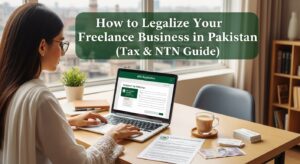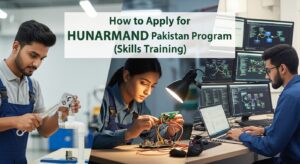In today’s digital age, freelancing offers an incredible opportunity for Pakistanis to earn a respectable income, contribute to the economy, and gain financial independence. The DigiSkills Training Program, a fantastic initiative by the Government of Pakistan, is at the forefront of empowering our youth and professionals with the necessary digital skills. If you’ve been wondering how to get started with freelancing or enhance your existing skills, enrolling in a DigiSkills course is an excellent first step.
This comprehensive guide will walk you through every stage of registering for a DigiSkills freelancing course, tailored specifically for the Pakistani context. We’ll cover everything from eligibility to accessing your courses, ensuring you have a smooth and successful learning experience. Let’s get started!
Understanding DigiSkills: What It Is and Why It Matters
DigiSkills.pk is a flagship program by the Ministry of IT & Telecom, executed by the Virtual University of Pakistan. Its core mission is to equip one million Pakistanis with in-demand digital skills, fostering a robust freelance workforce and promoting online entrepreneurship across the country. It offers a variety of free online courses, with “Freelancing” being a cornerstone, especially for new trainees.
Why is DigiSkills Important for You?
The program is completely free of cost, which is a massive advantage for anyone looking to upskill without financial burden. It provides structured learning, practical exercises, and guidance from experienced professionals. By learning through DigiSkills, you not only gain valuable skills but also receive an e-certificate from the Virtual University, adding credibility to your profile. This initiative directly addresses the growing demand for digital skills in both local and international markets, helping you unlock new income streams right from your home.
Step 1: Checking Your Eligibility
One of the best aspects of the DigiSkills program is its inclusivity. There are generally no stringent educational requirements to enroll. If you can read, write, and understand English, you are likely eligible to join.
While the criteria are broad, it’s crucial to understand that the courses are delivered in English. Having a basic grasp of the language will ensure you can comprehend the video lectures, quizzes, and exercises effectively. There’s no age limit, making it accessible to students, housewives, professionals, and anyone eager to learn.
Simply ensure you have a working internet connection, a device (computer, laptop, or even a smartphone) to access the learning portal, and a willingness to dedicate time to your studies. That’s largely all you need!
Step 2: Preparing for Registration
Before you begin the registration process, it’s a good idea to have some basic information ready. This will make the signup process quick and hassle-free.
- A Valid Email Address: This is crucial for account creation, verification, and all future communications from DigiSkills. Make sure it’s an email you check regularly.
- Your Full Name: As it appears on your CNIC or other official documents. This is important for certificate issuance.
- A Strong Password: Choose a combination of uppercase and lowercase letters, numbers, and symbols to secure your account.
- Your CNIC Number (Optional but recommended for full profile completion): While not always required at the very first step, it’s needed for your complete profile.
- Your Mobile Number: For potential verification or communication.
- Basic Educational and Employment Details: You’ll be asked about your highest qualification and current employment status to help DigiSkills understand its trainee demographic better.
Step 3: Creating Your DigiSkills Account
Navigating to the Official DigiSkills Website
The very first step is to visit the official DigiSkills website. Be cautious of unofficial sites to ensure your data security.
| Step | Instruction |
|---|---|
| 1 | Open Your Web Browser: Type in the official DigiSkills website address. |
| 2 | Locate the “Sign Up” or “Register” Button: On the homepage, find and click the prominent “Sign Up” or “Register” link or button. |
| 3 | Fill in Basic Details: Enter your First Name, Last Name, Email Address, and set a Password. |
| 4 | Confirm Your Password: Re-enter your chosen password to confirm. |
| 5 | Click “Join Now” or “Submit”: After completing the form, click the submission button. |
| 6 | Email Verification: Check your email for a verification link from DigiSkills. Click it to activate your account. If the email isn’t in your inbox, check your spam/junk folder. |
Step 4: Completing Your Trainee Profile
After creating your account, you’ll need to complete your trainee profile. This step is essential because it provides DigiSkills with information about its trainees, and it’s also a prerequisite for enrolling in courses. A complete profile also ensures that your certificate will be issued with correct details.
- Log In to the LMS: Once your account is verified, go back to the DigiSkills website and click on “Sign In” or “LMS Login.” Use your registered email and password to log in to the Learning Management System (LMS).
- Access Profile Section: Upon logging in for the first time, you might be automatically directed to the profile completion page, or you might need to find a “My Profile” or “Edit Profile” section in the dashboard.
- Enter Personal Information:
- Date of Birth: Enter your correct date of birth.
- CNIC Number: Provide your 13-digit CNIC number. Double-check for accuracy.
- Gender: Select your gender.
- Contact Number: Enter your mobile number.
- Address Details: Provide your complete postal address, including city and province.
- Provide Educational Details:
- Highest Qualification: Select your highest educational degree or qualification from the dropdown list.
- Field of Study: Mention your field of study.
- University/Board: Name the institution from which you obtained your highest qualification.
- Current Employment Status: Indicate whether you are a student, employed, unemployed, a freelancer, or a housewife.
- Motivation and Interests: You will typically be asked a few questions like “Why do you want to join DigiSkills?” or “What skills do you want to learn?” Answer these honestly and briefly. This helps DigiSkills understand your learning goals.
- Review and Submit: Carefully review all the information you’ve entered. Ensure there are no typos, especially in your name and CNIC, as these will appear on your certificate. Once satisfied, click the “Submit” or “Save Profile” button.
Step 5: Enrolling in Courses (Batch Enrollment)
DigiSkills courses are offered in batches. This means enrollments open for a specific period, and seats are often filled on a first-come, first-served basis. It’s crucial to stay updated on enrollment announcements.
- Stay Informed About Enrollment Dates: Keep an eye on the DigiSkills official website, their social media pages, and news announcements for batch enrollment dates. They typically announce these well in advance.
- Log In to Your LMS Account During Enrollment Period: Once enrollments are open for a new batch, log in to your DigiSkills LMS account.
- Select Your Courses:
- Mandatory Freelancing Course: If this is your first time enrolling in DigiSkills, the “Freelancing” course is typically mandatory. This course provides fundamental knowledge about freelancing platforms, bidding, communication, and payment methods.
- Choose a Second Course: You can usually enroll in a maximum of two courses per batch. After selecting “Freelancing” (if applicable), choose another course of your interest from the available list. Popular choices include Graphic Design, Digital Marketing, SEO, Video Editing, WordPress, and more. Take some time to read the course descriptions to see which one aligns with your career goals.
- Click “Enroll Now” and “Save”: For each course you select, you’ll see an “Enroll Now” button. Click it, and then ensure you click a “Save” or “Submit” button to confirm your course selections.
- Confirmation: You should receive a confirmation message on your screen or via email once your enrollment is successful.
Common Challenges and Tips for Enrollment:
- Limited Seats: Seats fill up very quickly, especially for popular courses. Be ready to enroll as soon as the batch opens. Mark the dates on your calendar!
- Website Traffic: The website might experience high traffic on enrollment days, leading to temporary slowdowns. Be patient and keep trying.
- Choosing the Right Course: If you’re unsure which second course to choose, consider your interests, the current job market demand, and your long-term career aspirations. The “Freelancing” course will provide an overview of the freelance market, which can help you decide.
Step 6: Accessing Your Courses and Learning on the LMS
Once you’ve successfully enrolled, the real learning begins. All your course materials, lectures, quizzes, and exercises will be accessible through the DigiSkills Learning Management System (LMS).
- Log In to LMS: After enrollment, simply log in to your DigiSkills LMS account using your registered email and password.
- Navigate to “My Courses”: On your LMS dashboard, you will see a section like “My Courses” or “Enrolled Courses.” Click on the course you wish to start.
- Access Course Content: Each course will have weekly modules. Inside each module, you’ll find:
- Video Lectures: These are the core of your learning. Watch them carefully, and take notes. You can pause, rewind, and re-watch as needed.
- Quizzes: After certain topics or at the end of modules, there will be quizzes to test your understanding. Attempt them sincerely, as they contribute to your final score.
- Hands-on Exercises: These are practical assignments designed to help you apply what you’ve learned. Completing these is crucial for skill development and also contributes significantly to your course completion criteria.
- Discussion Forums: Engage with other trainees and instructors. If you have questions or face challenges, the discussion forums are a great place to seek help and clarify concepts.
- Follow the Weekly Schedule: DigiSkills courses typically have a weekly release of content and deadlines for quizzes and exercises. Adhere to this schedule to stay on track.
- Monitor Your Progress: The LMS usually has a progress bar or section that shows your completion percentage for each course. Aim to complete at least 50% of the course material (including videos, quizzes, and exercises) to be eligible for a certificate.
Tips for Effective Learning:
- Create a Study Schedule: Dedicate specific hours each day or week to your DigiSkills courses. Consistency is key.
- Actively Engage: Don’t just passively watch videos. Take notes, try out the exercises, and participate in discussions.
- Practice, Practice, Practice: For skill-based courses like Graphic Design or SEO, the hands-on exercises are your training ground. Don’t skip them!
- Seek Help: If you’re stuck, don’t hesitate to ask questions in the forums or seek clarification.
- Network: Connect with fellow trainees. You might learn from each other and even collaborate on future projects.
Step 7: Earning Your Certificate
Upon successful completion of a course, you will be awarded an e-certificate from the Virtual University of Pakistan, a testament to your newly acquired skills.
To be eligible for a DigiSkills certificate, you typically need to achieve a minimum overall score in each course. This score is calculated based on:
- Watching Topic Videos: A significant percentage (e.g., 60%) of your score comes from watching the video lectures. Make sure you watch all of them.
- Quizzes: Quizzes contribute to your score (e.g., 25%). Attempt all quizzes and strive for good scores.
- Hands-on Exercises: These practical assignments also contribute a substantial portion (e.g., 15%) to your final score. Submit all exercises on time and try to perform them correctly.
Generally, achieving at least 50% overall completion/score in a course makes you eligible for the certificate. Once certificates are announced for your batch, you will receive a notification on the LMS and can download your e-certificate directly from your profile.
Beyond Registration: Making the Most of DigiSkills
Registering and completing the courses are just the first steps. The real success lies in applying the skills you’ve learned to start or grow your freelancing career.
- Build Your Portfolio: Use the skills you gained to create a strong portfolio. For graphic designers, this means sample designs; for content writers, writing samples; for digital marketers, case studies.
- Join Freelancing Platforms: Create profiles on popular freelancing platforms. Many platforms cater to Pakistani freelancers, and the “Freelancing” course will guide you on how to set up your profiles effectively.
- Network: Connect with other freelancers and professionals online and offline. Networking can lead to collaborations and job opportunities.
- Continuous Learning: The digital landscape is constantly evolving. Keep learning new skills and staying updated with industry trends. DigiSkills offers multiple courses; consider enrolling in others in future batches to broaden your expertise.
- Start Small, Aim Big: Don’t be afraid to start with smaller projects to build your confidence and reputation. As you gain experience, you can take on larger and more complex assignments.
- Effective Communication: Clear and professional communication with clients is paramount for a successful freelancing career.
- Time Management: Freelancing requires discipline. Manage your time effectively to meet deadlines and balance multiple projects.
Conclusion
The DigiSkills Training Program is a truly transformative initiative for Pakistan, offering a golden opportunity to develop in-demand digital skills for free. By following this detailed guide, you should feel confident in navigating the registration process for a DigiSkills freelancing course. Remember, consistent effort, a willingness to learn, and practical application of your new skills are key to unlocking your potential in the exciting world of freelancing. Embrace this opportunity, work hard, and contribute to Pakistan’s growing digital economy. Happy learning!
Resources
- DigiSkills Official Website
- DigiSkills Learning Management System (LMS)
- DigiSkills Social Media Pages (Facebook, Twitter, etc. for announcements)