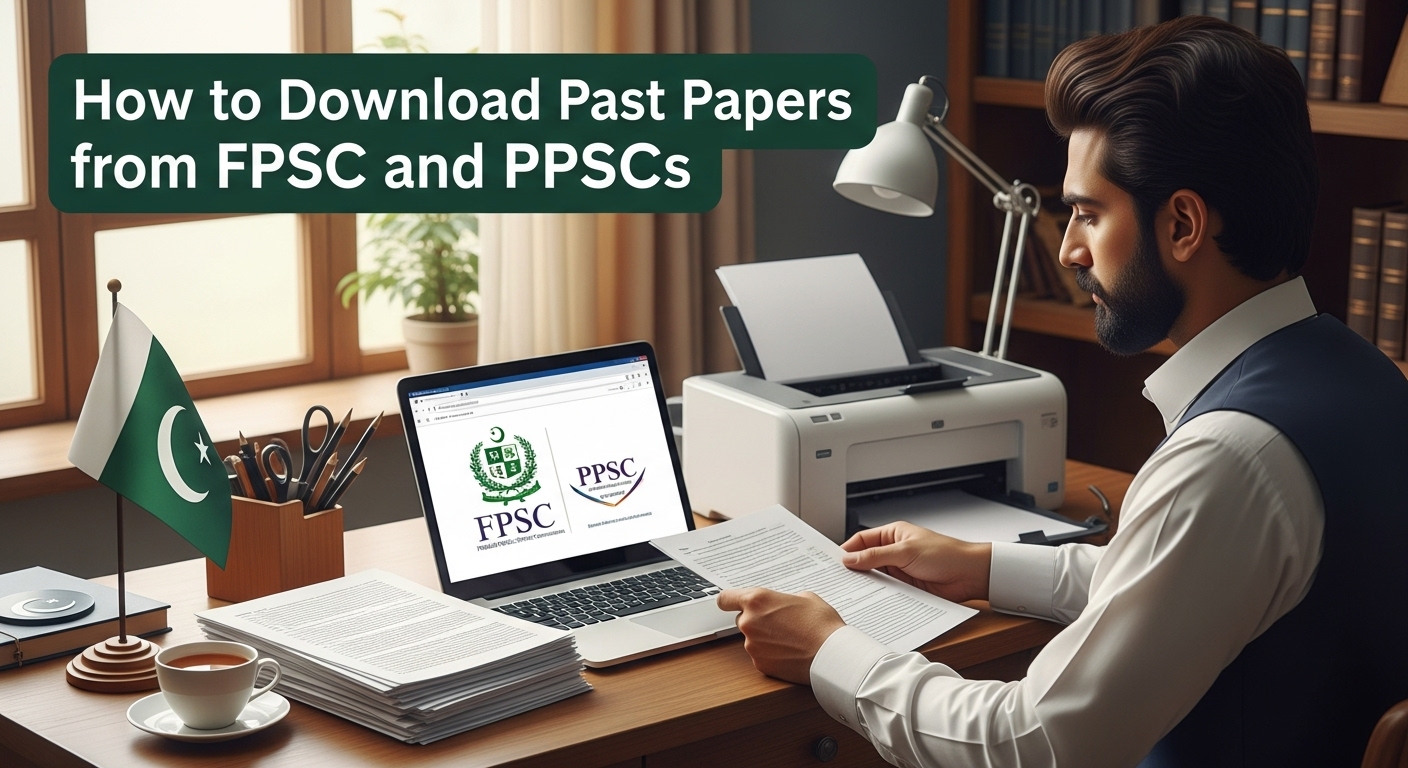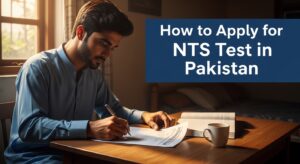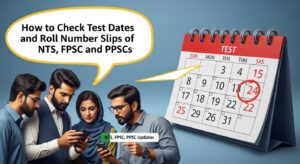Pakistan has several commissions such as FPSC, PPSC, KPPSC, and others, each with its own portal, layout, and access method. Verifying that you’re on the official website is crucial, especially to avoid scams or outdated information. Once you’ve landed on the correct platform, locating the past papers section can vary significantly across commissions. Sometimes it’s called “Past Papers,” other times it might be tucked under “Downloads” or “Exam Resources.”
The key is to browse patiently through menus, use the site’s search function where available, and understand how your specific exam or post is categorized. Certain roles like CSS, PMS, or subject-specific lecturer posts may have distinct sections or naming conventions for past papers.
After finding the appropriate section, the next steps involve selecting the right paper based on year, subject, and exam type. Past papers are typically organized chronologically and might be labeled as Paper I, II, General Knowledge, English, or subject-specific titles. It’s essential to match these with the exact requirements listed in your exam syllabus or job advertisement.
Many commissions provide papers for several years, offering a valuable opportunity to recognize trends and recurring question types. Some sites also include solved or model papers, which can be especially helpful for revision. However, not all commissions are consistent in what they upload, and you might encounter missing years or incomplete archives. In such cases, being thorough and returning to check for updates is wise.
Once you have located the right paper, downloading it correctly is another task. PDFs can sometimes open in-browser or initiate a direct download. Knowing how to save them securely and ensuring you have a reliable PDF reader will help avoid file access issues later.
Finally, managing and organizing your downloaded papers properly will save time and prevent unnecessary frustration as your preparation progresses. Creating clear, separate folders for each commission and sorting papers by year or subject will help you study more efficiently. If you are preparing for multiple exams at once, keeping each commission’s materials distinct will prevent confusion about exam formats or content scope.
Some candidates also choose to rename files with informative titles for easy reference, like “PPSC\_2022\_English\_Paper1.pdf.” This attention to structure may seem minor, but it adds up to a smoother, more focused preparation experience. In the case of any issues during the process such as broken links, server problems, or unclear paper categorization, there are effective troubleshooting strategies to rely on. Clearing browser cache, switching devices or browsers, and verifying URLs can often resolve common problems.
The entire process, from selecting the right site to downloading and organizing your resources, is manageable as long as you follow it patiently and methodically.
Step 1: Identify the Correct Public Service Commission Website
Pakistan has multiple Public Service Commissions, each responsible for recruitment in different provinces or federal services. The first and most crucial step is to confirm which commission’s exam you are preparing for. Accessing the correct official website ensures you get authentic and up-to-date past papers.
Official Websites:
- Punjab Public Service Commission (PPSC): http://www.ppsc.gop.pk
- Federal Public Service Commission (FPSC): https://www.fpsc.gov.pk/
- Khyber Pakhtunkhwa Public Service Commission (KPPSC): https://www.kppsc.gov.pk/
- Sindh Public Service Commission (SPSC): https://www.spsc.gov.pk/
- Balochistan Public Service Commission (BPSC): http://bpsc.gob.pk/
- Azad Jammu & Kashmir Public Service Commission (AJKPSC): http://ajkpsc.gov.pk/
- Gilgit-Baltistan Public Service Commission (GBPSC): http://www.gbpsc.gov.pk/
Detailed Tips:
- Always verify the URL carefully to avoid phishing or unofficial sites.
- Bookmark the official site for easy future access.
- If unsure which commission applies, check your exam notification or job advertisement.
Step 2: Navigate to the Past Papers or Downloads Section
Once on the homepage of the relevant commission, your next task is to find the section dedicated to past papers or downloads. This section may be named differently depending on the commission but usually appears in the main menu or sidebar.
Common Section Names:
- “Past Papers”
- “Downloads”
- “Previous Question Papers”
- “Exam Resources”
- “Syllabus & Papers”
Detailed Navigation Advice:
- Look for menus labeled “Examinations,” “Candidates,” or “Resources.”
- Some commissions have dropdown menus; hover carefully to find “Past Papers.”
- If the website has a search bar, type keywords like “past papers,” “previous papers,” or the name of your exam.
- On PPSC’s website, for example, past papers are often under the “Downloads” tab or a dedicated “PMS Past Papers” section.
Step 3: Locate the Specific Exam or Post
Public Service Commissions conduct exams for various posts and services. Past papers are usually organized by exam type, post name, or subject.
How to Identify Your Exam Papers:
- Check the exact name of the exam or post you are applying for (e.g., PPSC PMS, FPSC CSS, KPPSC Lecturer).
- Look for categories like “Combined Competitive Exams,” “Subject-wise Papers,” or “Specific Posts.”
- Some commissions provide papers for multiple years; choose the relevant exam year(s).
Additional Tips:
- Read the exam notifications or syllabus to confirm the paper types you need (e.g., General Knowledge, English, Subject Papers).
- Some websites also provide solved papers or model papers; these can be very helpful.
- For example, PPSC offers past papers for posts like Civil Judge, Medical Officer, Assistant District Attorney, etc.
Step 4: Select the Year and Paper Type
Past papers are generally grouped by year and paper number.
What to Look For:
- Paper I, Paper II, or subject-specific papers.
- General Ability Test or MCQ-based papers.
- Written papers vs. interview or viva papers (usually only written papers are available).
Detailed Advice:
- Download papers from multiple years to understand trends and question patterns.
- Check if solved or unsolved versions are available.
- Some commissions provide answer keys or explanations alongside papers.
Step 5: Download the Past Paper PDF
After selecting the desired paper, click the link to open or download the PDF.
How to Download Properly:
- If the PDF opens in your browser, use the browser’s “Save As” or “Download” function to save it locally.
- Choose a clear, organized folder on your device to save all papers.
- Ensure you have a PDF reader installed (Adobe Acrobat Reader, Foxit Reader, or mobile PDF apps).
Additional Tips:
- Avoid downloading from third-party sites claiming to offer past papers; always prefer official commission websites.
- If the file is large or slow to download, ensure your internet connection is stable.
- Use a computer or laptop for easier file management, though mobile devices also work.
Step 6: Organize Your Downloaded Papers
Proper organization helps efficient study.
Recommended Organization Method:
- Create a main folder named after the commission (e.g., “PPSC Past Papers”).
- Inside, create subfolders by exam year (e.g., “2023,” “2022”).
- Further divide by paper type or subject if needed (e.g., “General Knowledge,” “English,” “Subject Papers”).
- Rename files with clear titles including year, paper number, and subject for quick identification.
Step 7: Repeat for Other Commissions
If you are preparing for exams from different commissions (e.g., PPSC and FPSC), repeat the entire process on each commission’s official website.
Common Issues and Troubleshooting
Downloading past papers from these official websites can sometimes be challenging due to various technical and navigational issues. Below is a detailed breakdown of common problems encountered at each step and how to resolve them effectively.
| Step | Troubleshooting |
|---|---|
Step 1 Issues: Accessing the Correct Website
|
|
Step 2 Issues: Finding the Past Papers Section
|
|
Step 3 Issues: Identifying the Correct Exam or Paper
|
|
Step 4 Issues: Selecting the Correct Year and Paper Type
|
|
Step 5 Issues: Downloading PDFs
|
|
Step 6 Issues: Organizing and Using Downloaded Papers
|
|
Step 7 Issues: Managing Multiple Commissions’ Papers
|
|
Additional Recommendations Not making effective use of past papers for preparation. |
|