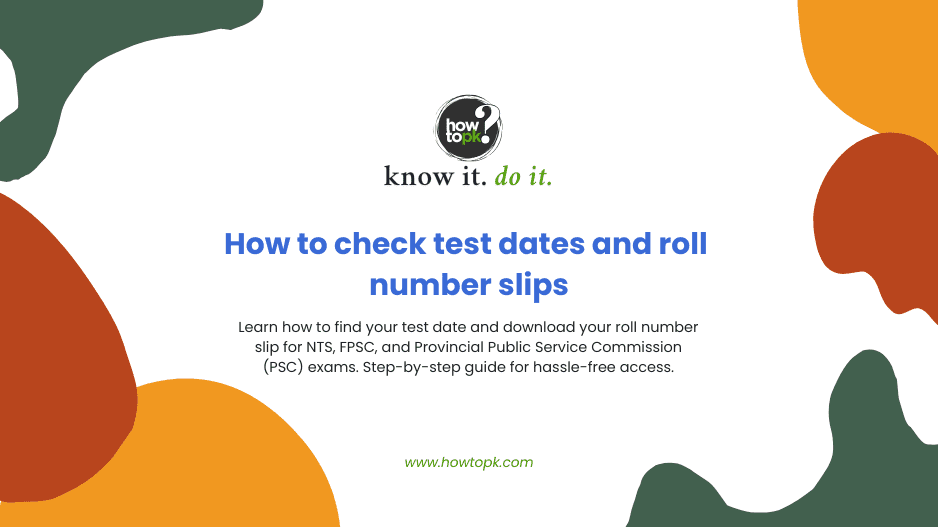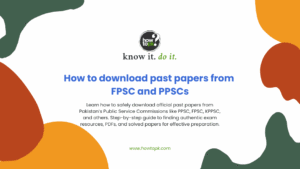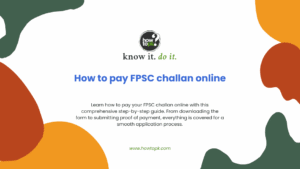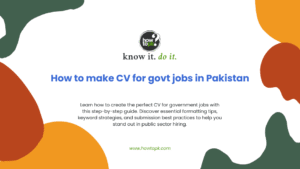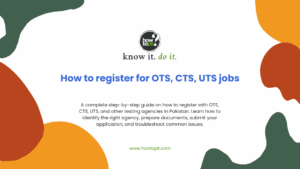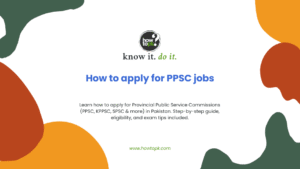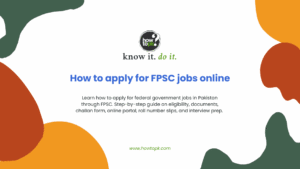Navigating the process of appearing in a government job test in Pakistan requires careful attention to several procedural steps, which differ slightly depending on whether you’re applying through NTS, FPSC, or a provincial Public Service Commission. The first and most critical stage is registration. Candidates must visit the respective commission’s website, create an account if necessary, and fill out the application form with accurate personal, educational, and contact details.
This stage also involves uploading key documents such as a CNIC, educational certificates, and a photograph in the required format. A non-refundable application fee must then be submitted using the designated payment method, and applicants should keep both the digital and physical copies of the fee receipt and submitted form.
Once the application is submitted, the next major step is monitoring for announcements related to test schedules and roll number slips. Each commission posts these on their official websites, often without any direct notification, so candidates must regularly check the relevant sections.
Roll number slips are not mailed and must be downloaded manually from the site. These slips contain vital information including the test date, time, venue, and your assigned roll number. Without this document, entry into the exam center is not allowed, so downloading and printing it well in advance is essential. Applicants should cross-check the details on the slip for accuracy and contact the commission immediately if they spot any errors.
In the lead-up to test day, preparation is both academic and logistical. Candidates must ensure they have printed their slip, identified the exact location of their test center, and packed all required items including their original CNIC and any stationery permitted. In case of problems such as not receiving a slip, server errors, or incorrect personal information, most commissions offer helpline numbers and email support.
The guide also highlights the importance of checking your spam folder for alerts, using alternate browsers for accessing portals, and confirming application status manually if no updates are received. Staying proactive at each step especially in verifying, downloading, and preparing your documentation—is key to making it to test day without last-minute setbacks.
Step 1: Importance of Test Dates and Roll Number Slips
Before diving into the process, it’s important to understand why test dates and roll number slips matter:
- Test Dates: These are the official days on which your exam will be held. Knowing your test date well in advance allows you to plan your preparation, travel, and other logistics.
- Roll Number Slip: This is your official entry ticket to the exam center. It contains your name, photograph, roll number, test venue, date, and time. Without this slip, you will not be allowed to sit for the exam.
Important: Always keep multiple printed copies of your roll number slip and a soft copy saved on your phone or email.
Step 2: Know Where to Find Official Information
2.1 National Testing Service (NTS)
- Website: https://www.nts.org.pk
- NTS is responsible for conducting tests for various government and private sector jobs.
- The website is the primary source for announcements, test schedules, and roll number slips.
- NTS also sends SMS alerts to registered candidates regarding test dates and roll number slip availability.
2.2 Federal Public Service Commission (FPSC)
- Website: https://www.fpsc.gov.pk
- FPSC conducts exams for federal government posts.
- The FPSC website provides notifications, test schedules, and roll number slips.
- FPSC also uses SMS and email to notify candidates.
2.3 Provincial Public Service Commissions (PSCs)
Each province has its own PSC with its own website and procedures. Below is detailed information for each major PSC:
PSC Name | Website | Notes on Roll Number Slip & Test Dates |
Punjab Public Service Commission (PPSC) | Test dates and roll number slips are posted on the “Admit Card” section. SMS alerts are common. | |
Sindh Public Service Commission (SPSC) | Roll number slips are downloadable from the “Download Roll No Slips” tab. Test dates are updated regularly. | |
Khyber Pakhtunkhwa Public Service Commission (KPPSC) | Roll number slips are available under “Admit Card” or “Roll Number Slip” section. Test dates are announced under “Announcements.” | |
Balochistan Public Service Commission (BPSC) | Roll number slips and test schedules are posted in the “Recruitment” or “Admit Card” section. | |
Azad Jammu & Kashmir Public Service Commission (AJKPSC) | Roll number slips and test dates are available under “Download Admit Card.” | |
Gilgit Baltistan Public Service Commission (GBPSC) | Candidates can download roll number slips from the “Admit Card” section. Test dates are announced on the homepage. |
Step 3: Register for the Test
Before you can check test dates or download your roll number slip, you must complete the registration process.
How to Register
Step | Action / Details |
Visit Official Website | Visit the official website of the respective testing authority (NTS, FPSC, or PSC). |
Find Advertisement | Find the advertisement or job posting for which you want to apply. |
Read Eligibility | Read the eligibility criteria carefully. |
Start Application | Click on the “Apply Online” or “Registration” link. |
Fill Personal Information | Full name (as per CNIC); CNIC number; Date of birth; Contact details (mobile number and email); Educational qualifications; Experience details (if required). |
Upload Documents | Upload scanned copies of required documents (photograph, CNIC, educational certificates) in the specified format and size. |
Pay Test Fee | Pay the test fee through the designated bank or online payment method. Keep the payment receipt or challan for future reference. |
Submit & Save | Submit the application form and note down your registration or application number. |
Important Tips During Registration
- Use a stable internet connection to avoid submission errors.
- Double-check all your information before submitting.
- Save or print the confirmation page after successful registration.
- Register well before the deadline to avoid last-minute issues.
Step 4: How to Check Test Dates
Test dates are usually announced after the application deadline and fee verification.
Testing Authority | Steps to Check Test Dates |
NTS (National Testing Service) |
|
FPSC (Federal Public Service Commission) |
|
PSC (Provincial Service Commissions) |
|
Step 5: Download Your Roll Number Slip
Roll number slips are generally issued 7 to 10 days before the test date.
Testing Authority | Steps to Download Roll Number Slip |
NTS (National Testing Service) |
|
FPSC (Federal Public Service Commission) |
|
PSC (Provincial Service Commissions) |
|
Step 6: Verify Your Roll Number Slip Details
- Full Name: Should match exactly as on your CNIC.
- Photograph: Must be clear and visible.
- Roll Number: Unique to you; keep it confidential.
- Test Date and Time: Note carefully to avoid missing the exam.
- Test Venue: Check the address and plan your route in advance.
- Instructions: Read any special instructions printed on the slip.
If you notice any mistakes or discrepancies, contact the testing authority immediately via their helpline or official email.
Step 7: Prepare for the Test Day
- Print multiple copies of the roll number slip.
- Carry your original CNIC or passport along with the roll number slip.
- Arrive at the test center at least 30 minutes before the reporting time.
- Follow all instructions regarding permitted items (e.g., no mobile phones, calculators).
- Dress appropriately and bring necessary stationery as specified.
Step 8: What to Do If You Lose Your Roll Number Slip
- Revisit the official website and download the slip again using your CNIC or registration number.
- Contact the helpline numbers or email addresses provided on the official website.
- Visit the testing authority’s office if necessary, but only as a last resort.
- Never attempt to appear for the test without a valid roll number slip.
Detailed Information on Each Provincial Public Service Commission (PSC)
Commission | Roll Number Slip Info | Test Dates and Locations |
PPSC issues roll number slips online under the “Admit Card” section. | Test dates are published in the “Announcements” or “Test Schedule” section. PPSC tests are usually held in major cities across Punjab; check venue details carefully. | |
Roll number slips are downloadable under “Download Roll No Slips.” | Test schedules are regularly updated. SPSC conducts tests in Karachi, Hyderabad, Sukkur, and other cities. | |
Roll number slips and test dates are posted in the “Admit Card” and “Announcements” sections. | KPPSC tests are held in Peshawar and other district centers. | |
Roll number slips are available in the “Recruitment” section. | Test dates are announced on the homepage. Tests are conducted in Quetta and other major cities. | |
Roll number slips and test dates are downloadable under “Download Admit Card.” | Tests are held in Muzaffarabad and other locations. | |
Roll number slips are downloadable from the “Admit Card” section. | Test dates are announced on the homepage. Tests are conducted in Gilgit and Skardu |
FAQs on NTS, FPSC and PPSC Roll Number Slips
Here are some more questions that people frequently ask when trying to find their test details and how to check NTS, FPSC and PPSC roll number slip.
Can I use my CNIC number with dashes to check my roll number slip?
For most online portals, including NTS and FPSC, you must enter your CNIC number without any dashes. For example, if your CNIC is 11111-2222222-2, you should enter 1111122222222.
How can I find my test center location?
Your test center location is always mentioned on your roll number slip. It is a good practice to locate it on Google Maps or physically visit it a day before the exam to avoid any last-minute panic. This is a crucial part of knowing how to check NTS test dates and roll number slips.
What if the test date is announced but my slip is not on the website?
If the test date is public but your specific roll number slip is not visible, first, wait for a few hours as there might be a delay in uploading. If it’s still not there after a day or two, it’s best to contact the commission’s helpline to inquire about the issue.
Is the NTS roll number slip also called an Admission Letter?
Yes, NTS often refers to the roll number slip as a “list of candidates” or “admission certificate” on its website. The document serves the same purpose and is required for entry to the test center. The FPSC roll number slip is also commonly called an Admission Certificate.
How can I verify if a roll number slip is authentic?
Only download your roll number slip from the official websites of NTS, FPSC, or the respective PPSC. Any slips received via email from unofficial sources should be considered fraudulent.
What if I forgot my application number?
Most portals, including NTS and FPSC, allow you to retrieve your roll number slip using your CNIC number. The application number is generally not required for the download process. The primary keyword for accessing the information is almost always your CNIC.
Can I apply for a re-checking of my exam results?
Yes, NTS, FPSC, and PPSCs have procedures for result re-checking or re-totaling. The details are usually announced on their respective websites after the results are declared. You will need to submit an application and pay a fee.
Do all PPSCs follow the same method for roll number slip downloads?
While the general process is similar (visiting the website and entering your CNIC), the website layouts and specific sections might vary. For example, the process to download the SPSC roll number slip will be on the SPSC website, not the PPSC site.
Is there a fee to download the roll number slip?
No, there is no fee to download the roll number slip. However, you must have paid the application fee through the provided challan form when you first applied for the job. You may need to show the original paid challan at the test center.
Can I change my test center after the roll number slip is issued?
Generally, no. The test centers are assigned based on the preferences you provided during the application process. Requests for a change of center are rarely entertained. It’s a key reason why knowing how to check FPSC roll number slip and other slips on time is so important—it finalizes your test logistics.
We hope these questions and answers have cleared up any remaining doubts you had about the process. Best of luck with your exams!