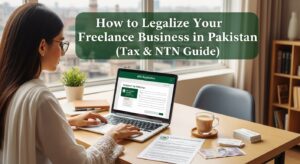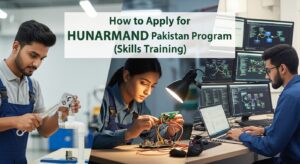In today’s fast-paced world, digital skills are essential for both personal and professional growth. Recognizing this, the National Vocational and Technical Training Commission (NAVTTC) in Pakistan offers various digital skill programs designed to empower the youth and enhance their employability. If you’re looking to upgrade your skills or venture into the digital realm, NAVTTC’s programs are an excellent opportunity. This guide will walk you through the entire application process, step-by-step, ensuring you have all the information you need to successfully apply.
Understanding NAVTTC Digital Skill Programs
What are NAVTTC Digital Skill Programs?
NAVTTC digital skill programs are specialized courses focused on various aspects of digital technology and its applications. These programs aim to provide practical, hands-on training that aligns with current industry demands. They cover a wide range of fields, from basic computer literacy to advanced areas like artificial intelligence, cybersecurity, and e-commerce.
Why are these programs important?
The digital landscape is rapidly evolving, creating numerous job opportunities that require specialized digital skills. By enrolling in a NAVTTC program, you gain industry-relevant knowledge and practical expertise. This not only boosts your resume but also opens doors to local and international job markets, self-employment, and entrepreneurial ventures. These programs are often free or highly subsidized, making quality education accessible to a wider audience across Pakistan.
Step 1: Researching Available Programs and Eligibility
What to do: Identify suitable digital skill programs.
Before you begin the application, it’s crucial to know which programs are currently being offered by NAVTTC and which ones align with your interests and career goals. NAVTTC frequently announces new batches and courses, so staying updated is key.
Visit the official NAVTTC website. Look for sections like “Programs,” “Short Courses,” or “Announcements.” They often highlight ongoing or upcoming batches, such as the “Prime Minister’s Youth Skills Development Program (PMYSDP),” which frequently includes digital skill courses. Pay attention to the course titles and brief descriptions. You might find courses like Digital Marketing, Web Development, Mobile App Development, Graphic Design, Data Science, and Cybersecurity.
Real-world Tip:
Also, check the websites of well-known training institutes affiliated with NAVTTC in major cities like Islamabad, Lahore, Karachi, Peshawar, and Quetta. These institutes often list the specific NAVTTC-funded digital courses they are offering, along with their schedules. You can usually find a list of affiliated institutes on the NAVTTC website itself.
Understanding Eligibility Criteria
Every NAVTTC program has specific eligibility criteria that applicants must meet. These usually relate to age, educational background, and domicile.
On the NAVTTC website or the affiliated institute’s page, look for the “Eligibility Criteria” section for the specific program you’re interested in. While general criteria for NAVTTC programs usually involve being a Pakistani citizen, aged generally between 18 and 35 years, with a minimum qualification of Matriculation or Intermediate, digital skill programs might have higher educational requirements, such as a Bachelor’s degree in IT, Computer Science, or a related field, especially for advanced courses.
Common Mistakes & Advice:
- Mistake: Assuming all NAVTTC programs have the same eligibility.
- Advice: Always verify the specific requirements for each digital course, as they can vary based on the complexity and demand of the skill. For example, a basic digital literacy course might be open to matriculates, while an AI course might require a bachelor’s in a technical field.
- Mistake: Not having a valid CNIC.
- Advice: A valid Computerized National Identity Card (CNIC) is mandatory for all applications. If your CNIC is expired or you don’t have one, get it processed by NADRA immediately.
Step 2: Gathering Required Documents
Once you’ve identified a suitable program and confirmed your eligibility, gather all the required documents. This step is crucial as incomplete applications are often rejected.
Typically, you will need scanned copies (usually in JPEG or PNG format, with file sizes often limited to 250KB to 1.5MB per file) of the following:
- Your valid CNIC: Both front and back sides.
- Educational Certificates/Degrees: From Matriculation onwards. If you have any IT diplomas or certifications, include those too.
- Domicile Certificate: Your provincial or regional domicile is usually required.
- Passport-sized Photograph: A recent, clear photograph with a plain background.
- Father’s CNIC (Optional but Recommended): Some forms might ask for this information.
- Proof of Income (Optional): For some need-based programs, you might need to provide a father’s/guardian’s income certificate or a simple affidavit.
Local Context & Tips:
Ensure all documents are attested by a gazetted officer if required by the specific program or institute. However, for online applications, clear scanned copies are generally sufficient. Always keep original documents safe as they might be required for verification later.
Step 3: Online Registration and Application
The primary method for applying to NAVTTC programs is through their online portal. This involves creating a user account and then meticulously filling out the application form.
- Visit the NAVTTC National Skills Information System (NSIS) Portal: The official portal for candidate registration is usually nsis.navttc.gov.pk.
- Click “Register” or “Sign Up”: Look for the “Candidate” registration option, not “Institute” or “Assessor.”
- Provide Basic Information: You’ll typically need to enter your CNIC number, a valid mobile number, and an active email address. Create a strong password.
- OTP Verification: An OTP (One-Time Password) will likely be sent to your registered mobile number or email for verification. Enter this OTP to activate your account.
Filling the Application Form:
- Log In: Use your CNIC/username and password to log in to your newly created account.
- Update Your Profile (Personal Information):
- Full Name and Father’s Name: Enter exactly as per your CNIC.
- Gender and Date of Birth: Select from the dropdowns or use the calendar tool.
- CNIC Number: It might be pre-filled from registration.
- Mobile Number and Email Address: Ensure these are active and easily accessible for communication.
- District of Residence and Domicile: Select your district and tehsil from the dropdown menus.
- Postal Address: Provide your complete current home address.
- Religion: Select from the options.
- Job Experience (if any): If applicable, provide details of your job title, organization name, and duration. If you are a fresh graduate or unemployed, you can leave this section blank or indicate “N/A.”
- Upload Photo: Click “Browse file” and upload your passport-sized photograph. Ensure it meets the specified size and format requirements.
- Education Background:
- Select your highest completed qualification from the dropdown menu (e.g., Matric, Intermediate, Bachelors, Masters).
- Enter the name of your institute/university and the degree completion date.
- Click “Add Record.” Repeat this for all your educational qualifications, starting from Matriculation or relevant diploma.
- Course Selection:
- This is a crucial step. You will usually be asked to select your preferred trade (course) and the institute where you wish to enroll.
- You might be allowed to select one or two preferences. Choose wisely, as admission will be granted in only one trade.
- Digital skills will be listed under their respective categories, e.g., “Information Technology,” “Multimedia,” etc.
- Select the district and then the specific institute offering your desired digital program.
- Review and Submit:
- Carefully review all the information you’ve entered. Make sure there are no typos or incorrect details.
- Confirm that all required documents (photo, CNIC, educational certificates) are uploaded correctly.
- Click the “Submit Application” or “Apply Now” button.
Anticipating Challenges & Advice:
- Challenge: Slow internet connection or portal issues.
- Advice: Apply during off-peak hours (early morning or late night) to avoid server load. If the portal is down, try again after some time. NAVTTC typically provides a toll-free number (e.g., 0800-88866) for technical assistance during working hours.
- Challenge: Uploading documents with incorrect file size or format.
- Advice: Most online forms specify the allowed file types (JPG, JPEG, PNG) and maximum size (e.g., 250KB, 1.5MB). Use online tools to compress or convert your images if needed before uploading.
- Challenge: Forgetting login credentials.
- Advice: Note down your username and password in a secure place. Use the “Forgot Password” option if you lose access.
Step 4: Aptitude Test and Interview (If Applicable)
Depending on the program’s popularity and the number of applicants, NAVTTC or its affiliated institutes may conduct an aptitude test or an interview to shortlist candidates.
Aptitude Test:
If an aptitude test is required, you will usually receive an SMS or email notification with the date, time, and venue (or instructions for an online test). The test might cover:
- Basic English: Grammar, vocabulary, comprehension.
- General Knowledge: Current affairs, basic history, geography of Pakistan.
- Quantitative Reasoning: Simple math, logical puzzles.
- Basic IT/Digital Literacy: Fundamental computer concepts, if applicable to the course.
Interview:
For some programs, especially those requiring a certain level of commitment or prior knowledge, an interview might be conducted. This could be in person or online. During the interview, you might be asked about:
- Your motivation for joining the program.
- Your understanding of the chosen digital field.
- Your future career aspirations.
- Your previous academic or work experiences.
Local Context & Tips:
For in-person tests/interviews, arrive on time at the specified institute. Dress appropriately. Carry a copy of your CNIC and any roll number slip if issued. For online assessments, ensure you have a stable internet connection and a quiet environment.
Step 5: Admission Confirmation and Course Commencement
After the application and assessment phases, NAVTTC or the institute will announce the list of selected candidates. It’s important to regularly check for updates.
You will typically be notified of your admission status via SMS or email. You can also check the NAVTTC NSIS portal by logging into your account, or the website of the specific institute you applied to. Once confirmed, you will receive details about the course commencement date, timings, and any further instructions.
Important Reminders:
- Stay Patient: The selection process can take some time due to the large number of applicants.
- Attend Orientation: Many institutes hold an orientation session before the course begins. This is a great opportunity to meet instructors, classmates, and understand the course structure.
- Commitment: These programs are often free or subsidized, which means public funds are being invested in your skill development. Show dedication by attending classes regularly and actively participating.
Conclusion
Applying for NAVTTC digital skill programs in Pakistan is a straightforward process, but it requires careful attention to detail and timely action. By following these steps – from researching programs and understanding eligibility to preparing documents and navigating the online application – you can significantly increase your chances of securing a spot. These programs are a golden opportunity to enhance your digital skills, boost your employability, and contribute to Pakistan’s growing digital economy. Seize this chance, and unlock a brighter future for yourself!
Resources
NADRA CNIC info