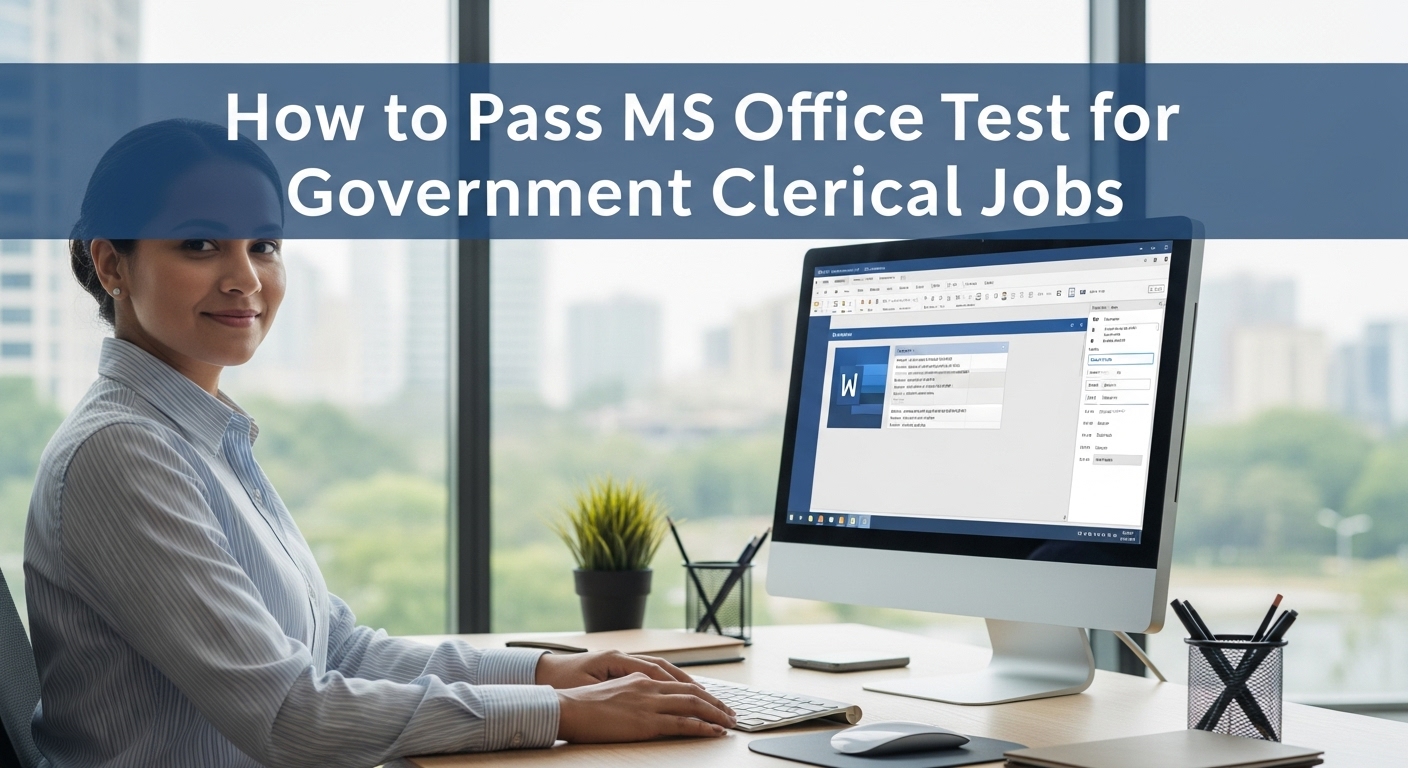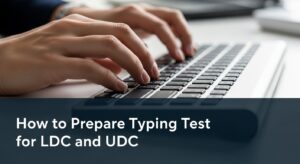Securing a government clerical position often hinges on demonstrating proficiency in Microsoft Office applications. The MS Office test for government jobs has become a critical gateway that determines whether candidates advance to the next stage of the hiring process. Understanding what these assessments entail and how to prepare effectively can significantly improve your chances of success.
Government agencies rely heavily on Microsoft Office suite for daily operations, making these skills non-negotiable for clerical positions. Whether you’re applying for positions with federal agencies, state departments, or local government offices, excelling in these assessments is crucial for your career advancement in public service.
Understanding Government MS Office Testing Requirements
Government MS Office tests typically evaluate proficiency across four core applications: Word, Excel, PowerPoint, and Outlook. These assessments are designed to measure practical skills that directly translate to job performance in government clerical roles.
The testing format varies by agency, but most evaluations include both multiple-choice questions about software features and hands-on tasks that simulate real workplace scenarios. Federal agencies often use standardized testing platforms that ensure consistency across different locations and hiring cycles.
Common Test Components Include:
- Microsoft Word: Document formatting, mail merge, table creation, and collaborative editing features
- Microsoft Excel: Formula creation, data analysis, chart generation, and pivot table construction
- Microsoft PowerPoint: Presentation design, animation effects, and slide management
- Microsoft Outlook: Email management, calendar scheduling, and contact organization
Many government positions require a minimum score of 70-80% on these assessments, though competitive positions may demand higher proficiency levels. Understanding these benchmarks helps candidates set appropriate preparation goals.
Essential MS Office Skills for Government Clerical Positions
Microsoft Word Proficiency
Government clerical work heavily involves document creation and management. Word processing skills are fundamental to success in these roles, as employees regularly handle correspondence, reports, and official documentation.
Key Word skills include advanced formatting techniques, such as creating professional headers and footers, implementing consistent styling throughout documents, and utilizing templates for standardized government communications. Mail merge functionality is particularly important for positions involving public outreach or mass communications.
Document collaboration features have become increasingly important as government agencies embrace remote work and cross-departmental projects. Understanding track changes, comments, and version control ensures seamless teamwork in digital environments.
Microsoft Excel Mastery
Excel proficiency often distinguishes exceptional candidates from average applicants. Government agencies use spreadsheets for budget tracking, data analysis, and reporting functions that require advanced technical skills.
Essential Excel competencies include creating complex formulas using functions like VLOOKUP, COUNTIF, and SUMIF. These functions are commonly used in government applications for data validation, financial calculations, and statistical analysis.
Critical Excel Skills Table:
| Skill Category | Essential Functions | Government Applications |
|---|---|---|
| Data Analysis | Pivot Tables, Charts | Budget reports, demographic analysis |
| Formulas | VLOOKUP, COUNTIF, SUMIF | Database queries, statistical calculations |
| Formatting | Conditional formatting, Data validation | Report presentation, error prevention |
| Collaboration | Shared workbooks, Comments | Team projects, document review |
PowerPoint Presentation Skills
While less emphasized than Word and Excel, PowerPoint skills demonstrate communication abilities valued in government roles. Many clerical positions involve creating presentations for supervisors, training materials for colleagues, or public information displays.
Effective presentation design principles include consistent formatting, appropriate use of visual elements, and clear information hierarchy. Government presentations often require adherence to specific branding guidelines and accessibility standards.
Proven Preparation Strategies for MS Office Tests
Strategy 1: Comprehensive Skill Assessment
Before beginning intensive preparation, conduct an honest evaluation of your current Microsoft Office abilities. Many candidates overestimate their proficiency, leading to inadequate preparation and test failure.
Online assessment tools can provide objective feedback on your skill levels across different applications. Microsoft’s own certification practice tests offer reliable benchmarks for measuring readiness.
Document areas requiring improvement and create a structured study plan addressing these gaps. Prioritize skills that appear most frequently in government job descriptions relevant to your target positions.
Strategy 2: Hands-On Practice with Real Scenarios
Theoretical knowledge alone is insufficient for practical MS Office testing. Successful candidates invest significant time in hands-on practice using scenarios that mirror actual government work environments.
Create practice exercises based on common government tasks, such as formatting official correspondence, analyzing budget data, or preparing presentation materials for public meetings. This approach builds muscle memory for essential functions while familiarizing you with typical workflow patterns.
Strategy 3: Master Time Management Techniques
Government MS Office tests often include strict time limits that challenge even proficient users. Developing efficient workflows and keyboard shortcuts can significantly improve your performance under pressure.
Practice completing tasks within specified timeframes, gradually reducing the time allowed until you can work comfortably within test constraints. Focus on learning keyboard shortcuts for frequently used functions, as these can save valuable minutes during assessments.
Essential Keyboard Shortcuts:
- Ctrl+C/V: Copy and paste (universal)
- Ctrl+Z: Undo actions quickly
- Ctrl+F: Find specific text or data
- Alt+Tab: Switch between applications efficiently
- F12: Save As dialog for quick file management
Strategy 4: Utilize Official Microsoft Training Resources
Microsoft provides extensive training materials specifically designed for office professionals. These resources align closely with government testing standards and offer structured learning paths for skill development.
Microsoft Learn offers free courses covering all Office applications with practical exercises and progress tracking. These modules are regularly updated to reflect current software versions and features.
Consider pursuing Microsoft Office Specialist (MOS) certification, which demonstrates verified proficiency to potential employers. Many government agencies recognize these certifications as evidence of technical competency.
Strategy 5: Practice Under Simulated Test Conditions
The testing environment can significantly impact performance, especially for candidates with test anxiety. Simulating actual test conditions during practice sessions helps build confidence and identifies potential issues before the official assessment.
Use practice tests that mirror the format and time constraints of government assessments. Many commercial test preparation platforms offer government-specific practice materials with detailed explanations for incorrect answers.
Schedule practice sessions at the same time of day as your scheduled test to optimize your mental state and energy levels. This consistency helps establish optimal performance routines.
Advanced Preparation Tips for Competitive Advantage
Mastering Less Common Features
While basic MS Office skills are essential, demonstrating knowledge of advanced features can differentiate you from other candidates. Government agencies appreciate employees who can maximize software capabilities for improved efficiency.
Advanced Word features like automated table of contents, cross-references, and macro creation are valuable for document-heavy government roles. Excel pivot tables, data analysis tools, and conditional formatting demonstrate analytical capabilities that many clerical positions require.
Understanding Government-Specific Requirements
Government work involves unique requirements that standard MS Office training may not address. Security protocols, accessibility compliance, and document retention policies all influence how software is used in government environments.
Familiarize yourself with Section 508 compliance requirements, which ensure digital accessibility for individuals with disabilities. Understanding these standards demonstrates awareness of government operational requirements.
Building Speed and Accuracy
Balancing speed with accuracy is crucial for MS Office test success. Government agencies value efficiency but cannot tolerate errors in official documentation or data analysis.
Practice exercises that emphasize both speed and precision, gradually increasing complexity while maintaining accuracy standards. Use spell-check and data validation tools consistently to prevent common mistakes.
Common Mistakes to Avoid During MS Office Testing
Over-Relying on Advanced Features
While advanced skills are valuable, many test questions focus on fundamental operations. Candidates who neglect basic skills in favor of complex features often struggle with straightforward tasks under time pressure.
Ensure solid mastery of essential functions before advancing to specialized features. Government work requires reliable execution of routine tasks more than occasional demonstration of advanced capabilities.
Ignoring Test Instructions
Government assessments often include specific formatting requirements or procedural instructions that candidates overlook in their rush to complete tasks. Carefully reading all instructions before beginning work prevents costly mistakes.
Take a few moments to review each question fully, noting any special requirements or constraints that might affect your approach. This preparation time is well-invested in achieving optimal results.
Inadequate File Management
Poor file organization during testing can result in lost work or inability to locate completed tasks. Government positions require strong organizational skills, which testing platforms often evaluate indirectly.
Develop consistent naming conventions and folder structures during practice sessions, then apply these systems during actual testing. This organization demonstrates professional habits that government employers value.
Final Preparation Checklist
As your test date approaches, complete this comprehensive preparation checklist to ensure readiness:
Technical Preparation:
- Verify proficiency in all four core MS Office applications
- Practice with government-specific templates and scenarios
- Complete timed practice tests achieving target scores consistently
- Master essential keyboard shortcuts for improved efficiency
Mental Preparation:
- Schedule adequate rest before test day
- Plan arrival time allowing for potential delays
- Prepare required identification and documentation
- Review test format and timing requirements
Strategic Preparation:
- Identify backup testing dates if available
- Understand score reporting timelines and processes
- Prepare for potential follow-up interviews or assessments
- Research specific agency requirements and expectations
Success in government MS Office testing requires thorough preparation, consistent practice, and strategic understanding of both technical requirements and testing procedures. By following these proven strategies and avoiding common pitfalls, you’ll be well-positioned to excel in these critical assessments and advance your government career aspirations.
Remember that MS Office proficiency is not just about passing tests—these skills will serve you throughout your government career. Investing time in comprehensive preparation pays dividends both in immediate test success and long-term professional development in public service.