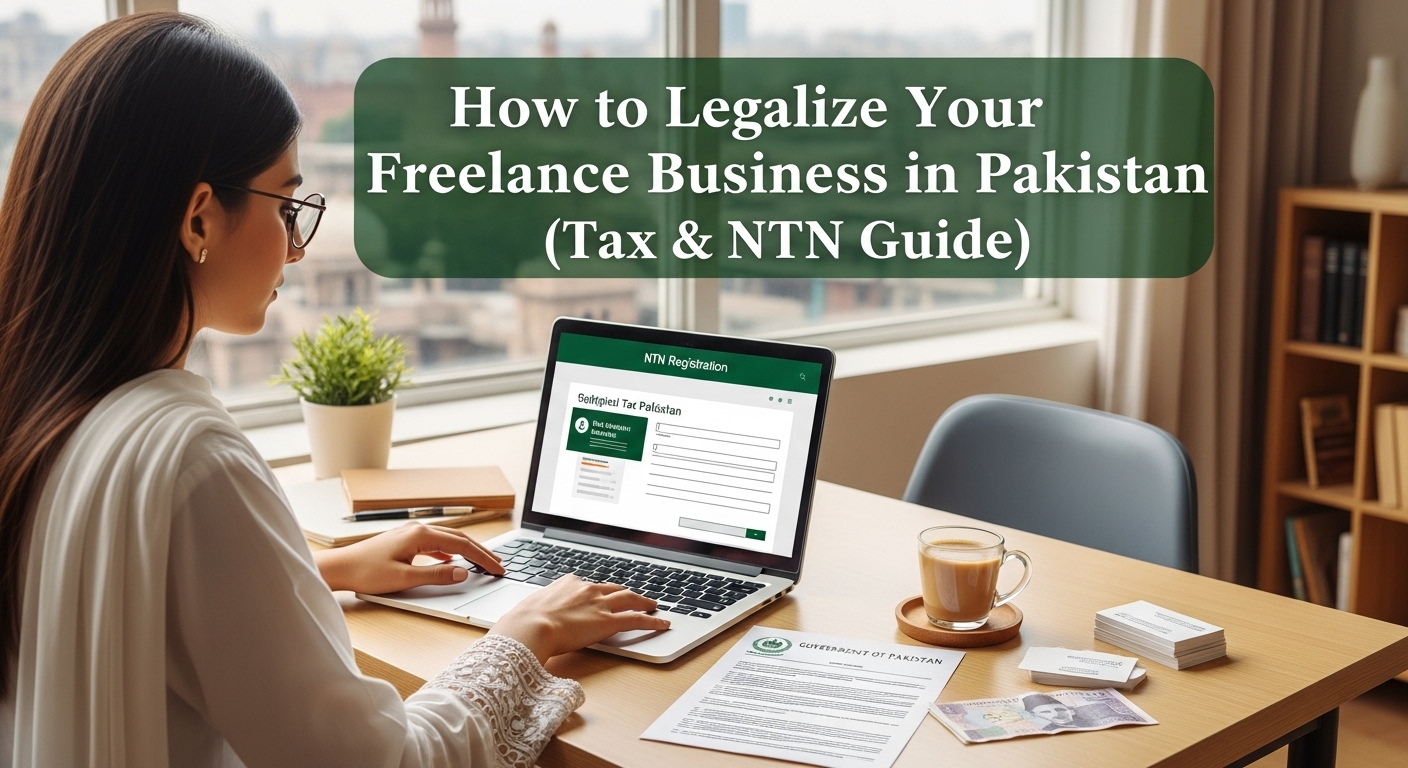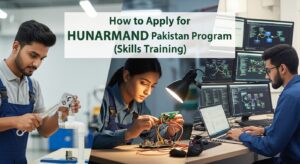Freelancing in Pakistan offers incredible freedom and opportunity, but as your work grows, it’s wise to legalize freelance business and formalize your operations. Legalizing your freelance business isn’t just about compliance; it opens doors to better financial management, professional credibility, and potential tax benefits. Many freelancers feel overwhelmed by the thought of taxes and official registrations, but the process is more straightforward than you might imagine, especially for individual freelancers.
This comprehensive guide will walk you through every step of legalizing your freelance business in Pakistan, focusing on tax registration and understanding your obligations with the Federal Board of Revenue (FBR). We’ll cover everything from getting your National Tax Number (NTN) to filing your annual income tax returns, along with practical tips to make the journey smooth.
Understanding Why to Legalize Freelance Business
Before diving into the ‘how-to,’ let’s understand the ‘why.’ Formalizing your freelance business offers several key advantages:
- Builds Professional Credibility: When you have an NTN, you’re recognized as a legitimate taxpayer. This can be crucial when dealing with local clients, applying for visas, securing bank loans, or even just building trust within your network. It shows you’re serious about your work.
- Ensures Tax Compliance: As your income grows, so does your responsibility to the state. Operating legally means you’re fulfilling your civic duty and avoiding potential penalties, fines, or legal complications down the road. The FBR is increasingly focusing on bringing freelancers into the tax net.
- Unlocks Financial Opportunities: An NTN is often a prerequisite for opening a proper business bank account. A dedicated business account helps separate your personal and professional finances, which is excellent for record-keeping and projecting a professional image. It also makes it easier to track your income and expenses for tax purposes.
- Allows for Tax Deductions: Once you’re a registered taxpayer, you can claim certain business expenses as deductions, which can significantly reduce your taxable income. This means you pay less tax, allowing you to save more or reinvest in your business.
- Facilitates PSEB Registration (for IT Freelancers): If you’re an IT freelancer exporting services, registering with the Pakistan Software Export Board (PSEB) can offer substantial tax benefits, including a reduced tax rate on your export earnings. An NTN is a mandatory requirement for PSEB registration.
Step 1: Obtain Your National Tax Number (NTN)
The first and most crucial step in legalizing your freelance business in Pakistan is obtaining your National Tax Number (NTN). This unique nine-digit number identifies you as a taxpayer with the Federal Board of Revenue (FBR).
What is an NTN?
An NTN is essentially your tax identification number. For individuals, your Computerized National Identity Card (CNIC) number usually serves as your NTN once you are registered with the FBR as an income tax filer.
Why Do You Need an NTN?
You need an NTN to officially declare your income, file your tax returns, open a business bank account, and generally conduct any formal financial transactions related to your freelance work. Without it, you are not formally recognized by the FBR.
How to Obtain Your NTN Online (IRIS Portal)
The easiest and most common way to get your NTN is through the FBR’s online portal, IRIS. Here’s a step-by-step guide:
1. Gather Your Essentials
- Your original CNIC.
- A mobile phone with a SIM registered in your own name (and active for at least 30 days).
- A valid personal email address.
- A certificate of maintenance for your personal bank account in your name (some banks can provide this quickly).
- Proof of your residential address, such as a recent utility bill (electricity, gas, phone) that is not older than three months.
2. Visit the IRIS Portal
Open your web browser and go to the official FBR IRIS portal. Look for the option “Registration for Unregistered Person” on the homepage. This is where you’ll start your NTN registration process.
3. Fill in Your Basic Information
The system will ask for your CNIC number (without dashes), your full name, your mobile number, and your email address. Make sure these details are accurate and match your CNIC and registered mobile number. Complete the CAPTCHA code to proceed.
4. Verify Your Identity with OTPs
After submitting the basic information, you will receive two One-Time Passwords (OTPs): one on your registered mobile number via SMS and another on your email address. Enter both OTPs in the designated fields on the IRIS portal to verify your identity. This step is critical for security.
5. Receive Your FBR Credentials
Once your identity is verified, the FBR will send you a User ID and Password via SMS and email. These are your login credentials for the IRIS portal. Keep them safe and secure.
6. Log In to IRIS and Access Form 181
Use your newly received User ID and Password to log in to your IRIS account. Once inside, navigate to the “Drafts” section. Here, you should find and open “Form 181 – Application for Registration.” This is the main form you need to complete.
7. Complete Form 181 (Registration Form)
This form requires detailed information about you and your potential business activities. Here’s what you’ll typically need to fill out:
- Personal Details: Your name, father’s name, mother’s name, date of birth, gender, marital status, nationality, and CNIC issuance date.
- Residential Address: Your complete permanent and current residential addresses as per your CNIC.
- Contact Information: Verify your mobile number and email address.
- Bank Account Details: Provide details of your personal bank account. It’s often recommended to open a separate business account later, but for initial NTN, your personal account details are usually sufficient.
- Business Activity Details: This is a crucial section for freelancers.
- Under “Business Name,” you can enter your own name, as you’ll likely operate as a Sole Proprietor.
- Under “Nature of Business,” describe your freelance services (e.g., “Software Development,” “Graphic Design,” “Content Writing,” “Digital Marketing”).
- Select the relevant “Principal Business Activity” code. You can find a list on the FBR website or search for codes related to IT services, professional services, etc. For example, if you’re a software developer, you’d look for IT-related service codes.
- Provide your business address. For many freelancers, this will be their home address. You might need to upload a scanned copy of a recent utility bill for this address.
- Accounting Period: For individuals, this is typically the financial year (July 1st to June 30th).
8. Attach Required Documents
You’ll need to upload scanned copies (usually in PDF format) of the following documents:
- Your CNIC (front and back).
- A recent paid utility bill (not older than 3 months) for your residential/business address.
- Bank account maintenance certificate in your name.
- If you have a tenancy agreement for a separate office, upload that as well.
9. Review and Submit
Carefully review all the information you’ve entered to ensure accuracy. Any discrepancies can lead to delays or rejection. Once you’re confident, click the “Submit” button. You’ll receive a confirmation and a reference number for your application.
10. Check Application Status
You can check the status of your application on the IRIS portal using your reference number. Once approved, your CNIC will effectively become your NTN, and you will be added to the Active Taxpayer List (ATL).
Common Challenges and Tips for NTN Registration:
- Mobile Number Issue: Ensure your mobile number is registered in your own name and has been active for at least 30 days. This is a common hurdle. If it’s not, you might need to visit your mobile operator to get it registered in your name first.
- Accurate Details: Double-check every field, especially your CNIC number, date of birth, and spellings.
- Document Clarity: Make sure scanned documents are clear, legible, and in the correct format (PDF is generally preferred).
- Seek Help if Needed: If you face persistent issues, consider consulting a tax professional or visiting a local FBR facilitation counter.
Step 2: Understand Your Business Structure (Sole Proprietorship)
For most individual freelancers in Pakistan, the simplest and most common legal structure is a Sole Proprietorship. This is how the FBR generally treats individual freelancers who have obtained an NTN.
What is a Sole Proprietorship?
A Sole Proprietorship is a business owned and controlled by one individual. There’s no legal distinction between the owner and the business. This means the owner is personally liable for all business debts and obligations.
Why is it Suitable for Freelancers?
- Simplicity: It’s the easiest business structure to set up, with minimal legal formalities beyond NTN registration.
- Full Control: You have complete control over all business decisions.
- No Separate Entity: You don’t need to register a separate company with the Securities and Exchange Commission of Pakistan (SECP) unless your business scales significantly or involves multiple partners.
- Easy Taxation: Your business income is taxed as part of your individual income tax return.
Formalizing Your Sole Proprietorship (Beyond NTN)
While NTN registration is the primary legal step, for a more professional image, you might consider these additional, non-mandatory steps:
1. Business Name and Identity
Think of a unique business name, even if you operate under your own name. Create a simple logo, letterhead, and a business stamp with your business name and NTN. This adds a layer of professionalism when issuing invoices or interacting with clients.
2. Dedicated Business Bank Account
Once you have your NTN, it’s highly recommended to open a separate bank account specifically for your freelance business. This helps in:
- Clear Record Keeping: Easily track all your business income and expenses.
- Professionalism: Clients can pay into a business account, enhancing your professional image.
- Audit Trail: Provides a clear financial record for tax purposes.
To open a sole proprietorship account, banks will typically require your CNIC, NTN certificate, a letterhead with your business name, and sometimes a business stamp. Check with your preferred bank for their specific requirements.
Step 3: Understand Freelance Income & Tax Categories
Taxation for freelancers in Pakistan depends significantly on the source of your income – whether you’re serving local clients or exporting services internationally.
1. Income from International Clients (Export of Services)
This category typically includes payments received from clients outside Pakistan, often through platforms like Upwork, Fiverr, Payoneer, or direct international bank transfers. The government offers incentives for IT/ITES (Information Technology Enabled Services) and software exports.
- Standard Rate: For individuals exporting services, the tax rate on gross export earnings is generally 1%. This is usually a final tax, meaning you don’t typically calculate further liabilities or claim deductions against this income.
- PSEB Registered Freelancers: If you register with the Pakistan Software Export Board (PSEB), the tax rate on your export earnings can be significantly reduced, often to 0.25% (check current year’s finance act for exact rates). This is a major incentive to encourage formal registration and boost IT exports.
2. Income from Local Clients (Within Pakistan)
If you provide services to individuals or businesses within Pakistan, your income is taxed under the standard regime for individuals (specifically, non-salaried individuals or business income).
- Withholding Tax: Local companies or individuals making payments for services might deduct withholding tax at source. This deducted amount can be adjusted against your final tax liability when you file your return.
- Progressive Tax Slabs: Your income from local clients will be subject to progressive tax slabs, meaning the higher your income, the higher the tax rate. These slabs are updated annually in the Finance Act, so it’s essential to check the latest rates for the relevant tax year.
Important Distinction:
It’s crucial to differentiate between these two income streams as their tax treatments differ. Keep meticulous records of both, ideally in separate bank accounts or at least with clear labels in your accounting.
Step 4: Keeping Meticulous Records
This cannot be stressed enough: accurate record-keeping is the backbone of hassle-free tax compliance. It helps you calculate your income correctly, claim legitimate deductions, and provides evidence if the FBR ever audits your returns.
What Records to Maintain:
1. Income Records:
- Invoices: Keep copies of all invoices you issue to clients, whether local or international.
- Payment Receipts: Maintain records of payments received, including bank statements, online platform transaction histories (e.g., Upwork reports, Payoneer statements), and direct payment confirmations.
- Client Contracts/Agreements: Store copies of formal agreements with clients, especially for larger projects, as proof of work and income source.
2. Expense Records:
As a freelancer, you can deduct certain business-related expenses. This reduces your taxable income, thus lowering your tax liability. Keep receipts and records for:
- Internet and Utility Bills: A portion of your home internet or electricity bill if you primarily work from home.
- Software Licenses and Subscriptions: Any software or online tools essential for your work (e.g., design software, project management tools).
- Hardware and Equipment: Laptops, monitors, printers, cameras, or other professional equipment purchased for your freelance work.
- Professional Development: Costs of online courses, workshops, or certifications related to your freelance skills.
- Platform Fees: Commissions charged by freelancing platforms (e.g., Upwork, Fiverr).
- Travel Expenses: If you travel for client meetings or work-related purposes.
- Marketing and Advertising: Costs incurred to promote your freelance services.
- Bank Charges: Fees related to your business bank account.
- Consultancy Fees: Payments to accountants or legal advisors for your freelance business.
Tips for Record Keeping:
- Digital is Best: Use digital tools or spreadsheets to track income and expenses. Keep scanned copies of all physical receipts.
- Categorize Expenses: Group your expenses into categories for easier calculation and reporting during tax filing.
- Regular Updates: Don’t wait until tax season. Update your records regularly, ideally weekly or monthly.
- Retention Period: The FBR typically requires taxpayers to retain records for a minimum of six years.
Step 5: Register with Pakistan Software Export Board (PSEB)
If you’re an IT or IT-enabled services freelancer who exports services, registering with PSEB can be highly beneficial due to significant tax incentives, optional but recommended.
What is PSEB?
The Pakistan Software Export Board (PSEB) is an organization under the Ministry of IT & Telecom that promotes and facilitates the growth of the IT and IT-enabled services industry in Pakistan.
Why Register with PSEB?
PSEB-registered IT freelancers often enjoy a reduced tax rate on their export income (e.g., 0.25% compared to the standard 1%). This can lead to substantial savings.
How to Register with PSEB:
1. Check Eligibility
Ensure your services fall under IT or IT-enabled services as defined by PSEB.
2. Have Your NTN and Bank Account Ready
You must already have your NTN and a personal bank account in your name that you use for receiving international payments.
3. Gather Required Documents:
- Scanned copy of your NTN certificate.
- Color scanned copy of your CNIC.
- A bank account maintenance certificate from a scheduled bank in Pakistan, confirming the account is solely in your name.
- Proof of freelancing income (e.g., screenshots of your online platform transactions, bank statements showing foreign remittances, or client invoices for international work).
4. Online Application
Visit the official PSEB website. Look for their freelancer registration section. You’ll typically need to:
- Create an account on their portal.
- Fill out the online application form for freelancer registration.
- Upload all the required documents.
- Submit the application.
5. Follow Up and Payment
After initial submission, PSEB may review your application and request additional information or clarification. Once approved, you’ll be instructed to pay a registration fee. After payment and verification, your registration will be processed.
Tips for PSEB Registration:
- Accuracy: Ensure all provided details match your CNIC and NTN records.
- Proof of Income: Provide clear and verifiable proof of your international freelance income.
- Account in Your Name: The bank account must strictly be in your name. Using a relative’s account might lead to rejection.
- Timely Renewal: PSEB registration usually needs to be renewed annually. Keep track of the expiry date to continue enjoying the benefits.
Step 6: Calculating Your Taxable Income
This is where your meticulous record-keeping pays off. Calculating your taxable income is essential before you file your tax return. The method depends on whether your income is from local or international clients.
For Income from International Clients (Export of Services):
As mentioned, this income is often subject to a final tax regime. You will typically pay 1% of your gross export earnings (or 0.25% if PSEB registered). For this income, you generally don’t deduct expenses, as it’s a “final tax.” You simply declare the gross amount and apply the relevant rate.
For Income from Local Clients:
This is where the calculation becomes more detailed. Your taxable income is calculated by subtracting allowable expenses from your gross income.
Formula:
Gross Income - Allowable Business Expenses = Net Taxable Income
1. Gross Income:
Total all the payments you received from local clients during the tax year (July 1st to June 30th of the following year).
2. Allowable Business Expenses:
Compile all your recorded business expenses. Ensure they are directly related to your freelance work and are supported by receipts or proof of payment. Examples include a portion of your internet bill, software subscriptions, equipment depreciation, and professional fees.
3. Apply Tax Slabs:
Once you have your net taxable income, you’ll apply the FBR’s progressive tax slabs for individuals (non-salaried/business income). These slabs determine the tax rate based on income brackets. The thresholds and rates are updated annually by the government, so always refer to the latest Finance Act for the relevant tax year.
For example, if your net taxable income from local clients is PKR 1,000,000 and the current slab states 0% for up to PKR 600,000 and 15% for income between PKR 600,001 and PKR 1,200,000:
- First PKR 600,000: 0% tax = PKR 0
- Remaining PKR 400,000 (PKR 1,000,000 – PKR 600,000): 15% tax = PKR 60,000
- Total tax payable = PKR 60,000
Combined Income:
If you have both international and local income, you’ll calculate them separately and then combine your tax liabilities. The final tax on export income is usually declared separately and added to any tax calculated on local income.
Withholding Tax Adjustments:
If any local clients deducted withholding tax from your payments, you can claim this as an adjustment against your total tax liability. This is why keeping records of withholding tax certificates is important.
Step 7: Filing Your Annual Income Tax Return
Filing your income tax return annually is a mandatory legal obligation once you have an NTN and your income exceeds the taxable threshold. The deadline for individuals is typically September 30th for the preceding tax year (e.g., September 30, 2025, for the tax year 2025, which ended on June 30, 2025).
Why File Your Tax Return?
- Legal Compliance: It’s a legal requirement to avoid penalties and fines.
- Active Taxpayer List (ATL): Filing your return ensures your name appears on the Active Taxpayer List (ATL). Being on the ATL has many benefits, including lower withholding tax rates on various transactions (e.g., bank withdrawals, property transfers).
- Financial Documentation: Your filed tax return serves as official proof of income, which can be useful for visa applications, loan applications, and other financial dealings.
How to File Your Income Tax Return Online (IRIS Portal):
The entire process is done online through the FBR’s IRIS portal. If you’ve already registered for an NTN, you have your login credentials.
1. Log In to IRIS Portal
Go to the FBR IRIS portal and log in using your User ID (usually your CNIC) and password.
2. Select the Correct Tax Year
Once logged in, navigate to the “Declaration” section. You’ll need to select the relevant “Tax Year.” The tax year runs from July 1st to June 30th. So, for example, if you are filing in September 2025, you will select “Tax Year 2025” (which covers income from July 1, 2024, to June 30, 2025).
3. Access the Income Tax Return Form (Form 114)
You’ll typically find Form 114 (Individual Income Tax Return) under the “Declaration” or “Income Tax Return” tab.
4. Enter Your Income Details:
- Business Income: This is where you declare your freelance income.
- Local Income: Enter your gross income from local clients. Then, under the relevant expense sections, declare your allowable business expenses.
- Foreign Income (Export): Declare your gross foreign remittance/export earnings. This income is typically shown under a separate head for “Export of Services” or “Income from IT/ITES Exports,” where the final tax rate is applied.
- Other Income Sources: If you have any other income (e.g., salary, property rent, investments), declare those here as well.
5. Declare Deductions and Tax Credits:
Enter any eligible deductions (e.g., Zakat paid, donations to approved organizations) or tax credits you might be entitled to.
6. Enter Withholding Tax Details:
If any tax was deducted at source by banks or clients (e.g., on service payments, cash withdrawals), declare these amounts. You will need the withholding tax certificates or details to substantiate these claims. These amounts will be adjusted against your total tax liability.
7. Fill Out Your Wealth Statement (Form 116):
This is a mandatory part of filing your return. You need to declare all your assets (properties, vehicles, bank balances, investments, cash, household goods) and liabilities (loans, mortgages) as of June 30th of the tax year. You also need to reconcile your net worth with your declared income. This section often seems daunting but is crucial for compliance.
8. Compute Tax Payable:
The IRIS system will automatically calculate your tax liability based on the income and deductions you’ve entered and the applicable tax slabs. It will also show any tax already paid (e.g., withholding tax) and the net amount you still need to pay or are eligible for a refund.
9. Generate PSID (Payment Slip for Income Tax):
If you have tax payable, the system will allow you to generate a PSID (Payment Slip ID). This is a unique number you use to pay your taxes at designated bank branches or online through various bank apps or online banking portals.
10. Pay Your Tax
Use the generated PSID to pay your tax through online banking, ATM, or by visiting a bank branch that accepts FBR payments. Ensure the payment is made before the filing deadline.
11. Submit Your Return:
After paying your tax (if any), go back to the IRIS portal, enter the PSID details in the relevant section, and click “Submit.” You will receive an acknowledgment receipt. Download and save this receipt for your records.
Common Mistakes and Tips for Filing:
- Late Filing: Filing after the deadline can result in penalties and your name being removed from the ATL, leading to higher withholding taxes on various transactions.
- Incomplete Data: Ensure all required fields are filled, especially the wealth statement.
- Incorrect Tax Year: Always double-check that you’ve selected the correct tax year.
- Reconciliation Issues: Your wealth statement needs to reconcile with your income. If there’s a significant unexplained increase in assets without corresponding income, the FBR might issue a notice.
- Seek Professional Help: If you’re new to tax filing or have complex income streams, consider hiring a tax consultant or accountant for your first few filings. They can guide you through the process and ensure accuracy.
- FBR Helpdesk: The FBR also has a helpline and facilitation centers to assist taxpayers.
Step 8: Regular Compliance and Updates
Legalizing your freelance business isn’t a one-time event. It involves ongoing compliance and staying updated with FBR regulations.
Annual Tax Filing:
Make it a habit to file your income tax return every year before the deadline (typically September 30th). Mark your calendar and start preparing your documents well in advance.
Staying on the Active Taxpayer List (ATL):
Your name remains on the ATL if you file your annual income tax return on time. Check the ATL regularly on the FBR website using your CNIC to ensure your active status. If you fall off the ATL, you face higher withholding taxes on various transactions until you file your overdue returns and get back on it.
Keeping Up with Tax Law Changes:
Tax laws and rates are subject to change, especially with each new annual Finance Act announced by the government. Stay informed by regularly checking the FBR website, following reputable tax news sources in Pakistan, or consulting with your tax advisor.
Reviewing Your Business Structure:
As your freelance business grows, you might consider changing your business structure from a sole proprietorship to a Partnership (AOP) or a Private Limited Company. This usually happens when you start collaborating with others, hire employees, or wish to limit personal liability. This involves more complex registration with the SECP and different tax implications, so professional advice would be essential at that stage.
Conclusion
Legalizing your freelance business in Pakistan might seem like a daunting task, but it’s a vital step towards long-term success, professionalism, and peace of mind. By obtaining your NTN, understanding your tax obligations, maintaining proper records, and diligently filing your annual income tax returns, you not only fulfill your civic responsibilities but also unlock numerous benefits that can propel your freelance career forward.
Remember, the journey begins with understanding and taking that first step towards formal registration. Embrace the process, stay organized, and don’t hesitate to seek professional guidance when needed. Your efforts in becoming a compliant freelancer will undoubtedly pave the way for a more stable and prosperous future.
Resources
- Federal Board of Revenue (FBR) IRIS Portal: Official online platform for tax registration and filing.
- Pakistan Software Export Board (PSEB): Official website for IT/ITES freelancer registration and benefits.
- National Bank of Pakistan (NBP), Allied Bank, Meezan Bank, etc.: Major banks in Pakistan that facilitate tax payments online and through branches.
- Online Payment Portals: Various bank mobile apps and online banking systems can be used for PSID payments.
- Tax Consultants/Advisors: Professional services available across Pakistan to assist with NTN registration, tax filing, and advisory.