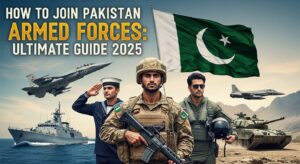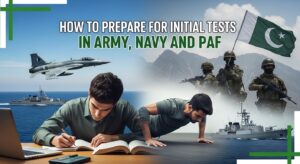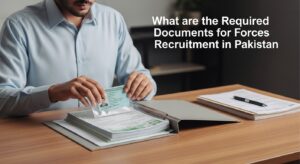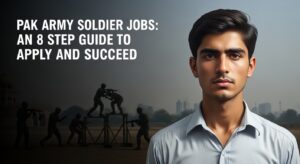Navigating the ISSB online registration process requires careful attention to detail, timely action, and a clear understanding of each step involved. The journey begins with verifying your eligibility, which means checking your age, educational background, and physical standards as set by the Pakistan Army, Navy, or Air Force.
Once you confirm you meet all requirements, it is crucial to keep an eye on official announcements for recruitment. These notifications provide the exact dates and details for when and how to apply, ensuring you do not miss your chance due to outdated information or unofficial sources.
After the official advertisement is released, the next phase is document preparation and portal access. Gather all necessary documents, such as your CNIC or B-Form, educational certificates, recent photographs, and any required equivalence or domicile certificates. Scanning these documents in the correct format and size is essential to avoid upload errors during the application.
When you access the official registration portal for your chosen branch, use a secure and updated browser to protect your information and ensure smooth navigation. Creating your account with accurate contact details is vital, as you will receive important updates and your registration slip through the provided email or phone number.
Completing the online application form is a step that demands accuracy and patience. Enter your personal and academic details carefully, select your preferred course and test center, and upload all required documents. Before submitting, review every entry to catch any mistakes. Once submitted, promptly download and print your registration slip, as it is mandatory for test center entry.
The process continues with initial written, physical, and medical tests, followed by the receipt of your ISSB call letter if you are shortlisted. On test day, punctuality and preparation are key. Bring all required documents, including your registration slip and vaccination card, and follow all instructions at the ISSB center. After completing the four-day assessment, check your results online using your registration number.
Throughout the process, staying organized, double-checking your information, and following official guidelines will help you avoid common pitfalls and maximize your chances of success.
Understanding ISSB and Its Role
The Inter Services Selection Board (ISSB) is the institution responsible for selecting candidates for officer commissions in the Pakistan Army, Navy, and Air Force. It conducts psychological, physical, and intelligence tests over four days to evaluate candidates. Before you can appear for ISSB, you must first pass initial tests and medical examinations conducted by the respective service.
Key Points:
- ISSB is not the first step; initial eligibility screening and tests must be cleared.
- ISSB tests include group discussions, interviews, physical tests, and psychological assessments.
- COVID-19 vaccination card is mandatory at ISSB centers as per recent instructions.
Checking Eligibility in Detail
Before starting your application, verify that you meet the eligibility criteria for the course you want to apply for. Eligibility varies by course and branch but generally includes:
- Age limits: Usually between 17 and 23 years for most courses, but check specific course requirements.
- Educational qualifications: Intermediate (FA/FSc), Bachelor’s, or equivalent degrees. O/A Level candidates must have equivalence certificates from HEC or IBCC.
- Physical standards: Minimum height, weight, and eyesight standards apply.
- Nationality: Must be a Pakistani citizen.
- Number of attempts: Maximum three attempts allowed per candidate for ISSB.
Tips:
- If you are awaiting results, you may apply with a hope certificate from your institution.
- If your degree is provisional or not yet issued, obtain a verification certificate from your Controller of Examinations.
- Keep all certificates ready before registration.
Waiting for Official Advertisement
The Pakistan Army, Navy, and Air Force announce recruitment courses and schedules through official advertisements in newspapers and on their websites. These advertisements include:
- Course names and codes
- Eligibility criteria
- Application start and end dates
- Test dates and locations
Important:
- Do not attempt to register before the official announcement.
- Use only official websites to avoid scams.
Gathering Required Documents and Information
Prepare all necessary documents before starting your online application:
- CNIC/B-Form or NICOP (for overseas Pakistanis)
- Educational certificates and transcripts (Matric, Intermediate, Bachelor’s)
- Equivalence certificate (for foreign qualifications)
- Domicile certificate (if required)
- Recent passport-size photograph (white background, as per specifications)
- Father’s CNIC and occupation details
- Valid email address and mobile number
Document Preparation Tips:
- Scan documents clearly in JPEG or PDF format.
- Ensure file size meets portal requirements (usually under 1MB).
- Keep originals ready for verification at ISSB.
Accessing the Official Registration Portal
Each service has its own portal:
- Pakistan Army: joinpakarmy.gov.pk
- Pakistan Air Force: joinpaf.gov.pk
- Pakistan Navy: joinpaknavy.gov.pk
How to Access:
- Use a reliable internet connection.
- Use Google Chrome or Firefox for better compatibility.
- Avoid public or shared computers to protect your data.
- Bookmark the official site to avoid phishing sites.
Creating an Account
- Click on the registration link for your desired course.
- Enter your name, CNIC/B-Form, email, and mobile number.
- Create a strong password (use a combination of letters, numbers, and symbols).
- Verify your email or mobile number via OTP if required.
- Save your login credentials securely.
Troubleshooting:
- If OTP is not received, check your mobile network or email spam folder.
- If account creation fails, try clearing browser cache or using incognito mode.
- Use a valid email and mobile number; invalid entries will block registration.
Filling the Online Application Form
This is the most detailed step. Follow these instructions carefully:
- Personal Details: Full name, father’s name, date of birth (as per CNIC), gender, religion, marital status, contact details.
- Educational Details: Enter all academic records starting from Matric. Include board/university, year, marks/grades, and roll number.
- Course Selection: Choose your desired course carefully.
- Test Center Preference: Select the nearest or most convenient ISSB test center.
- Upload Documents: Attach scanned copies of photograph, CNIC, educational certificates, domicile, and equivalence certificates.
- Additional Information: Include sports achievements, NCC certificates, or other relevant details if applicable.
Tips:
- Double-check spelling and data accuracy.
- Use the “Save Draft” option if available to avoid losing data.
- Review uploaded documents for clarity and correct orientation.
Reviewing and Submitting Your Application
- Carefully review all entered information.
- Confirm that all required documents are uploaded.
- Submit the application.
- Note down your application or registration number displayed after submission.
- You will receive a confirmation email with details.
Troubleshooting:
- If submission fails, check your internet connection.
- Ensure all mandatory fields are filled.
- If the portal times out, log in again and check if your data was saved.
Receiving Confirmation and Printing Registration Slip
- After submission, log in to your account.
- Download and print your registration slip/admit card.
- This slip is mandatory for entry to the test center.
Important:
- Carry multiple copies of the slip.
- Keep it safe until the entire recruitment process is complete.
Preparing for Initial Tests and Medical Examination
Before ISSB, you will appear for:
- Written intelligence and academic tests
- Physical fitness tests (running, push-ups, sit-ups)
- Medical examination at designated centers
Prepare thoroughly as these tests determine your eligibility for ISSB.
Receiving ISSB Call Letter
- If shortlisted, you will receive the ISSB call letter via email and postal service.
- The letter includes test dates, time, venue, and instructions.
- Check the official ISSB website for updates.
Attending the ISSB Test
- Report on time with all required documents and your registration slip.
- The ISSB test lasts four days and includes psychological tests, group tasks, interviews, and physical assessments.
- Follow instructions carefully and maintain discipline.
Checking ISSB Results
- Results are published online on the ISSB official website.
- Successful candidates are recommended for training.
- Unsuccessful candidates can reapply within allowed attempts.
Common Issues and Troubleshooting at Each Step
| Step | Troubleshooting Tips |
Eligibility Check Confusion about age, educational equivalence, or attempt limits. | Verify eligibility from official sources; contact helpline if unsure; get equivalence certificates early. |
Advertisement Awareness Missing official announcements or falling for fake ads. | Follow official websites and reputable newspapers only; avoid third-party agents. |
Document Preparation Poor quality scans, missing certificates, or incorrect formats. | Use a good scanner or smartphone camera; save files in required format and size; keep originals ready. |
Portal Access Website downtime, slow loading, or phishing sites. | Use official URLs; try accessing during off-peak hours; clear browser cache; use updated browsers. |
Account Creation OTP not received, password issues, or account lockout after multiple failed attempts. | Check spam/junk folders; use correct contact info; wait before retrying; reset password if needed. |
Form Filling Data entry mistakes, incomplete fields, or upload errors. | Review all entries carefully; save drafts; check file sizes; re-upload if errors occur. |
Form Submission Submission failure due to internet issues or incomplete forms. | Use stable internet; fill all mandatory fields; try different browser or device if problems persist. |
Confirmation Receipt No confirmation email received or registration number missing. | Check spam folder; log in to portal to verify status; contact support if no confirmation after 24 hours. |
Print Registration Slip Printer issues or inability to download the slip. | Download on a different device; save as PDF; use cyber cafes or printing shops if needed. |
Initial Tests and Medical Lack of preparation or misunderstanding test requirements. | Follow official physical and academic preparation guidelines; attend medical at authorized centers only. |
ISSB Call Letter Call letter not received or delayed postal delivery. | Check email regularly; verify application status online; contact ISSB helpline if delayed. |
ISSB Attendance Late arrival, missing documents, or COVID-19 vaccination card not brought. | Arrive early; carry all required documents including vaccination card; follow ISSB instructions strictly. |
Result Checking Difficulty accessing results online or confusion about result status. | Use official ISSB website; keep registration number handy; contact ISSB if results are not published timely. |
Additional Troubleshooting Advice
- Internet Issues: Use a reliable and fast internet connection. If your home internet is unstable, consider visiting a cyber cafe or using mobile data.
- Browser Compatibility: Use updated versions of Chrome or Firefox. Clear cache and cookies regularly.
- Document Upload Errors: Ensure scanned documents are clear, properly cropped, and within size limits (usually under 1MB). Rename files simply without special characters.
- Account Security: Do not share your password or OTP with anyone. Use strong passwords and change them regularly.
- Helpline and Support: Use official contact numbers or emails provided on the official portals for any technical or procedural assistance.
Final Notes
- Always keep a backup of your application form and documents.
- Follow official instructions and deadlines strictly.
- Prepare physically and mentally for the ISSB tests.
- Stay updated with official announcements via the respective service websites.