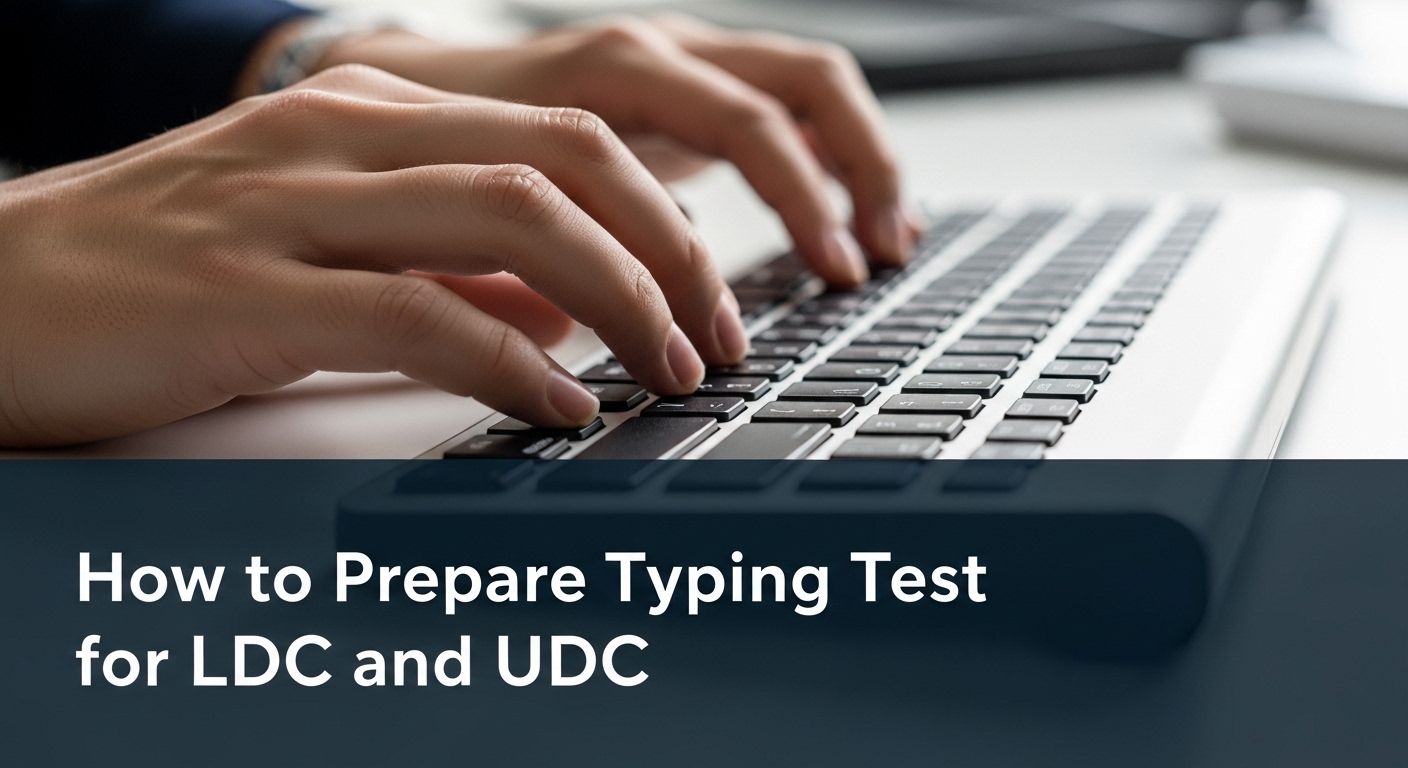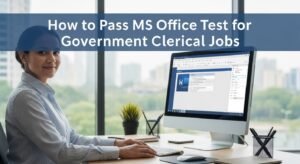Preparing for the typing test for Lower Division Clerk (LDC/BS-07 or BS-09) and Upper Division Clerk (UDC/BS-11 or BS-13) positions is crucial for securing government clerical jobs in Pakistan. These positions, which fall under various Federal and Provincial government departments and ministries, require candidates to demonstrate exceptional typing and computer skills as part of their selection process.
Government bodies and testing services like the Federal Public Service Commission (FPSC), National Testing Service (NTS), and various departmental recruitment boards conduct typing tests to evaluate candidates’ proficiency in data entry, document preparation, and administrative tasks. This comprehensive guide will walk you through proven strategies to master the typing test for LDC and UDC examinations in the Pakistani context.
Understanding LDC and UDC Typing Test Requirements
While specific requirements can vary between departments and hiring organizations in Pakistan (such as the Cabinet Division, FBR, Ministry of Defence, etc.), the general standards for clerical posts are typically as follows:
Speed and Accuracy Standards
The typing test for LDC and UDC positions typically requires:
| Position | Language | Required Speed | Time Duration | Accuracy Rate |
| LDC (BS-07/09) | English | 30 WPM | 10 minutes | 95%+ |
| LDC (BS-07/09) | Urdu | Varies (often 30 WPM when required) | 10 minutes | 95%+ |
| UDC (BS-11/13) | English | Varies (often similar to LDC) | 10 minutes | 95%+ |
| UDC (BS-11/13) | Urdu | Varies (less commonly required) | 10 minutes | 95%+ |
Note on UDC: For UDC (BS-11/13), the minimum typing speed is sometimes not explicitly listed in the advertisement, but a proficiency test is almost always conducted. Candidates should aim for at least 35 WPM in English to be competitive. LDC positions usually require Matriculation, while UDC requires Intermediate (HSSC).
Test Format and Structure
Most government organizations and testing agencies (like NTS, OTS, etc.) conduct computer-based typing tests. Candidates must type given passages within the allocated time while maintaining high accuracy levels. Tests are generally conducted using standard keyboard layouts.
Essential Preparation Strategies for Typing Test Success
1. Master Proper Typing Technique
Touch Typing Foundation: Learning touch typing is fundamental for LDC and UDC typing test preparation. This technique involves typing without looking at the keyboard, using muscle memory to locate keys.
Key principles include:
Correct finger positioning on home row keys (ASDF for left hand, JKL; for right hand).
Using specific fingers for designated keys.
Maintaining proper posture and hand positioning.
Developing rhythm and consistency.
2. Build Speed Gradually
Progressive Training Approach: Start with accuracy-focused practice before emphasizing speed. Prioritizing accuracy over speed prevents poor performance due to high error rates.
Recommended Progress Targets:
Week 1-2: Focus on accuracy (20-25 WPM).
Week 3-4: Increase speed to 30 WPM.
Week 5-8: Target and maintain the required 30+ WPM with consistency.
3. Practice with Relevant Content
Government typing tests in Pakistan often include passages related to:
Administrative Procedures and Rules of Business.
Government Policies and Official Notifications.
Official Correspondence (letters, memos, file work).
General Knowledge topics.
Focus your typing test preparation on similar content to familiarize yourself with vocabulary and sentence structures commonly used in government offices in Pakistan.
Top Online Resources for Typing Practice
Recommended Typing Platforms:
TypingClub – Comprehensive lessons and progress tracking.
Keybr.com – Adaptive learning algorithm for skill improvement.
10FastFingers – Speed tests and competitive typing challenges.
TypingTest.com – General practice tests.
Language-Specific Preparation Techniques
English Typing Mastery
Common Challenge Areas: Special characters and punctuation marks, numbers and symbols integration, and handling proper nouns (Pakistani names, places, and designations) and technical/administrative terms.
Practice Focus: Use samples of business correspondence, government circulars, and official order formats.
Urdu Typing Excellence
Urdu typing is typically done using the Inpage or Phonetic keyboard layout. It is crucial to confirm which layout is specified by the testing body.
Devanagari Script Challenges: Practice with the Nastaliq script, paying close attention to vowel markers and complex character combinations.
Essential Tools:
Mastery of the Phonetic (most common for modern testing) or Inpage keyboard layout.
Familiarity with Unicode font standards (if required).
Practice typing passages from official government Urdu documents and press releases.
Creating an Effective Practice Schedule
Daily Training Routine
Morning Session (30 minutes): 10 minutes warm-up, 15 minutes speed building drills, 5 minutes accuracy review.
Evening Session (45 minutes): 15 minutes new content/lesson, 20 minutes timed practice tests, 10 minutes weak area focus.
Weekly Assessment Strategy
Regular evaluation ensures steady progress:
Monday: Baseline speed test.
Wednesday: Mid-week progress check.
Friday: Comprehensive mock assessment.
Sunday: Review and strategy adjustment.
Common Mistakes and How to Avoid Them
| Mistake | How to Avoid It |
| Speed Over Accuracy Trap | Always check your Net Speed (Gross WPM – Errors) instead of just Gross Speed. Aim for 95%+ accuracy. |
| Keyboard Layout Confusion | Practice on various systems (desktop and laptop keyboards) to build adaptability. Stick to one layout (e.g., QWERTY) until mastered. |
| Inconsistent Practice | Maintain a consistent daily practice schedule to solidify muscle memory. |
| Software Unfamiliarity | Familiarize yourself with basic text processing software (MS Word, Notepad/WordPad) and the online interface of common testing platforms like NTS/FPSC. |
Advanced Tips for Competitive Edge
Ergonomics and Comfort: Ensure your chair is at the correct height, the monitor is at eye level, and your posture is straight.
Mental Preparation: Practice timed tests to simulate the pressure of the actual examination. Develop focus techniques and use breathing exercises to remain calm.
Test Day Strategies: Arrive early for system familiarization, perform light warm-up exercises, and stay relaxed and confident.
Measuring Progress and Success Metrics
Track these metrics during your preparation:
| Metric | Target Range | Measurement Frequency |
| Gross Speed | 35-40 WPM | Daily |
| Net Speed | 30-35 WPM | Daily |
| Accuracy Rate | 95-99% | Daily |
| Error Rate | 1-5% | Daily |
Conclusion
Mastering the typing test for LDC and UDC in the Pakistan government requires dedicated practice, proper technique, and strategic preparation tailored to the required standards. Success depends on consistent training, accurate technique development, and maintaining composure during the actual examination.
Remember that typing proficiency is not just about passing the test—it’s a valuable skill for your entire government career, where document preparation is a key function. Invest time in building strong foundations, practice regularly with relevant Pakistani administrative content, and maintain focus on both speed and accuracy.
The key to success in the LDC and UDC typing tests lies in consistent practice, proper technique, and maintaining confidence during the actual examination. Begin your preparation now and secure your path to a successful government career in Pakistan.