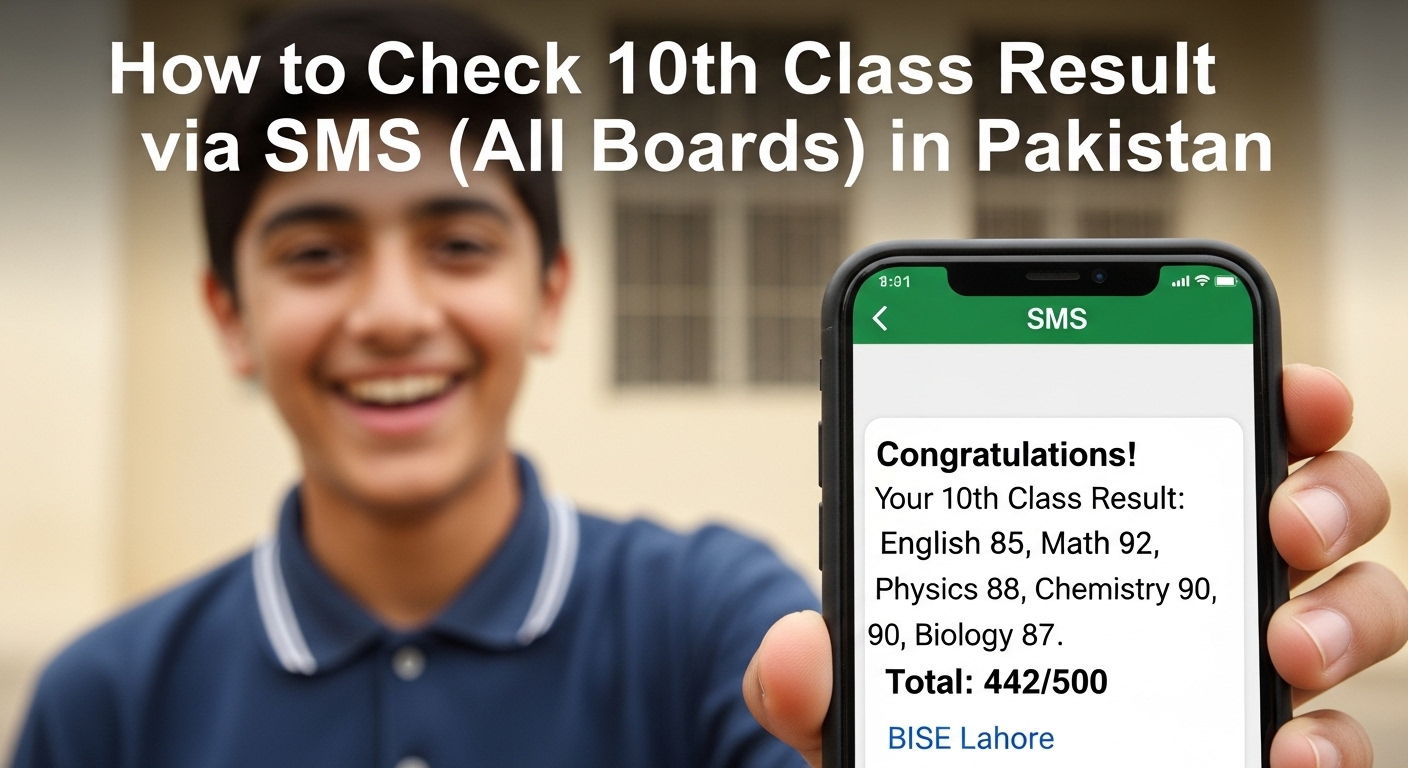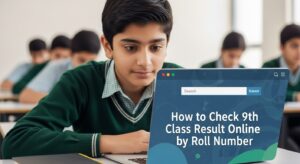Waiting for your 10th class (Matric) result can be a nerve-wracking time. In Pakistan, while internet access is widespread, sometimes a simple SMS is the quickest and most reliable way to get your results, especially on the result day when websites might be overloaded. This comprehensive guide will walk you through exactly how to check your 10th class result via SMS for all major education boards across Pakistan. We’ll cover everything you need to know, from preparing your phone to understanding the specific codes for your board.
This method is particularly helpful if you have limited internet access, slow connectivity, or just prefer the convenience of receiving your result directly on your mobile phone. Let’s get started!
Understanding the SMS Result System
The Boards of Intermediate and Secondary Education (BISE) across Pakistan, along with the Federal Board (FBISE), offer an SMS service to allow students to quickly check their matric results. This system works by sending a specific message containing your roll number to a designated shortcode provided by your board. In return, you receive an SMS with your detailed result or at least your marks.
Why Use SMS to Check Your Result?
There are several good reasons why checking your 10th class result via SMS is a popular choice for many students and their families in Pakistan:
- Convenience: You can check your result anytime, anywhere, as long as you have mobile network coverage.
- Speed: On result declaration day, board websites can become incredibly busy and slow. SMS results are often much faster.
- Accessibility: Not everyone has consistent internet access or a smartphone. A basic feature phone is all you need for this method.
- Reliability: The SMS system is generally very reliable, providing results directly to your phone without the need for web browsers or complex navigation.
Check Your Result via SMS
| Step | Details |
|---|---|
| 1. Know Your Board | Identify your Board of Intermediate & Secondary Education (BISE). Each has a unique SMS code (e.g., BISE Lahore, BISE Rawalpindi, FBISE, etc.). Your roll number slip clearly states your board. |
| 2. Locate Your Roll Number | Your roll number is essential to retrieve your result. Double-check it from your admit card/roll number slip. |
| 3. Ensure Mobile Balance | Checking results via SMS is a paid service (small fee per SMS). Keep at least Rs. 50–100 balance through easy-load, shop, or mobile banking app. |
| 4. Note Your Board’s SMS Code | Each board has a different shortcode. Sending to the wrong one wastes your balance. Example: 800291 for BISE Lahore. Always verify your board’s official code. |
| 5. General SMS Format | Type your Roll Number and send it to your board’s code. Example: 123456 → 800291 (BISE Lahore).For Federal Board (FBISE): FB 123456 → [FBISE code]. |
| 6. Sending the SMS | – Open your phone’s Messaging app. – Create a new message. – In Recipient/To, type your board’s shortcode. – In message body, type your roll number (with prefix if required). – Press Send. |
| 7. What Happens Next | Within a few minutes, you’ll receive a reply containing: – Marks in each subject – Total marks – Grade/Division (if provided by your board). |
| 8. Troubleshooting (If No Reply) | – Check mobile balance. – Verify you used the correct shortcode. – Confirm roll number was typed correctly. – Wait a few minutes (system may be busy). – Try again if needed. |
Specific SMS Codes for All Major Boards in Pakistan
Here’s a detailed breakdown of the SMS codes for checking 10th class results for various Boards of Intermediate and Secondary Education (BISE) across Pakistan and the Federal Board (FBISE). Always confirm these codes with official board announcements or websites, as they can occasionally change.
| Region / Board | SMS Format | Send To (Code) |
|---|---|---|
| Federal Board (FBISE Islamabad) | FB [Roll Number] | 5050 |
| Punjab Boards | ||
| BISE Lahore | [Roll Number] | 800291 |
| BISE Faisalabad | [Roll Number] | 800240 |
| BISE Rawalpindi | [Roll Number] | 800296 |
| BISE Multan | [Roll Number] | 800293 |
| BISE Gujranwala | [Roll Number] | 800299 |
| BISE Sargodha | [Roll Number] | 800290 |
| BISE Bahawalpur | [Roll Number] | 800298 |
| BISE D.G. Khan | [Roll Number] | 800295 |
| BISE Sahiwal | [Roll Number] | 800292 |
| Sindh Boards | ||
| BISE Karachi | [Roll Number] | 8583 |
| BISE Hyderabad | [Roll Number] | 800222 |
| BISE Sukkur | [Roll Number] | 8583 / 800298 (verify, 8583 more common) |
| BISE Larkana | [Roll Number] | 8583 |
| BISE Mirpurkhas | [Roll Number] | 8583 |
| BISE Shaheed Benazirabad (Nawabshah) | [Roll Number] | 8583 |
| Khyber Pakhtunkhwa (KPK) Boards | ||
| BISE Peshawar | [Roll Number] | 9818 |
| BISE Mardan | [Roll Number] | 8583 |
| BISE Kohat | [Roll Number] | 8583 |
| BISE Swat | [Roll Number] | 8583 |
| BISE Abbottabad | [Roll Number] | 8583 |
| BISE Malakand | [Roll Number] | 8583 |
| BISE Bannu | [Roll Number] | 8583 |
| BISE D.I. Khan | [Roll Number] | 8583 |
| Balochistan Board (BBISE Quetta) | [Roll Number] | 8583 |
| AJK Board (Mirpur) | [Roll Number] | 8583 |
Note: Some boards (like Sukkur) may occasionally change their shortcode. Always confirm from the official BISE website before sending SMS.
While these codes are generally stable, it is always a good practice to verify them through the respective board’s official website or official announcements (often published in newspapers or on board social media channels) closer to the result declaration date. Some boards occasionally update their shortcodes.
Beyond SMS: Other Ways to Check Your 10th Class Result
While SMS is incredibly convenient, it’s not the only way to check your 10th class result in Pakistan. Boards offer other methods, which can serve as backups or alternatives:
1. Official Board Websites
This is the most common method. Every BISE and FBISE has an official website where results are uploaded on the declaration day. Y2ou usually need to enter your roll number (and sometimes select your exam type and year) to view your full result card.
Pros: Provides a detailed result card, often printable. Free of charge.
Cons: Websites can be slow or unresponsive due to high traffic on result day.
2. Result Gazette (CD/PDF)
Most boards also release a “Gazette” which is a comprehensive document listing the results of all students who appeared for the exams. This is often available in PDF format on the board’s website after the initial result announcement.
Pros: Contains all results, useful for schools and checking multiple students’ results. Can be downloaded and accessed offline.
Cons: Large file size, finding your specific result can be time-consuming.
3. School/College Notice Boards
Your school or college might display results on their notice boards, especially for students who appeared as regular candidates. They usually receive a copy of the gazette or download the results directly.
Pros: Convenient if your school is nearby and they display results promptly.
Cons: Requires physical presence, may not be available immediately.
Tips for Result Day in Pakistan
Result day can be a mix of excitement and anxiety. Here are a few practical tips to help you navigate it:
- Stay Calm: Whatever the result, remember it’s just one step in your academic journey. Panic won’t help.
- Have All Information Ready: Keep your roll number slip, board’s SMS code, and phone with balance ready well in advance.
- Inform Your Family: Let your family know the process so they can also help or understand what to expect.
- Be Patient with SMS Delays: If the SMS doesn’t arrive instantly, don’t resend multiple times within seconds. Give it a few minutes, as the system can be under heavy load.
- Verify the Result: Once you get your result via SMS, cross-check it with the official board website once it becomes accessible, just for complete peace of mind.
- Plan for Next Steps: Whether your result is what you hoped for or not, start thinking about your next academic steps. Discuss options with your parents, teachers, and career counselors.
After Checking Your Result: Next Steps
Once you have successfully checked your 10th class result, whether through SMS or online, here are some common next steps:
Applying for Re-checking
If you feel there has been a mistake in your marks, most boards offer a re-checking facility. This typically involves submitting an application and a fee within a few days or weeks of the result declaration. The re-checking process usually involves verifying if all parts of your answer sheet were marked and if the total was calculated correctly, not a re-evaluation of answers.
Applying for Supplementary Exams
If you unfortunately did not pass in one or more subjects, you will likely have the option to appear for supplementary exams (also known as “supply” or “compartment” exams). These are usually held a few months after the main result, giving students another chance to clear their papers without losing a whole academic year. Keep an eye on your board’s official announcements for supplementary exam schedules and application procedures.
Getting Your Original Mark Sheet/Certificate
Your provisional result is what you get on result day. The original mark sheet and certificate are usually dispatched to your school or directly to your home address a few weeks or months after the result declaration. Schools usually notify students when these are ready for collection. Make sure to collect these important documents as they are essential for future admissions and academic pursuits.
Planning for Intermediate Education
With your 10th class result in hand, you can now plan your intermediate (11th and 12th class) education. This involves deciding on a field of study (e.g., F.Sc. Pre-Medical, F.Sc. Pre-Engineering, ICS, I.Com, FA) and applying to colleges. Your matriculation marks play a crucial role in securing admission to your desired college and program.
Conclusion
Checking your 10th class result via SMS in Pakistan is a simple, effective, and widely available method that has served countless students over the years. By following this guide, you can confidently retrieve your matriculation results directly on your mobile phone, avoiding the common rush and potential technical glitches of online systems on result day. Remember to always use the correct SMS code for your specific board and ensure you have sufficient mobile balance. Best of luck with your results and future academic endeavors!
Resources
- Official websites of respective Boards of Intermediate and Secondary Education (BISE) across Pakistan.
- Official website of the Federal Board of Intermediate and Secondary Education (FBISE), Islamabad.
- Major telecommunication operators in Pakistan (e.g., Jazz, Telenor, Zong, Ufone) for mobile balance top-up services.