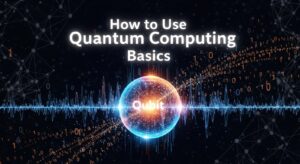Building voice-activated applications represents one of the most exciting frontiers in modern software development. As voice technology continues to revolutionize how users interact with digital products, understanding how to create these applications becomes increasingly valuable for developers and businesses alike.
Understanding Voice-Activated Applications: Foundation Concepts
Before diving into development, let’s explore what makes voice-activated applications unique. These applications use speech recognition technology to interpret spoken commands and respond appropriately, creating a natural, hands-free user experience.
What specific aspects of voice technology are you most curious about? Are you wondering about the technical architecture, or perhaps the user experience considerations?
Core Components of Voice-Activated Applications
Voice-activated applications typically consist of several interconnected components:
- Speech Recognition Engine: Converts spoken words into text
- Natural Language Processing (NLP): Interprets the meaning behind the text
- Intent Classification: Determines what action the user wants to perform
- Response Generation: Creates appropriate responses or actions
- Text-to-Speech (TTS): Converts responses back to spoken audio
Component | Primary Function | Popular Tools |
Speech Recognition | Audio to text conversion | Google Speech-to-Text, Amazon Transcribe |
NLP Processing | Intent understanding | Dialogflow, Rasa, Wit.ai |
Response Logic | Action execution | Custom business logic, APIs |
Text-to-Speech | Text to audio conversion | Amazon Polly, Google Text-to-Speech |
Essential Technologies for Voice-Activated Applications
When building voice-activated applications, several key technologies form the foundation of your development stack. Let’s examine the most critical ones:
Speech Recognition APIs
Modern speech recognition has evolved significantly. Services like Google Cloud Speech-to-Text and Amazon Transcribe offer robust, cloud-based solutions that can handle multiple languages, accents, and audio formats.
Consider this: What type of environment will your voice-activated application operate in? Quiet offices require different acoustic considerations than noisy public spaces.
Natural Language Understanding Platforms
Platforms such as Dialogflow and Microsoft Bot Framework provide sophisticated NLP capabilities. These tools help your application understand user intent beyond simple keyword matching.
Step-by-Step Development Process
Phase 1: Planning Your Voice-Activated Application
Start by defining your application’s scope and user scenarios. What problems will your voice interface solve? How will users naturally phrase their requests?
Create user personas and map out conversation flows. This foundational work prevents costly redesigns later in development.
Phase 2: Choosing Your Development Framework
Several frameworks excel at voice-activated application development:
For Web Applications:
- Web Speech API for browser-based solutions
- JavaScript libraries like SpeechKITT
- React Voice Components for modern web apps
For Mobile Applications:
- iOS Speech Framework for native iOS development
- Android SpeechRecognizer for native Android apps
- Cross-platform solutions using React Native or Flutter
For Smart Speakers:
- Alexa Skills Kit for Amazon Echo devices
- Actions on Google for Google Assistant
- Samsung Bixby Developer Studio
Phase 3: Implementing Core Voice Features
Begin with basic speech recognition functionality. Test extensively with different speakers, accents, and background noise levels. Voice-activated applications must handle real-world audio conditions gracefully.
How familiar are you with handling audio input in your preferred programming language? This knowledge will influence your framework choice.
Advanced Voice-Activated Applications Techniques
Context Management and Multi-Turn Conversations
Professional voice-activated applications maintain context across conversation turns. Users expect to reference previous statements naturally, saying things like “make it louder” or “cancel that order.”
Implement session management to track:
- Previous user requests
- Current application state
- User preferences and history
- Incomplete transactions
Error Handling and Recovery
Voice interactions introduce unique error scenarios. Users might speak unclearly, use unexpected phrases, or encounter recognition failures. Robust voice-activated applications handle these gracefully:
Confirmation Strategies:
- Repeat back interpreted commands
- Ask for clarification when confidence is low
- Provide multiple choice confirmations for complex requests
Fallback Mechanisms:
- Alternative input methods (text, buttons)
- Human handoff for complex queries
- Progressive disclosure of capabilities
Integration Patterns for Voice-Activated Applications
API Integration and Backend Services
Voice-activated applications often serve as frontends to existing business logic. Design clean API interfaces that separate voice processing from core functionality.
Consider implementing:
- Authentication through voice biometrics
- Real-time data synchronization
- Offline capability for basic functions
- Analytics for voice interaction patterns
Security Considerations
Voice data requires special security attention. Implement encryption for audio transmission, secure storage for voice profiles, and clear privacy policies regarding voice data usage.
What security requirements does your target industry have? Healthcare and financial applications face stricter compliance demands.
Testing and Optimization Strategies
Voice User Interface Testing
Traditional testing approaches need adaptation for voice-activated applications:
Automated Testing:
- Unit tests for intent classification
- Integration tests for API responses
- Performance tests for response latency
User Testing:
- Diverse speaker demographics
- Various acoustic environments
- Edge case scenario handling
- Accessibility compliance verification
Performance Optimization
Voice-activated applications demand low latency for natural interactions. Optimize by:
- Implementing edge computing for speech processing
- Caching common responses
- Using streaming recognition for faster feedback
- Minimizing API call chains
Platform-Specific Implementation Examples
- Building for Amazon Alexa: Alexa Skills development uses the Alexa Skills Kit, supporting Node.js, Python, and Java. Here’s the basic structure: Skills define intents, slots, and utterances. The Lambda function processes requests and generates responses. Integration with external APIs enables rich functionality.
- Google Assistant Actions: Actions on Google use Dialogflow for natural language understanding. The platform supports webhook fulfillment for complex business logic integration.
- Web-Based Voice-Activated Applications: Modern browsers support the Web Speech API, enabling voice-activated applications without additional plugins. Combine with WebRTC for real-time audio processing.
Future Trends in Voice-Activated Applications
Voice technology continues evolving rapidly. Emerging trends include:
- Multimodal Interfaces: Combining voice with visual elements
- Edge Processing: Reducing cloud dependency for privacy and speed
- Emotion Recognition: Understanding user sentiment through vocal cues
- Personalization: Adapting responses to individual user patterns
How do you envision voice technology evolving in your specific application domain?
Common Pitfalls and Solutions
- Overcomplicating Initial Implementations: Start simple with clear, limited functionality. Users adapt better to focused voice-activated applications than complex ones with numerous features.
- Ignoring Accessibility Requirements: Voice interfaces can improve accessibility but require careful design. Support users with speech impairments through alternative input methods.
- Inadequate Error Communication: Users need clear feedback when voice-activated applications don’t understand. Avoid technical error messages; provide helpful guidance instead.
- Conclusion
Building effective voice-activated applications requires balancing technical sophistication with user-centered design. Start with clear objectives, choose appropriate tools, and iterate based on real user feedback.
The voice interface revolution is just beginning. By mastering these foundational concepts and staying current with emerging technologies, you’ll be well-positioned to create voice-activated applications that truly enhance user experiences.
What aspect of voice-activated application development interests you most? Are you ready to start building your first voice interface, or do you want to explore specific implementation details further.