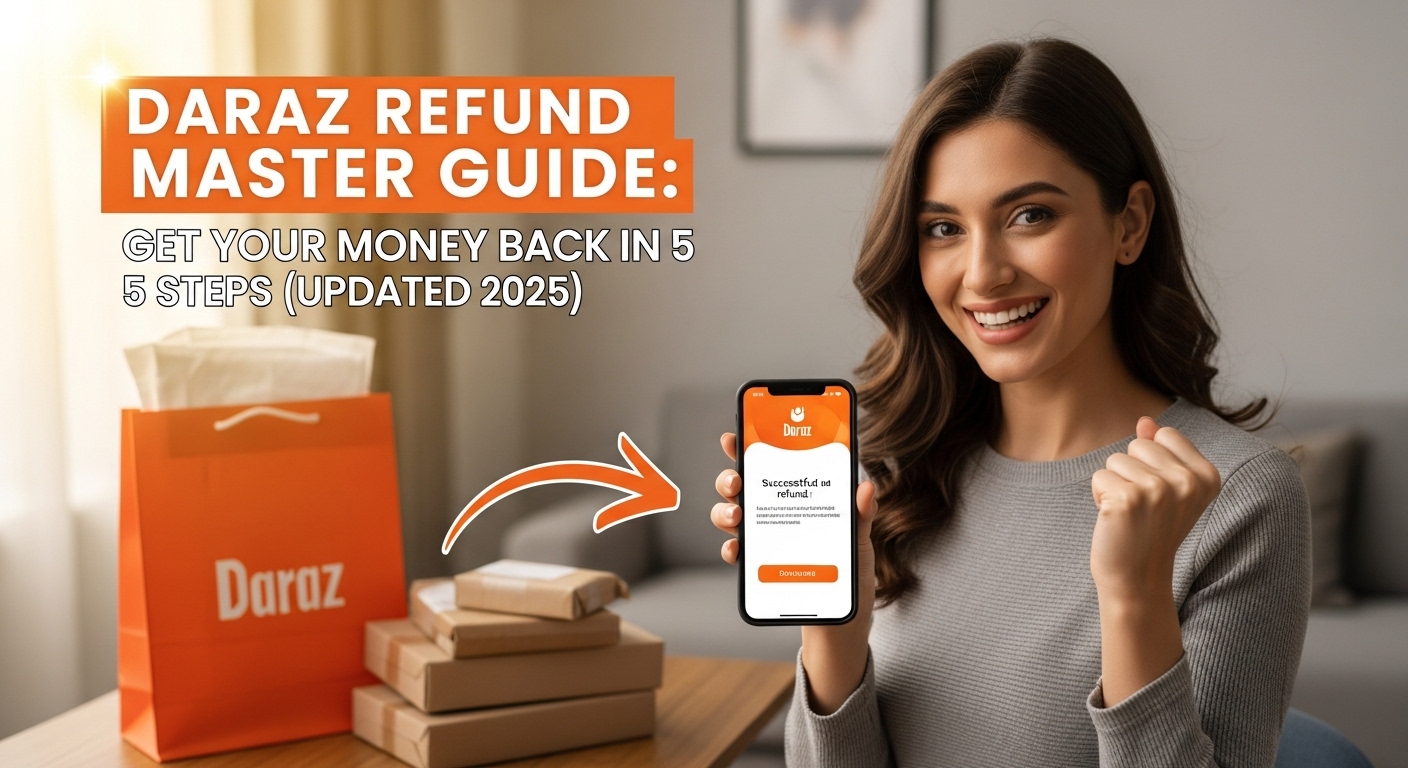Shopping online has become a massive convenience, and in Pakistan, Daraz leads the way. While we all hope for perfect orders every time, sometimes things don’t go as planned. You might receive a damaged item, the wrong size, a defective product, or perhaps you simply change your mind. Knowing how to navigate Daraz’s refund and return process is essential for a smooth experience.
This guide, authored by an expert who understands the complexities of the Daraz system, is your complete, one-stop resource to understand how to get a Daraz refund or return a product in Pakistan. We’ll break down every step, explain why each action is important, and provide practical tips to ensure your process is hassle-free and successful.
Understanding Daraz’s Return and Refund Policy
Before you initiate a Daraz refund or return, it’s crucial to understand their policy. This will help you determine if your item is eligible and within the allowed timeframe.
Daraz has specific conditions for returns and a clear window during which you can request them. Not all items are eligible for a Daraz return, and the return window varies slightly for different product types.
Knowing the policy beforehand saves you time and frustration. If your item isn’t eligible or you miss the deadline, Daraz won’t process your return or refund. Familiarizing yourself with these rules ensures you don’t waste effort on a request that will be rejected.
How to Check: Key Policy Details
Generally, most items can be returned within 7 days for marketplace products and 14 days for Daraz Mall items from the delivery date. However, there are exceptions. For instance, “Change of Mind” returns are often not applicable for electronics like phones and tablets, or for intimate apparel and custom-made items.
The product must be unused, unworn, unwashed, and without any flaws. It needs to include original tags, user manuals, warranty cards, freebies, and accessories. Importantly, the product must be returned in its original, undamaged manufacturer’s packaging. Avoid putting tape or stickers directly on the product’s original box.
Always check the product page itself for specific return eligibility. Some items are explicitly marked as “non-returnable.”
Step 1: Assessing Your Product’s Eligibility for a Daraz Refund
The first and most critical step is to confirm if your item can actually be returned or if you can get a Daraz refund.
Carefully examine the product you received. Does it match the description on Daraz? Is it damaged, defective, incomplete, or the wrong item? Then, cross-reference this with Daraz’s stated return policy.
If your item doesn’t meet the return criteria, initiating a request will be futile. This check prevents you from going through the entire process only to have your request rejected. It also helps you choose the correct return reason, which is vital for a successful Daraz refund.
Checkpoint | Action Required | Why It Matters |
Reason for Return | Clearly identify why you want to return the item (Damaged, Defective, Incorrect, Change of mind). | Choosing the correct reason is crucial for approval during the Quality Check (QC). |
Timeframe | Note the date you received the product. You have 7 to 14 days from delivery. Act quickly! | Missing the deadline means automatic rejection. |
Condition | Is the product in its original, unused condition? Are the original packaging and tags intact? | Returns are rejected if the item shows signs of use (beyond trying on clothing). |
Non-Returnable? | Confirm it’s not on the non-returnable list (electronics where “change of mind” isn’t accepted, groceries, fine jewelry). | Prevents initiating a request that will be immediately rejected. |
Original Contents | Do you have all the original accessories, manuals, and freebies? | Missing contents will lead to return rejection during QC. |
Invoice | Keep your invoice or order details handy. | Proof of purchase required for processing. |
Common Mistake: Many people try to return items after using them extensively or without the original packaging, which leads to immediate rejection. Always ensure the product is in “as-received” condition.
Step 2: Initiating Your Return Request on Daraz
Once you’ve confirmed eligibility, the next step is to officially start the return process through the Daraz app or website. This is where you formally tell Daraz about your issue.
Access your Daraz account, go to “My Orders,” and locate the specific order containing the product you wish to return.
Initiating the request through Daraz’s platform creates an official record of your return and guides you through the necessary steps. It ensures that your request is routed correctly to Daraz’s customer support and the seller.
Step / Section | Instructions / Details |
Open Daraz App/Website | Log in to your Daraz account and navigate to “My Orders.” |
Find Relevant Order | Select the item you want to return. |
Initiate a Return | Tap “Return” or “Initiate a Return” next to the product. |
Choose Return Reason | Select the most accurate reason (e.g., “Damaged,” “Defective,” “Wrong item,” “Change of mind”). Tip: Be honest; an inaccurate reason can lead to rejection. |
Provide Details & Upload Images | Description: Concise and specific explanation of the issue. Images/Videos: Upload clear photos/videos of the item, the defect, and the packaging. Tip: Clear proof expedites approval. |
Select Refund Method | Choose your preferred method (Daraz Wallet, Bank Transfer, Card Reversal). |
Choose Return Shipping Method | Pickup: Courier collects from your address (convenient). Drop-off: Take the package to a designated Daraz point or courier office (faster in some areas). |
Review and Submit | Check all details, return reason, description, and images. Submit the return request. |
Step 3: Preparing Your Product for Return
Once your return request is successfully initiated, you’ll receive a return tracking number and instructions. Now, it’s time to pack your item properly for its journey back to Daraz.
Gather all original items – the product itself, all accessories, manuals, warranty cards, and any freebies. Pack them securely in the original manufacturer’s packaging, and then ideally in the outer Daraz packaging if you still have it.
Daraz’s quality control team will inspect the returned item. If anything is missing, damaged during transit due to poor packing, or not in its original condition, your return and Daraz refund might be rejected. Proper packing protects the item and ensures a smooth process.
Packing Instructions
- Retrieve All Original Contents: Ensure all items are included: cables, manuals, plastic wraps, foam inserts, and freebies.
- Use Original Manufacturer’s Packaging: Place the product back into its original box or casing exactly as received.
- No Direct Tape on Product Box: DO NOT put tape, stickers, or shipping labels directly on the original product box (e.g., a phone box). This can cause return rejection.
- Outer Packaging: Use the Daraz flyer bag or any sturdy box/bag to cover the original packaging.
- Securely Seal: Use strong tape to seal the outer packaging properly.
- Write Order & Return Tracking Numbers: Clearly write your Daraz Order Number and Return Tracking Number on the outer packaging with a permanent marker, or print and affix Daraz’s return label.
- Keep Proof: Take a photo or video of the product inside its original packaging and of the sealed outer package. This serves as vital proof of condition.
Step 4: Shipping Your Product Back to Daraz
With your package ready, it’s time to hand it over to Daraz or their designated courier partner.
Option | Instructions & Crucial Step |
Option A: Pickup | Wait for the courier notification. Be available during the pickup window. Always get a signed acknowledgment receipt from the courier. |
Option B: Drop-off | Find a Daraz Hub or designated courier office (TCS, Leopards). Hand over the parcel. Ensure the receipt clearly shows the return tracking number/order number. |
Common Mistake: Not getting a receipt is highly risky. Without it, proving the return is extremely difficult, which can jeopardize your refund.
Tracking Return Status
Access the Return Details under “My Orders.” The statuses are crucial:
- Received at Warehouse: Item reached the Daraz facility.
- Under Quality Check: Product is inspected for condition and defect verification (usually 2–5 days).
- Return Approved: Return accepted; refund process begins (Go to Step 5).
- Return Rejected: Return didn’t meet criteria; item will be sent back.
Step 5: Receiving Your Daraz Refund
If your return is approved, Daraz will proceed with your refund based on the method you selected.
Refund Method | Estimated Timeline (After Return Approval & QC) |
Daraz Wallet | Usually within 30 minutes |
Credit/Debit Card Reversal | Up to 10 working days (varies by bank). |
HBL Direct Transfer / Bank Deposit | Typically 5 working days. |
Easypaisa / JazzCash Wallet | Usually 5 working days. |
Common Scenarios and How to Handle Them
Scenario & What Happened | Why It Happens & Recommended Actions |
Return Request Rejected | Why: Item didn’t match claimed defect, was used, or missing contents. Actions: Review Daraz’s rejection reason. Expect the item to be returned. If you are certain it was a mistake, appeal to Daraz customer service with the photos/videos you took as proof (Step 3). |
Refund Delayed | Why: Bank delays, technical issues, or high volume. Actions: Check Daraz Wallet first. Contact your bank if using Card Reversal. Contact Daraz customer service with your order number, return tracking, approval date, and refund method; follow up regularly. |
Faulty Item (Window Missed) | Why: Defect noticed late, or return window expired. Actions: The Daraz return is unlikely. Check the manufacturer’s warranty instead and contact their official service center in Pakistan. |
Contacting Daraz Customer Service
Sometimes, despite following all steps, you might need direct assistance. Daraz offers several ways to contact their customer support in Pakistan.
- Live Chat (Most Effective): Available typically 10 AM–6 PM. Best for real-time assistance on refunds or returns.
- Daz (Virtual Assistant / SIA): Automated assistant available 24/7 for quick answers or directing you to resources.
- Helpline Number: Check the Daraz Help Center for the current number. Have your order and return tracking numbers ready.
- Daraz Help Center: First stop for Daraz refund and return FAQs.
Key Advice: When contacting customer service, always have your order number and return tracking number ready. Be clear, concise, and polite.
Conclusion: A Smooth Daraz Refund & Return Experience is Possible
Navigating returns and refunds on Daraz in Pakistan doesn’t have to be a daunting task. By understanding the policy, acting promptly, meticulously preparing your return (especially the packing), and following up, you significantly increase your chances of a successful Daraz refund or exchange.
Remember, Daraz aims to provide a reliable shopping experience, and their return policy is there to protect both buyers and sellers. By being informed and proactive, you can ensure that even when an order isn’t perfect, your shopping journey remains a positive one. Happy shopping (and returning!) on Daraz!