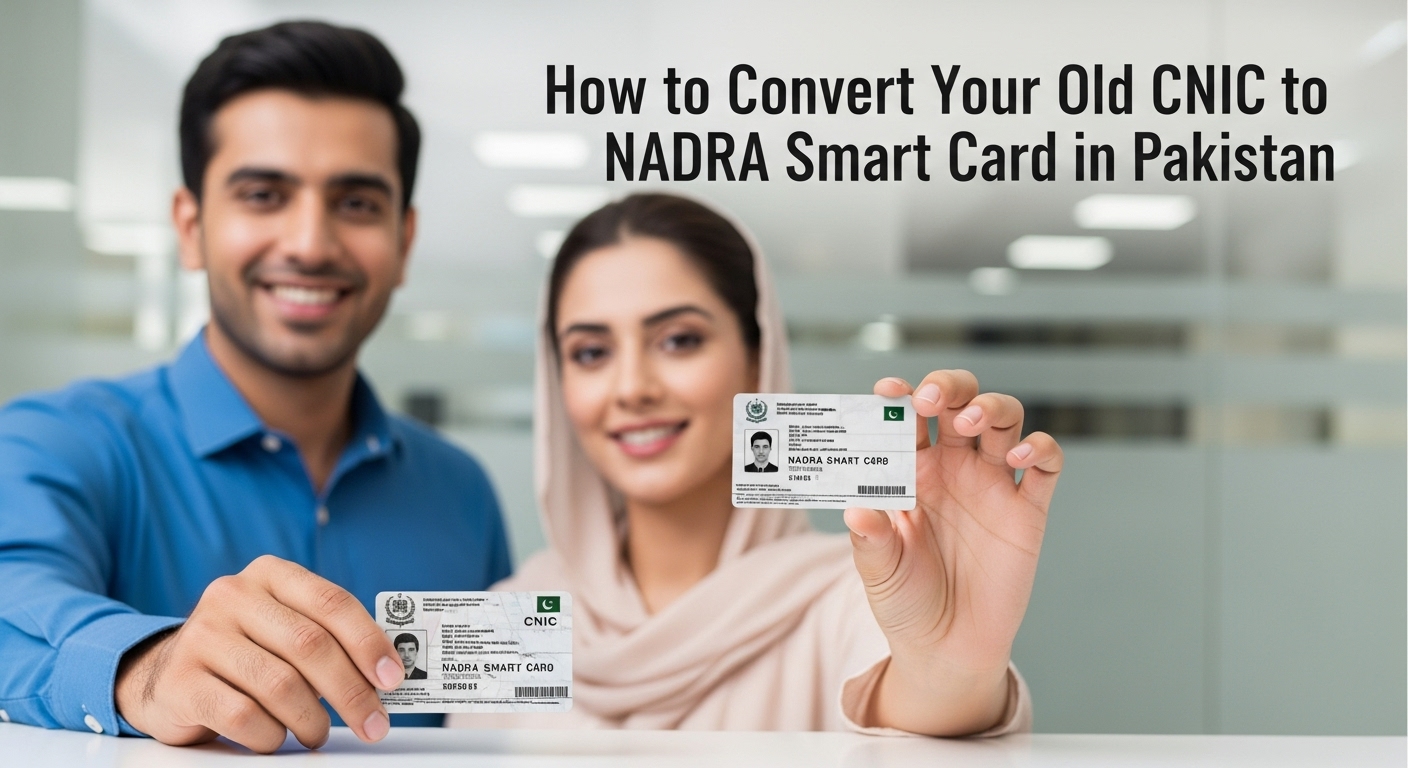Getting your National Identity Card in Pakistan is a significant milestone, and over the years, NADRA has continuously upgraded this vital document. If you’re still holding onto an older, non-smart version of your CNIC, it’s time to convert it to the modern NADRA Smart Card. This guide will walk you through every step, ensuring a smooth and hassle-free transition.
The Smart Card isn’t just a fancy update; it’s equipped with a microchip that offers enhanced security features and allows for easier verification in various digital services. Whether you’re applying for a new job, opening a bank account, or simply proving your identity, the Smart Card makes these processes more efficient and secure. This conversion is an important step towards a more digitally integrated Pakistan.
Understanding the NADRA Smart Card
Before diving into the process, let’s understand why converting to a Smart Card is beneficial. The traditional CNIC, while serving its purpose, lacks the advanced features of the Smart Card.
What is a NADRA Smart Card?
The NADRA Smart Card, or Smart National Identity Card (SNIC), is a chip-based identity document. Unlike the older laminated cards, it stores your biometric data (fingerprints, facial features), digital signature, and other personal information securely on an embedded microchip. This makes it incredibly difficult to forge and ensures your identity is protected.
Why is it Important to Upgrade?
Upgrading to a Smart Card offers several advantages. Firstly, it provides a higher level of security against identity theft and fraud due to its advanced encryption and biometric features. Secondly, it facilitates easier verification for various services, from banking transactions to accessing government schemes. Many institutions are now prioritizing or even mandating the use of Smart Cards for seamless operations. Thirdly, it’s more durable and resistant to wear and tear compared to the older, simpler cards. Converting your old CNIC to a NADRA Smart Card is a step towards modernizing your personal identification.
Step 1: Gather Your Essential Documents
The first and most crucial step in this process is to meticulously gather all the required documents. Having everything in order beforehand will save you a lot of time and potential trips to the NADRA office.
Document / Requirement | Details / Tips |
Existing CNIC | Primary identity proof; valid or expired CNIC can be used. |
Proof of Blood Relation | Parent/sibling/spouse CNIC/NICOP if first-time application or family discrepancies. |
Marriage Certificate (Nikah Nama) | Required for marital status update or spouse linkage. |
Divorce/Death Certificate | Needed for changing marital status to divorced or widowed. |
Supporting Documents for Modifications |
|
Attester / Witness | CNIC/NICOP holder not immediate family; must be present for verification. |
Document Preparation Tips | Bring originals + 2 photocopies; ensure copies are clear; organize in folder; prepare docs for any updates you want. |
Step 2: Choose Your Application Method
NADRA offers two primary ways to apply for your Smart Card: in-person at a NADRA Registration Center (NRC) or online through the Pak-Identity portal. Each method has its own steps and advantages.
Option 1: In-Person Application at a NADRA Center
This is the traditional and often preferred method for many, especially if you’re not comfortable with online processes or if your case requires complex verification.
Step | Action / Tip |
Locate NADRA Center | Find nearest NRC, Executive, or Mega Center via official website; some Post Offices also provide NADRA services. |
Arrive Early | Major centers are crowded; arriving at opening time reduces waiting. |
Get a Token | Inform staff about your purpose (CNIC conversion/renewal/modification); receive a token number. |
Wait for Your Turn | Take a seat and watch display screens for your token number. |
Data Entry & Biometrics | Present prepared documents; fingerprints and digital photo will be captured. Keep appearance neat for photo. |
Review Your Data | Verify all entered details: name, father’s name, address, DOB, etc. Correct errors immediately. |
Fingerprint Verification | If attester is needed, they will provide fingerprints for verification. |
Pay the Fee | Choose service type: Normal (lowest fee), Urgent (faster), Executive (fastest); keep receipt safe. |
Receive Receipt & Tracking ID | Crucial for tracking application status. |
Card Delivery | Smart Card delivered via courier; timing depends on service type selected. |
Option 2: Online Application via Pak-Identity Portal
For those who prefer convenience and have access to a computer and scanner, the Pak-Identity portal allows you to apply for a Smart Card from the comfort of your home. This method is particularly useful for overseas Pakistanis, but it’s also available for citizens within Pakistan.
Step | Instructions / Details |
Create an Account | Visit the official Pak-Identity website. Click on “Register an Account.” Provide your personal details, email address, and mobile number. You will receive a verification PIN via email and SMS. Enter this to activate your account. Set up your password. |
Login to Your Account | Once registered, log in using your username and password. |
Select Application Type | From the dashboard, select the appropriate category: |
Prepare Digital Documents | Photograph: Recent passport-sized photo with white or light blue background. Follow NADRA guidelines. |
Fill Out the Application Form | Enter all required personal details online carefully. Double-check for accuracy. Upload scanned photograph and supporting documents in designated sections. |
Pay the Fee Online | Portal will display the fee based on your service category (Normal, Urgent, Executive). Pay via Visa or MasterCard. Ensure your card allows online international transactions if abroad. Payment processed through Pakistani bank. |
Submit Application | Review all information and confirm payment, then submit your application. |
Track Your Application | Receive an application tracking ID. Track status on Pak-Identity portal or via SMS to 8400 (for Pakistan-based applications). |
Common Challenges & Solutions | Poor Scan Quality: Use good scanner or high-res smartphone scanning app, proper lighting, flat surface. |
Step 3: Biometric Verification and Attestation (Crucial Steps)
Biometric verification and attestation are fundamental to the NADRA Smart Card application process, ensuring the authenticity of your identity.
Topic | Details / Instructions |
Understanding Biometric Verification | Biometric verification captures your unique physical characteristics, primarily fingerprints and facial features. For the Smart Card, these biometrics are stored on the microchip, making it a highly secure form of identification. |
In-Person Biometric Capture | At a NADRA center, fingerprints are captured using a digital scanner and a live photograph is taken. The process is usually quick and guided by a NADRA official. |
Online Biometric Capture | Download the fingerprint form, apply ink to your fingers as instructed, press firmly and clearly on the designated areas, then scan the form. High-quality scans are crucial for successful verification. |
Role of Attestation | Attestation formally confirms your identity and the accuracy of the information provided. |
In-Person Attestation (within Pakistan) | An attester must be an adult Pakistani citizen with a valid CNIC/NICOP and not an immediate blood relative. They sign your application form and provide their thumb impression, preventing fraudulent applications. |
Online Attestation (Overseas / Without Attester) | Requirement usually shifts to providing details of two witnesses, who must be Pakistani citizens with valid CNIC/NICOPs and not immediate blood relatives. Their details are entered in the online form, and NADRA may conduct verification calls. |
Common Mistakes & Avoidance | Incorrect Fingerprint Capture (Online): Ensure fingers are clean, dry, and apply even pressure. Watch NADRA tutorials and seek experienced help if possible. |
Step 4: Fee Payment and Processing Time
Understanding the fee structure and expected processing times is essential for planning your application.
Topic | Details / Instructions |
Smart Card Fee Categories | Normal: Economical, 3–4 weeks delivery. |
How to Pay | In-Person: Pay at the designated cash counter at the NADRA center, usually in cash. |
Factors Affecting Processing Time | Application Completeness: Missing documents or incomplete forms delay processing. |
Tips for Smooth Processing | Accuracy is Key: Double-check all details before submission. |
Step 5: Tracking Your Application and Receiving Your Card
Once you’ve submitted your application and paid the fee, the waiting game begins. Fortunately, NADRA provides convenient ways to track your application’s progress.
Topic | Details / Instructions |
Tracking Your Application | SMS Service (within Pakistan): Send your 13-digit tracking ID to 8400 to get an automated status update. |
Understanding Status Messages | Application Submitted/Under Process: Application received and under review. |
Receiving Your Smart Card | Courier Delivery: Delivered to the mailing address; courier may call before delivery. |
Common Scenarios and Troubleshooting
Even with the best preparation, unforeseen circumstances can arise. Here’s how to tackle some common issues:
Topic | Details / Instructions |
Lost Receipt / Tracking ID | Visit a NADRA Center: Provide your old CNIC and personal details; staff can trace your application. |
Application Deferred Due to Missing Documents/Biometrics | In-Person: Revisit the same NADRA center with missing documents or to recapture biometrics. A new token may not be needed, but expect waiting time. |
Expired Old CNIC | You can still apply for a new Smart Card. The process is largely the same as a renewal/conversion. Ensure you have a valid form of identification during the waiting period. |
Changing Details (Address, Marital Status, Name) | Address Change: Latest utility bill or property document showing your or a blood relative’s name. |
First-Time Smart Card Applicants | Documents: B-Form, birth certificate, and copies of parents’ valid CNICs/NICOPs. |
Conclusion
Converting your old CNIC to a NADRA Smart Card is a straightforward process when you know what to expect and are well-prepared. Whether you choose the traditional in-person method or the convenient online portal, careful attention to detail, especially regarding documentation and biometric capture, will ensure a smooth experience.
The Smart Card is more than just an ID; it’s a secure and efficient tool that simplifies many aspects of your daily life in modern Pakistan. By following this comprehensive guide, you’ll be well-equipped to navigate the process with confidence and enjoy the benefits of your new, advanced identity card. Remember, patience and precision are your best companions on this journey!
Resources
- NADRA Official Website: For up-to-date information, fee structures, and the Pak-Identity online portal.
- NADRA Helpline: For direct inquiries and assistance. (Check the NADRA website for the current contact number.)
- NADRA Registration Centers (NRCs): Locate your nearest center for in-person applications.