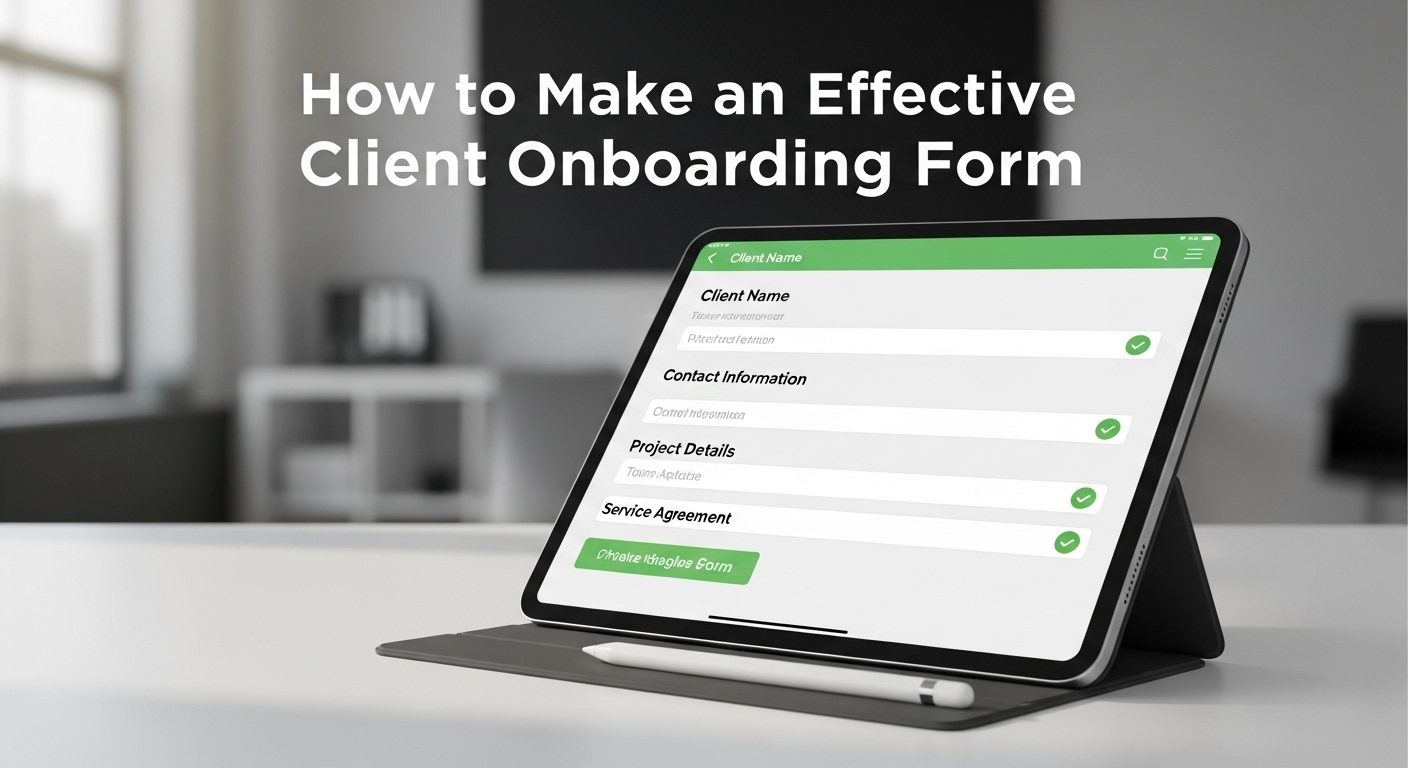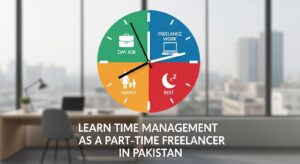Bringing on a new client is an exciting time for any business in Pakistan. It signals growth, new opportunities, and the chance to build lasting professional relationships. However, the initial phase – client onboarding – can often feel like a juggling act. You need to gather crucial information, set expectations, and ensure a smooth start.
This is where a well-crafted client onboarding form comes in. Think of it as your first formal handshake with a new client. It’s not just about collecting data; it’s about creating a professional, efficient, and welcoming experience that sets the tone for your entire collaboration.
In Pakistan, there are specific considerations, from local business practices to preferred communication methods, that make a tailored approach essential. This guide will walk you through every step of creating a client onboarding form that is effective, compliant, and perfectly suited for the Pakistani business landscape.
Why a Client Onboarding Form is Crucial for Your Pakistani Business
Many businesses in Pakistan, especially smaller ones or startups, might overlook the importance of a structured onboarding process. They might rely on informal conversations or scattered emails to gather information. This can lead to a host of problems down the line.
What to do: Understand its Value
Recognize that a dedicated onboarding form is more than just paperwork. It’s a strategic tool.
Why to do it: Streamline, Professionalize, and Protect
A good form:
- Streamlines Information Gathering: It ensures you collect all necessary details systematically, reducing back-and-forth communication and missed information.
- Professionalizes Your Approach: It shows your clients you are organized, serious, and value their time, building trust from day one.
- Sets Clear Expectations: It allows you to outline your process, terms, and what the client can expect, minimizing misunderstandings later.
- Ensures Compliance: For certain services, especially financial or legal, collecting specific information is a regulatory requirement in Pakistan (e.g., KYC – Know Your Customer).
- Reduces Errors and Delays: With all information in one place, your team can start working faster and more accurately.
- Provides a Legal Record: It can serve as a record of initial agreements and shared information.
How to do it: Reflect on Past Onboarding Experiences
Think about your past experiences with new clients. Were there moments of confusion? Did you forget to ask for something important? A well-designed form aims to address these pain points proactively.
Step 1: Define Your Purpose and Scope
Before you start adding fields, you need to be clear about what you want your onboarding form to achieve.
Jot down all the information you absolutely need from a new client to start working effectively. Consider:
- Client contact details.
- Business registration information (if applicable).
- Specific project requirements.
- Payment preferences.
- Existing challenges they want to address.
- Key decision-makers.
For example, if you’re a marketing agency in Lahore, you’ll need to know their target audience, current marketing efforts, and budget. If you’re a web developer in Karachi, you’ll need details about their desired website features, content, and hosting needs.
Step 2: Choose Your Format and Platform
The medium you use for your form can significantly impact the client’s experience.
Consider using online form builders. These platforms offer drag-and-drop interfaces, making it easy to create professional-looking forms without coding knowledge. They also often provide features like conditional logic, where certain questions appear only based on previous answers, making the form dynamic and less overwhelming.
For PDF forms, you can design them in word processing software and convert them. Ensure the fields are fillable.
Tip for Pakistan: While digital is preferred, always have a printable option. Many businesses, particularly in smaller cities or those less tech-savvy, appreciate the ability to print, fill, and scan/send the form back. Also, consider that internet access can be inconsistent, so an offline option might be helpful.
Step 3: Design the Structure and Sections
A well-structured form guides the client smoothly through the process.
Here are common sections you can include, tailored for a Pakistani context:
Introduction & Welcome
- What to include: A brief, friendly welcome message. Explain the purpose of the form and assure them their information will be kept confidential.
- Why: Sets a positive tone and builds trust.
- Example: “Welcome to [Your Company Name]! To ensure we provide you with the best possible service, please take a few moments to complete this onboarding form. All information will be kept strictly confidential.”
Client Contact Information
- What to include: Full name (of individual or primary contact person for a company), company name (if applicable), CNIC/NTN (if required for regulatory purposes, clearly state why), email address, primary phone number (consider WhatsApp as many businesses in Pakistan use it for quick communication), secondary phone number, mailing address (for billing or correspondence), city, and province.
- Why: Essential for all communication and official record-keeping. CNIC/NTN is crucial for tax and regulatory compliance in Pakistan.
- Tip: Clearly state if the CNIC/NTN is optional or mandatory and why. For instance, if you issue formal invoices requiring NTN.
Business Information (if applicable)
- What to include: Business legal name, business type (Sole Proprietor, Partnership, Private Limited, etc.), NTN (National Tax Number), STRN (Sales Tax Registration Number, if applicable), business address, website (if any), industry/sector, brief description of the business.
- Why: Critical for B2B relationships, invoicing, tax compliance, and understanding their operational context.
- Tip: Be specific about which tax numbers you require and why.
Service/Project Specifics
- What to include: This section will vary greatly depending on your business. Examples include:
- For a digital marketing agency: Desired services (SEO, social media, content, ads), target audience, current marketing challenges, competitors, budget range, existing social media handles, website URL.
- For a consulting firm: Problem statement, desired outcomes, key stakeholders, timeline expectations, existing efforts, budget considerations.
- For a design studio: Project type (logo, website, brochure), brand guidelines (if any), preferred colors/styles, inspiration examples, target message.
- Why: Gathers the specific details needed to initiate work and understand client expectations.
- How: Use a mix of open-ended questions and multiple-choice options.
- What to include: This section will vary greatly depending on your business. Examples include:
Payment & Billing Information
- What to include: Preferred payment method (bank transfer, cheque, online payment gateway, cash), billing contact person and email, invoicing frequency preferences, any specific billing instructions.
- Why: Ensures smooth financial transactions and avoids delays.
- Tip for Pakistan: Bank transfers are very common. Mentioning specific bank details on your invoice, not the form, is usually best. Many businesses now use online payment solutions, so include that option if you support it.
Key Stakeholders & Communication
- What to include: Names and contact details of other key personnel involved in the project (e.g., project manager, technical lead, decision-maker). Preferred communication channel (email, WhatsApp, phone call), preferred meeting times.
- Why: Clarifies who to contact for different aspects of the project, ensuring efficient communication.
- Tip: Many Pakistani businesses prefer quick communication via WhatsApp for informal updates, while emails are used for formal correspondence. Clarify this preference.
Agreements & Legalities
- What to include: A section for the client to acknowledge and agree to your terms of service, privacy policy, and any specific service level agreements (SLAs). This can be a checkbox for agreement or a link to a separate document. Include a disclaimer about data usage.
- Why: Legal protection for both parties. Ensures the client understands the terms of engagement.
- How: Use clear, concise language. Avoid jargon. Ensure a checkbox for “I have read and agree to the Terms & Conditions.”
“How Did You Hear About Us?” (Optional but Recommended)
- What to include: A simple question with options like “Referral,” “Social Media,” “Google Search,” “Advertisement,” etc.
- Why: Valuable for marketing insights. Helps you understand which channels are most effective for acquiring clients in Pakistan.
- Tip: Include “Referral from [Name]” as an option. Word-of-mouth is very strong in Pakistan.
Any Other Information/Comments
- What to include: An open text field for clients to add anything they feel is relevant but wasn’t covered.
- Why: Shows you are open to their input and ensures no critical information is missed.
Step 4: Craft Clear and Concise Questions
The wording of your questions matters. Ambiguity leads to incorrect answers.
Clients are more likely to complete forms accurately and efficiently if the questions are straightforward. Avoid industry jargon unless your client base is exclusively composed of industry experts.
How to do it: Examples and Best Practices
- Avoid Leading Questions: Don’t phrase questions that suggest a desired answer.
- Use Specific Questions: Instead of “Tell us about your business,” ask “What is the primary product or service your business offers?”
- Provide Response Formats: Specify if you need a date in DD/MM/YYYY, or a phone number with a specific format.
- Indicate Mandatory Fields: Mark required fields clearly with an asterisk (*).
- Keep it Concise: Get straight to the point. Long, rambling questions will deter clients.
Example for Pakistan: Instead of asking “What’s your identity proof?”, ask “Please provide your CNIC (National Identity Card) number.”
Step 5: Incorporate Pakistani Nuances and Cultural Sensitivities
This is where your form truly becomes “Pakistan style.”
- Language: While English is widely used in business, consider offering a bilingual option (English and Urdu) if your client base includes those who prefer Urdu.
- Communication Channels: As mentioned, WhatsApp is prevalent for quick updates. Consider adding a field for “WhatsApp Number” distinct from a general “Phone Number.”
- Payment Methods: Be clear about accepted payment methods. Bank transfers are standard. Mentioning options like EasyPaisa or JazzCash for smaller transactions can be a plus, depending on your business.
- CNIC/NTN: Explain why you need these numbers if they are mandatory. For many formal transactions in Pakistan, these are a given.
- Formality and Politeness: Maintain a respectful and polite tone throughout the form. Use phrases like “Kindly provide…” or “We appreciate your time…”
- Referrals: Word-of-mouth is powerful. Ensure a clear “How did you hear about us?” section that emphasizes referrals.
- Physical Addresses: Be mindful that addresses in Pakistan can be quite detailed. Provide ample space for full addresses, including street, block, area, city, and province.
Step 6: Test Your Form Thoroughly
Never send out a form without testing it first.
- Fill out the form on different devices (desktop, mobile).
- Test with both complete and incomplete information (if possible).
- Check if all conditional logic works as expected.
- Ensure all links (e.g., to terms and conditions) are functional.
- Time how long it takes to complete the form. Aim for efficiency.
Step 7: Integrate with Your Internal Processes
The form is just the first step. How the information flows into your internal systems is crucial.
- Notifications: Set up email notifications to your team when a new form is submitted.
- Data Transfer: If using an online form builder, explore integrations to automatically send data to your CRM or a Google Sheet.
- Team Responsibilities: Define who is responsible for reviewing the form, extracting key information, and initiating the next steps (e.g., scheduling a kick-off call, sending a welcome pack).
- Physical Records: If physical forms are used, establish a clear filing system.
Tip for Pakistan: Consider how this data will feed into your local accounting software or invoicing system if you use one. Ensure consistency in client naming and details.
Step 8: Implement and Iterate
Once your form is ready, deploy it. But don’t just set it and forget it.
- After a few clients have used it, ask for their feedback on the form’s clarity and ease of use.
- Internally, observe if your team is able to easily access and use the collected information.
- If clients frequently leave certain fields blank or ask clarifying questions, those are indicators that your form needs refinement.
- As your business grows or offers new services, update the form to reflect those changes.
Common Mistakes to Avoid
Even with the best intentions, some pitfalls can hinder your client onboarding form’s effectiveness.
- Over-Complication: Asking too many questions or making the form excessively long. Clients have limited patience.
- Vague Questions: Using unclear language that leads to ambiguous answers.
- Lack of Explanation: Not explaining why certain sensitive information (like CNIC/NTN) is required.
- Ignoring Local Context: Creating a generic form that doesn’t account for Pakistani business norms or communication styles.
- Poor Formatting: A messy or poorly designed form is off-putting and hard to navigate.
- No Follow-Up: Not having a clear internal process for what happens after the form is submitted.
Conclusion
Creating a robust client onboarding form for your business in Pakistan is an investment that pays dividends. It enhances your professionalism, streamlines your operations, and most importantly, sets the foundation for strong, lasting client relationships. By focusing on clarity, completeness, and local relevance, you can transform a necessary administrative task into a powerful tool for business success.
Remember, your onboarding form is often the client’s first direct interaction with your structured processes. Make it count!
Resources
- Google Forms – Create simple and free online forms for surveys, quizzes, or registrations.
- Typeform – Beautiful, interactive forms that feel like conversations.
- JotForm – A powerful form builder with drag-and-drop functionality and advanced integrations.
- PandaDoc / DocuSign – For legally binding e-signatures and contracts.
- Microsoft Word / Adobe Acrobat – For creating printable or fillable PDF forms.