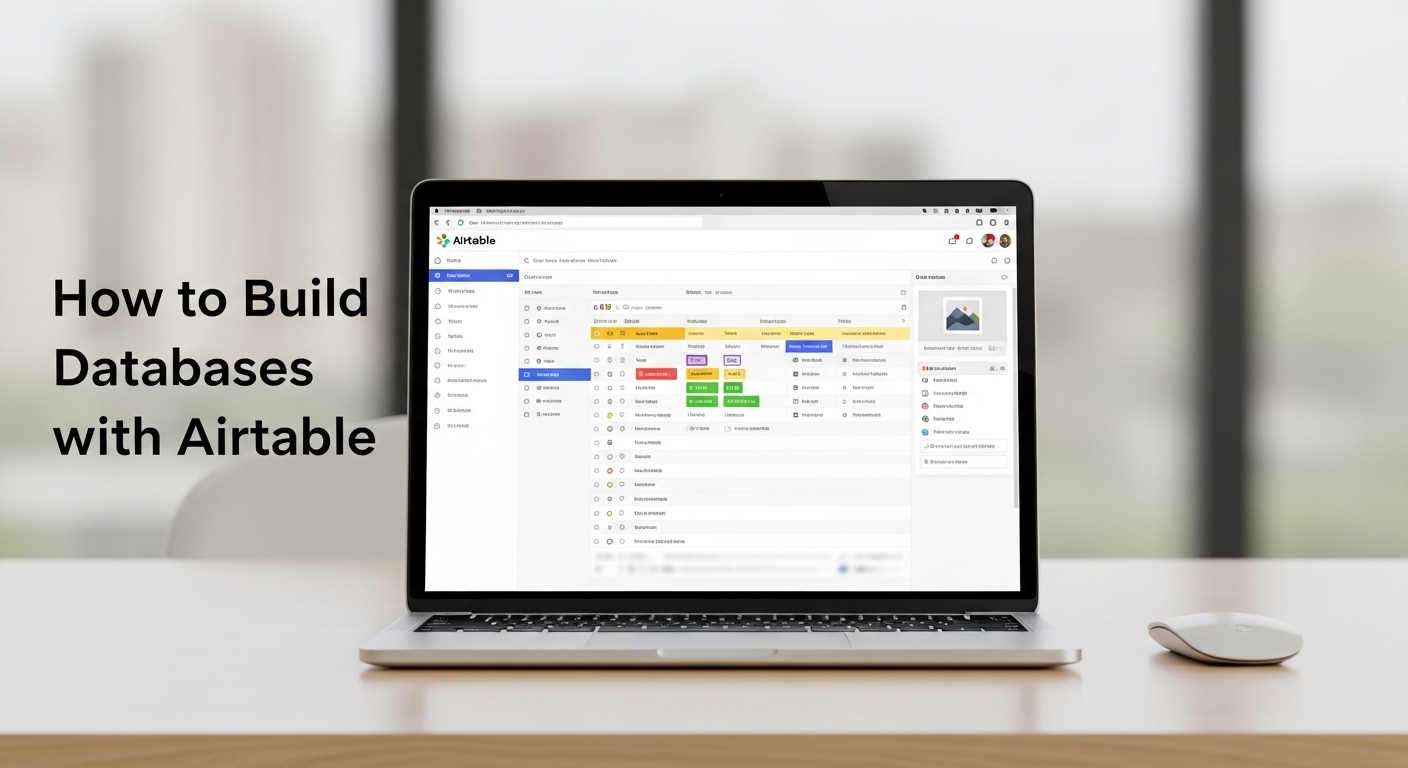Building databases with Airtable has revolutionized how businesses and individuals organize, manage, and analyze their data without requiring technical expertise. Whether you’re a startup founder tracking customer information or a project manager coordinating team workflows, learning to build databases with Airtable can transform your data management approach.
Airtable combines the simplicity of spreadsheets with the power of databases, making it accessible to users without programming backgrounds. This comprehensive guide will walk you through everything you need to know about creating robust, scalable databases using Airtable’s intuitive platform.
What Makes Airtable Perfect for Database Creation?
Airtable stands out in the no-code database landscape because it bridges the gap between simple spreadsheets and complex database systems. Unlike traditional databases that require SQL knowledge, Airtable allows you to build databases with Airtable using a familiar spreadsheet interface enhanced with powerful relational database features.
The platform offers visual appeal with customizable views, rich field types, and seamless collaboration tools. You can create everything from simple contact lists to complex project management systems with multiple interconnected tables.
Key advantages include:
- Intuitive drag-and-drop interface
- Multiple view types (Grid, Calendar, Kanban, Gallery)
- Rich field types (attachments, formulas, lookups)
- Real-time collaboration capabilities
- Extensive automation options
- Mobile app accessibility
Getting Started: Your First Airtable Database
Setting Up Your Airtable Account
Creating your first database begins with setting up an Airtable account at airtable.com. The free plan provides generous limits for individual users and small teams, including up to 1,200 records per base and 2GB of attachment space.
Once registered, you’ll land on the workspace dashboard where you can create your first “base” – Airtable’s term for a database collection. Think of a base as a container that holds multiple related tables, similar to how a database contains multiple tables in traditional systems.
Planning Your Database Structure
Before diving into table creation, spend time planning your database structure. Successful databases start with clear objectives and well-defined relationships between data elements.
Consider these planning questions:
- What information do you need to store?
- How will different data points relate to each other?
- Who needs access to what information?
- How will you use this data for reporting or analysis?
Building Your Database: Step-by-Step Process
Step 1: Create Your Base and Primary Table
Start by creating a new base from scratch or using one of Airtable’s templates. Templates provide excellent starting points for common use cases like project tracking, content calendars, or inventory management.
Your primary table should contain your main data entity. For a customer relationship management (CRM) system, this would be your “Contacts” table. For project management, it might be “Projects” or “Tasks.”
Step 2: Design Your Field Structure
Airtable offers numerous field types to accommodate different data types:
Field Type | Best Used For | Example |
Single Line Text | Names, titles, short descriptions | Customer Name |
Long Text | Detailed descriptions, notes | Project Requirements |
Number | Quantities, prices, scores | Order Value |
Currency | Monetary values | Contract Amount |
Date | Deadlines, created dates | Due Date |
Checkbox | Yes/no values | Task Complete |
Single Select | Categories with one option | Priority Level |
Multiple Select | Categories with multiple options | Skills, Tags |
Attachment | Files, images, documents | Contract PDFs |
Link to Another Record | Relationships between tables | Assigned Team Member |
Choose field types carefully, as changing them later may result in data loss or conversion issues.
Step 3: Establish Relationships Between Tables
The real power of databases emerges when you connect related information across multiple tables. When you build databases with Airtable, linking tables creates dynamic relationships that automatically update when data changes.
For example, in a project management database:
- Projects table links to Tasks table
- Tasks table links to Team Members table
- Team Members table links back to Projects table
This creates a comprehensive system where you can track which team members work on specific tasks within particular projects.
Step 4: Set Up Views for Different Perspectives
Views in Airtable allow you to see the same data in different ways without duplicating information. Each view can have unique:
- Filtering criteria
- Sorting rules
- Field visibility settings
- Grouping arrangements
Common view types include:
- Grid View: Spreadsheet-like interface for data entry and bulk editing
- Calendar View: Timeline perspective for date-based information
- Kanban View: Board-style organization for workflow management
- Gallery View: Visual cards perfect for image-heavy data
- Form View: Clean interface for data collection from external users
Advanced Database Building Techniques
Using Formulas for Dynamic Data
Formulas in Airtable enable automatic calculations and data manipulation. Common formula applications include:
- Calculating totals and averages
- Concatenating text fields
- Creating conditional logic
- Formatting dates and numbers
Example formula for calculating project completion percentage:
IF({Total Tasks} > 0, ROUND(({Completed Tasks} / {Total Tasks}) * 100, 0) & "%", "0%")
Implementing Automation
Airtable’s automation features reduce manual work by triggering actions based on specific conditions. Popular automation scenarios include:
- Sending notifications when records meet certain criteria
- Creating new records based on form submissions
- Updating field values automatically
- Integrating with external services like Slack or Gmail
Creating Custom Applications
Airtable Apps extend database functionality with specialized tools for specific use cases. Built-in apps include:
- Chart visualization tools
- Time tracking interfaces
- Document generation
- Batch update utilities
Best Practices for Airtable Database Management
Data Consistency and Validation
Maintaining data quality requires establishing clear standards and validation rules. Use single select fields instead of free text when possible to prevent variations in data entry. Create data entry guidelines for your team and regularly audit records for consistency.
Security and Access Control
Airtable provides granular permission controls to protect sensitive information. Set up different permission levels for team members based on their roles:
- Creator: Full access to modify structure and data
- Editor: Can modify data but not structure
- Commenter: Can view and comment but not edit
- Read-only: View access only
Performance Optimization
As your database grows, consider these optimization strategies:
- Limit the number of linked record fields in large tables
- Use views with filters instead of loading all records
- Archive old data to separate bases when appropriate
- Monitor base limits and upgrade plans as needed
Backup and Version Control
While Airtable automatically saves changes, implement additional backup strategies:
- Regular exports of critical data
- Documentation of base structure and field definitions
- Snapshot captures before major structural changes
- Testing changes in duplicate bases before implementation
Common Database Use Cases and Examples
- Customer Relationship Management (CRM): A CRM database typically includes tables for Contacts, Companies, Deals, and Activities. Link contacts to companies, track deal progress through pipeline stages, and log all customer interactions in one centralized system.
- Project Management: Project management databases connect Projects, Tasks, Team Members, and Resources tables. Track project timelines, assign responsibilities, monitor budget utilization, and generate status reports automatically.
- Inventory Management: Inventory systems benefit from tables for Products, Suppliers, Orders, and Locations. Monitor stock levels, track reorder points, manage supplier relationships, and analyze sales patterns.
- Content Marketing: Marketing teams can build databases with Airtable to manage content calendars, track campaign performance, and coordinate across channels. Tables might include Content Pieces, Campaigns, Channels, and Performance Metrics.
Integration and Scalability Considerations
Third-Party Integrations
Airtable connects with hundreds of external services through native integrations and automation platforms like Zapier. Popular integrations include:
- Slack for team notifications
- Google Drive for document management
- Salesforce for CRM synchronization
- WordPress for website content management
- Mailchimp for email marketing automation
Scaling Your Database
As your needs grow, consider these scaling strategies:
- Implement consistent naming conventions across all bases
- Create template bases for recurring projects
- Establish data governance policies
- Consider Airtable’s enterprise features for large organizations
Migration Considerations
When databases outgrow Airtable’s capabilities, plan migration carefully:
- Export all data in CSV format
- Document all formulas and automation rules
- Map field types to destination system
- Test migration with subset of data first
Troubleshooting Common Issues
Data Import Problems
When importing data from spreadsheets or other systems:
- Clean data before import to remove formatting issues
- Match field types carefully to prevent data loss
- Use Airtable’s CSV import features for best results
- Verify relationships are maintained after import
Performance Issues
If your base becomes slow:
- Reduce the number of records in views
- Limit complex formulas and lookups
- Archive historical data to separate bases
- Contact Airtable support for base optimization advice
Collaboration Challenges
When teams struggle with database usage:
- Provide training on Airtable basics
- Create clear documentation for base structure
- Establish data entry standards and workflows
- Use comments and notifications for communication
Conclusion
Learning to build databases with Airtable opens up powerful possibilities for organizing and managing information without technical complexity. The platform’s combination of spreadsheet familiarity and database functionality makes it an ideal choice for businesses and individuals seeking to improve their data management capabilities.
Success with Airtable databases comes from careful planning, understanding your data relationships, and leveraging the platform’s rich feature set. Start with simple structures and gradually add complexity as you become more comfortable with the platform.
Whether you’re managing customer relationships, coordinating projects, or tracking inventory, Airtable provides the tools needed to create professional-grade databases that scale with your needs. The investment in learning to build databases with Airtable pays dividends in improved organization, better insights, and streamlined workflows.
Take advantage of Airtable’s free tier to experiment with different database structures and discover how this powerful platform can transform your data management approach. With practice and patience, you’ll soon be creating sophisticated databases that rival expensive enterprise solutions at a fraction of the cost and complexity.