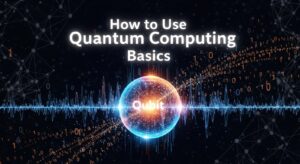Augmented reality development has transformed from science fiction into a practical skill that’s reshaping industries worldwide. Whether you’re building mobile apps, enterprise solutions, or immersive marketing experiences, mastering AR development opens doors to limitless creative possibilities.
Understanding Augmented Reality Development Fundamentals
Before diving into technical implementation, let’s establish what augmented reality development truly encompasses. AR development involves creating digital experiences that overlay virtual elements onto the real world through device cameras and sensors.
The core components of successful augmented reality development include:
- Hardware Requirements Modern AR experiences rely on smartphones, tablets, or specialized devices equipped with cameras, accelerometers, and gyroscopes. These sensors enable accurate tracking and positioning of virtual objects in real-world environments.
- Software Frameworks Professional AR development requires robust software development kits (SDKs) like ARKit for iOS, ARCore for Android, or cross-platform solutions like Unity with AR Foundation.
Essential Tools for Augmented Reality Development
Selecting the right development environment significantly impacts your AR project’s success. Here are the industry-standard tools:
Tool Category | Recommended Options | Best Use Cases |
Game Engines | Unity 3D, Unreal Engine | Complex 3D experiences |
Native SDKs | ARKit, ARCore | Platform-specific optimization |
Web-based AR | WebXR, 8th Wall | Browser-based experiences |
No-code Platforms | Spark AR, Lens Studio | Social media filters |
Unity with AR Foundation stands out as the most versatile choice for cross-platform augmented reality development. This combination provides comprehensive tools for tracking, rendering, and interaction management.
Platform-Specific Development Kits offer deeper integration with device capabilities. Apple’s ARKit excels in iOS optimization, while Google’s ARCore provides robust Android support.
Planning Your AR Experience Design
Successful augmented reality development begins with thoughtful experience design. Consider these crucial planning elements:
- User Experience Mapping Map out user interactions from app launch to completion. AR experiences should feel intuitive and minimize cognitive load. Users shouldn’t struggle to understand how virtual elements relate to their physical environment.
- Technical Constraints Assessment Evaluate target device capabilities, processing power, and memory limitations. Mobile AR development requires careful optimization to maintain smooth performance across various hardware specifications.
- Content Strategy Development Determine what virtual elements enhance rather than distract from real-world contexts. Effective AR experiences solve specific problems or provide meaningful value to users.
Step-by-Step AR Development Process
Phase 1: Environment Setup and Project Configuration
Begin your augmented reality development journey by establishing a proper development environment. Install Unity Hub, download the latest Unity LTS version, and configure AR Foundation packages.
Create a new 3D project and import essential AR packages through Package Manager. Configure build settings for your target platforms (iOS/Android) and ensure proper SDK installations.
Phase 2: Scene Architecture and AR Session Management
Structure your AR scene with essential components: AR Session Origin, AR Camera, and AR Session Manager. These elements handle device tracking, camera feed processing, and augmented reality development lifecycle management.
Configure lighting settings to match real-world environments. Proper lighting ensures virtual objects appear naturally integrated with physical surroundings.
Phase 3: Tracking and Detection Implementation
Implement plane detection for surface anchoring, image tracking for marker-based experiences, or object recognition for advanced interactions. Each tracking method serves different augmented reality development scenarios.
Plane detection works excellently for furniture placement apps, while image tracking suits marketing campaigns and educational content. Choose tracking methods that align with your specific use case.
Phase 4: 3D Content Creation and Optimization
Design or import 3D models optimized for mobile rendering. AR experiences demand lightweight assets that maintain visual quality while preserving device performance.
Use texture atlasing, mesh simplification, and level-of-detail systems to optimize rendering performance. Mobile augmented reality development requires aggressive optimization strategies.
Advanced AR Development Techniques
- Occlusion Handling Implement depth sensing to properly hide virtual objects behind real-world surfaces. Modern devices support depth APIs that enable realistic object placement and interaction.
- Multi-user Shared Experiences Cloud anchoring technologies allow multiple users to share AR experiences in the same physical space. This capability opens possibilities for collaborative applications and social AR experiences.
- Machine Learning Integration Incorporate on-device ML models for object recognition, gesture detection, or real-time image analysis. These capabilities enhance AR experiences with intelligent, context-aware interactions.
Testing and Quality Assurance for AR Applications
AR testing requires unique considerations beyond traditional mobile app testing:
- Environmental Testing Test your augmented reality development across various lighting conditions, surfaces, and spatial configurations. Indoor fluorescent lighting behaves differently than outdoor natural light for tracking algorithms.
- Device Performance Monitoring Monitor frame rates, battery consumption, and thermal performance across target devices. AR applications typically consume more resources than traditional mobile apps.
- User Acceptance Testing Conduct testing with real users in authentic environments. Laboratory testing cannot fully replicate real-world usage scenarios where users interact with AR experiences.
Deployment and Distribution Strategies
- App Store Optimization AR applications require specific app store considerations. Include compelling screenshots showing AR functionality, create engaging preview videos, and clearly communicate AR requirements to potential users.
- Platform-Specific Guidelines Follow Apple App Store and Google Play Store guidelines for AR applications. Both platforms have specific requirements for AR app submissions and user privacy considerations.
Future Trends in Augmented Reality Development
The AR development landscape continues evolving rapidly. WebAR eliminates app installation barriers, enabling instant AR experiences through web browsers. 5G networks promise reduced latency for cloud-based AR processing.
Wearable AR devices are emerging beyond smartphones and tablets. Preparing for next-generation hardware ensures your augmented reality development skills remain relevant as the technology landscape shifts.
Learning Resources and Community Support
Enhance your augmented reality development expertise through these valuable resources:
- Unity Learn AR Course – Comprehensive beginner tutorials
- Apple Developer AR Documentation – ARKit technical references
- Google Developers AR Hub – ARCore implementation guides
Join AR developer communities on Reddit, Discord, and specialized forums where practitioners share insights, troubleshoot challenges, and collaborate on innovative projects.
Conclusion
Mastering augmented reality development requires combining technical skills with creative vision. Success comes from understanding user needs, leveraging appropriate tools, and iteratively refining experiences based on real-world testing.
Start with simple projects to build confidence, then gradually tackle more complex challenges. The AR development field rewards experimentation, continuous learning, and willingness to push creative boundaries.
Your journey in augmented reality development begins with that first Hello World AR application. Each project builds expertise that prepares you for the exciting opportunities emerging in this rapidly expanding field.