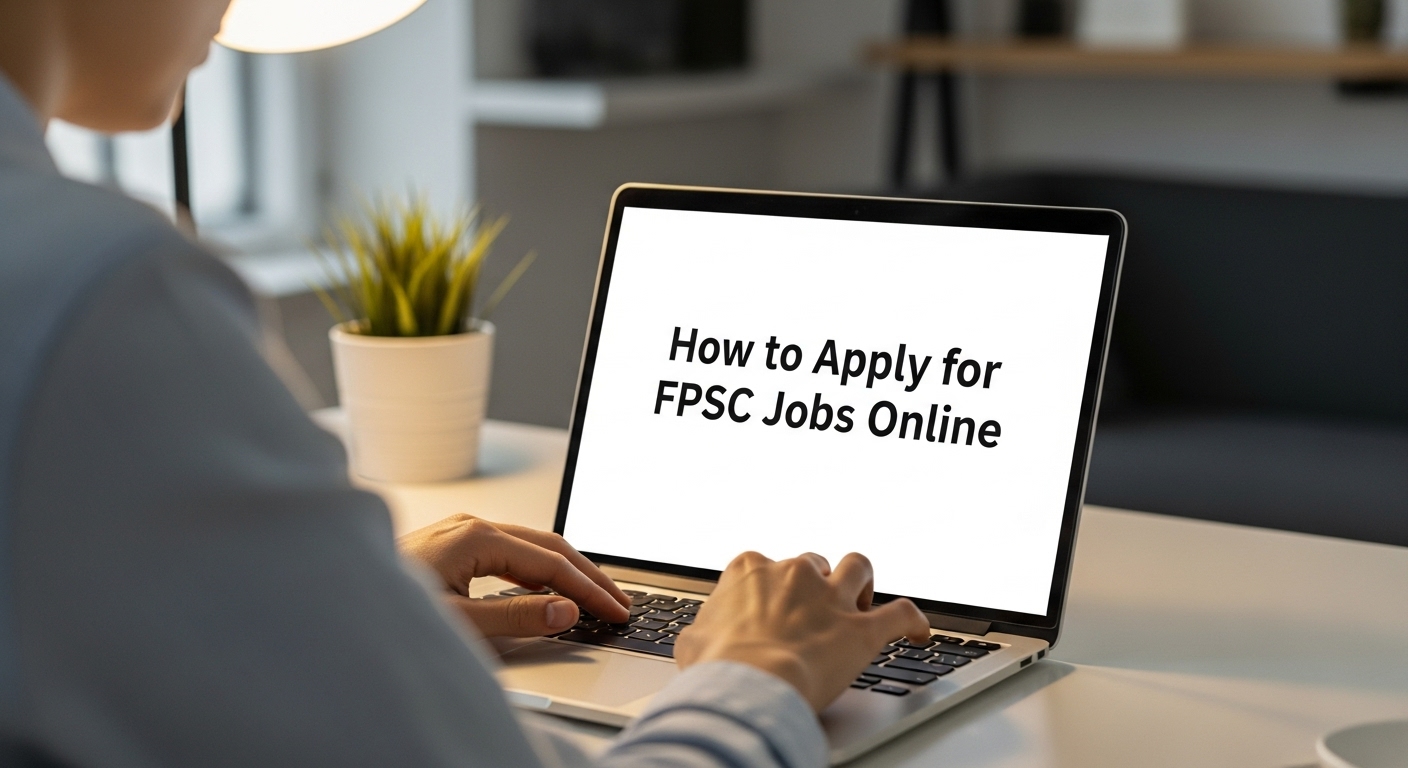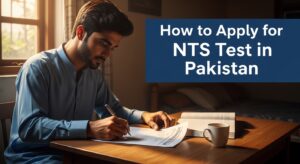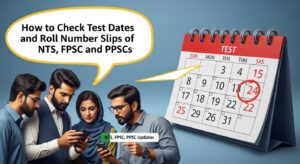Applying for a federal government job through the Federal Public Service Commission (FPSC) involves a structured, multi-step process that requires careful attention to eligibility, documentation, online procedures, and deadlines. It begins with ensuring that you meet the basic eligibility criteria, which include age limits, required educational qualifications, relevant work experience, and provincial or regional domicile, depending on the post.
Some positions may also fall under reserved quotas, so understanding your standing in that context is essential. Once you’ve identified a vacancy that matches your qualifications and preferences, the next step is to thoroughly read the job advertisement available on the official FPSC website. These advertisements detail not only the position and requirements but also the closing date, syllabus (if applicable), and any post-specific conditions. Missing or misunderstanding any part of this information can cause your application to be rejected or delayed.
Once eligibility is confirmed, the focus shifts to assembling and preparing the required documents. These typically include your CNIC, passport-sized photographs, educational certificates, domicile, and any relevant experience letters. It is important to scan these documents clearly in the required file formats and sizes as specified by FPSC, because improperly formatted files can prevent successful upload.
A critical part of this stage is downloading and filling out the official challan form to pay the application fee, which must then be submitted at a designated bank branch. The challan number is later used during online submission, so keeping a clear copy of the paid challan is important for your records. This entire documentation and fee submission step should ideally be completed before you access the online portal to apply, to avoid last-minute errors or technical glitches.
The final stage involves creating an account on the FPSC online portal and completing the application form. This process includes selecting the desired post, entering personal and academic details, uploading all required documents, and inputting your challan information. Once the form is complete and submitted, a tracking ID is generated, which must be saved and used for future correspondence or to download the admission certificate for the written exam. Applicants can also review and edit their application any time before the deadline.
The process does not end at submission; preparing for the written test and interview phase is critical. For competitive posts such as CSS, there are additional steps after online submission, including submitting hard copies and other verification documents as per FPSC instructions. Throughout the process, common pitfalls include uploading incorrect documents, missing deadlines, or failing to read instructions carefully, each of which can cost valuable opportunities.
By staying methodical and proactive at each step, applicants can avoid these mistakes and position themselves for success in the FPSC recruitment process.
Understanding FPSC and Eligibility Requirements
What is FPSC?
The Federal Public Service Commission (FPSC) is the central recruiting agency for the Government of Pakistan. It conducts competitive exams and interviews to select candidates for various federal government positions, primarily for posts classified as BS-16 and above. These jobs include administrative, secretarial, technical, and managerial roles across ministries, divisions, and attached departments.
Why Apply Through FPSC?
- FPSC ensures a transparent, merit-based recruitment process.
- It offers a centralized platform for applying to multiple government jobs.
- The commission conducts standardized tests and interviews to select the most suitable candidates.
Who Can Apply?
Before applying, you must ensure you meet the following criteria:
Criteria | Details |
Nationality | Exclusively for Pakistani citizens, unless an exception is explicitly mentioned. |
Age Limit | Typically ranges from 18 to 30 years, though some positions may allow up to 35 or 40 depending on the job and quota. |
Educational Qualifications | Requirements vary, from a Bachelor’s degree to specific diplomas or advanced degrees. |
Domicile | Candidates must hold a domicile of a specific province or region for some positions. |
Experience | Prior work experience is a requirement for certain positions. |
Physical Fitness | A medical or physical fitness certificate may be required for specific posts. |
Quota | Reserved seats exist for women, minorities, disabled persons, and certain regions. |
Important: Read the job advertisement carefully to check all eligibility criteria. Applying without meeting these will lead to rejection.
Accessing the Official FPSC Website and Navigating It
Step | Instructions |
Step 1: Open the FPSC Website |
|
Step 2: Familiarize Yourself with the Website Layout |
|
Step 3: Bookmark the Website |
|
Finding and Understanding Job Advertisements
Step | Instructions |
Step 1: Go to the “Jobs” or “Current Vacancies” Section |
|
Step 2: Select the Job Advertisement |
|
Step 3: Read the Advertisement Thoroughly |
|
Step 4: Save or Print the Advertisement |
|
Preparing All Required Documents Before Applying
Document | Details / Requirements |
Computerized National Identity Card (CNIC) |
|
Educational Certificates |
|
Domicile Certificate |
|
Experience Certificates |
|
Photographs |
|
Departmental Permission Certificate |
|
Challan Form for Fee Payment |
|
Tips for Document Preparation
- Use a scanner or a good quality camera to digitize documents.
- Save scanned documents in PDF or JPEG format as required.
- Ensure file sizes and formats comply with FPSC online portal specifications.
- Keep original documents safe and accessible for verification during interviews.
Downloading and Filling the Challan Form for Fee Payment
Step | Action |
1. Download the Challan Form |
|
2. Fill Out the Challan Form Carefully |
|
3. Deposit the Fee at the Bank |
|
4. Note the Fee Amount and Payment Deadline |
|
Creating an Account and Starting the Online Application
Step | Action |
1. Access the Online Application Portal | Go to https://online.fpsc.gov.pk. |
2. Register as a New User (If You Haven’t Already) |
|
3. Log In to Your Account |
|
Filling Out the Online Application Form in Detail
Step | Action |
1. Select the Job You Want to Apply For | Click on the job title or “Apply Now.” |
2. Confirm Eligibility | Confirm that you meet the eligibility criteria. |
3. Fill in Personal Information | Enter: Full Name (as per CNIC), Father’s Name, Date of Birth (as per CNIC), Gender, Marital Status, Nationality, Domicile Province & District, Contact Information (phone, email, postal address). |
4. Enter Educational Qualifications | Start from Matriculation upward. Enter institute name, year of passing, division/grade, and marks. Upload equivalence certificate for foreign degrees. |
5. Enter Work Experience (If Applicable) | Provide employer name, designation, duration, job description. Upload scanned experience certificates if required. |
6. Upload Scanned Documents | Passport-size photo, CNIC, educational certificates, domicile, Treasury Receipt (challan), other documents as per ad. |
7. Review Application Carefully | Check for spelling mistakes, incorrect dates, unclear documents. |
Submitting the Application and Confirmation
Step | Action |
1. Submit the Application | Click the “Submit” button after verifying all information. |
2. Save Your Tracking ID | Note the unique Tracking ID generated after submission. Keep it safe for tracking your application status and correspondence. |
3. Print the Application Form | Download and print the submitted application form. Keep a hard copy for interviews or later stages. |
After Applying: What to Expect and How to Prepare
Step | Action |
1. Wait for the Roll Number Slip (Admission Certificate) | FPSC will upload roll number slips on their website before the test. Download using CNIC or Tracking ID, print, and keep safe. |
2. Prepare for the Screening or Written Test | Review syllabus and test pattern. Use past papers, recommended books, and allocate enough preparation time. |
3. On the Test Day | Bring all required items. Original CNIC, original Treasury Receipt (challan), printed roll number slip, and arrive early. |
4. Interview and Further Selection | If shortlisted, attend the interview. Prepare bio-data form, bring attested copies of documents, dress professionally, and be punctual. |
Editing or Retrieving Your Application
- You can edit your application only once before the closing date.
- To edit, log in to your account, select the application, and make necessary changes.
- If you forget your Tracking ID, use the “Retrieve Tracking ID” option by entering your CNIC and other details.
Important Tips and Common Mistakes to Avoid
- Apply Early: Don’t wait for the last day. Server overload can cause problems.
- Read Instructions Thoroughly: Each job may have unique requirements.
- Use Correct Information: Avoid mistakes in CNIC, name, or educational details.
- Keep Originals Ready: For verification during interviews.
- Avoid Multiple Applications: Applying multiple times for the same post can cause disqualification.
- Check Email and SMS Regularly: FPSC may send updates or instructions.
- Beware of Scams: Only use the official FPSC website and channels.
Special Notes for CSS Applicants
- CSS (Central Superior Services) is a competitive exam for elite government positions.
- Only candidates who pass the Preliminary Test can apply for the written exam.
- CSS applicants must submit a signed hard copy of the online application along with the original challan and documents by post.
- Follow CSS-specific instructions carefully on the FPSC website.