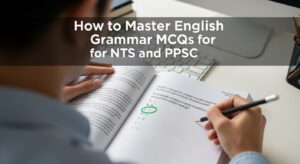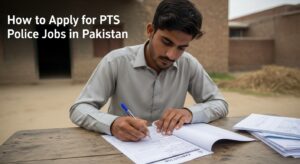If you have applied for any National Testing Service (NTS) exam in Pakistan, the first thing you will need before test day is your NTS roll number slip. Without this slip, you won’t be allowed to enter the examination center.
This guide will explain how to download NTS roll number slip & test center details step by step. Whether you are appearing for government recruitment, a university admission test, or a scholarship program, this tutorial will ensure you have everything ready before exam day.
What is an NTS Roll Number Slip?
The NTS roll number slip acts as your official admit card for the test. It contains:
Candidate’s name and CNIC number
Test date and reporting time
Assigned test center details
Roll number and seat number
Important instructions for candidates
Without it, you cannot attempt the test. That’s why knowing how to download NTS roll number slip is extremely important.
Step-by-Step Guide: How to Download NTS Roll Number Slip
Here is the complete process for downloading your NTS roll number slip online.
Action | Details |
Visit the official NTS website | Go to www.nts.org.pk |
Open the “Roll No Slip” section | Find it under the “Candidates” tab |
Enter CNIC or Application ID | Make sure you enter correct CNIC without dashes |
Select your test | Choose the test you applied for from the list |
Download and Print | Save the slip as PDF and print it for test day |
Tip: Always keep an extra printed copy of your NTS roll number slip with you in case of loss.
How to Check NTS Test Center Details
Once you download your roll number slip, you’ll find your test center details clearly mentioned.
The test center information usually includes:
Center Name (e.g., Punjab University Examination Hall)
City/Location (e.g., Lahore, Karachi, Islamabad)
Reporting Time (usually 30–60 minutes before test starts)
Seat Number/Row
Example of NTS Test Center Details on Slip
Field | Example |
Candidate Name | Ali Raza |
Roll Number | 1234567 |
Test Date | 15 October 2025 |
Reporting Time | 8:30 AM |
Test Center | NED University, Karachi |
Room/Seat No. | A-12 |
Common Issues While Downloading NTS Roll Number Slip
Sometimes candidates face difficulties while downloading their roll number slip. Here’s how to resolve common problems:
- CNIC Not Found: Make sure you entered your CNIC correctly. If the issue persists, it may mean your application was incomplete.
- Website Not Loading: Try again during off-peak hours. Use a different browser like Chrome or Firefox.
- Slip Not Available Yet: NTS usually uploads slips 7–10 days before the test date. Keep checking the website regularly.
Important Instructions for Candidates
When you download your roll number slip, carefully read the instructions provided. Some key points are:
- Bring original CNIC and roll number slip to the test center.
- Arrive at least 30 minutes early.
- Mobile phones, calculators, and electronic devices are strictly prohibited.
- Follow the COVID-19 or security SOPs (if applicable).
Why It’s Important to Download Your NTS Roll Number Slip Early
- Helps you confirm your test center location in advance.
- Prevents last-minute panic in case of internet or printing issues.
- Gives you enough time to plan travel to the test city.
- Ensures you don’t miss the exam due to technical errors.
External Resources
For official updates and slip downloads, always use the NTS official website: NTS Official Website – Roll No Slips
For additional guidance on test preparation, you can also visit: Higher Education Commission Pakistan
Conclusion
Downloading your NTS roll number slip and test center details is a simple but crucial step before appearing in any NTS exam. By following the steps outlined above, you can quickly access your slip online and avoid unnecessary stress on exam day.
Always double-check your test center location, keep a printed copy of your slip, and prepare your documents in advance.
Now you know exactly how to download NTS roll number slip with ease – ensuring you’re fully prepared for your upcoming test.