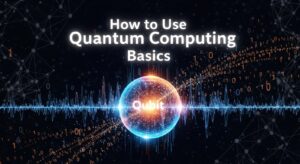Creating wearable app experiences represents one of the most exciting frontiers in modern software development. As smartwatches, fitness trackers, and other wearable devices become increasingly sophisticated, the opportunity to craft meaningful user interactions on these intimate computing platforms has never been greater.
Before we dive into the technical aspects, let’s establish what makes wearable app experiences fundamentally different from traditional mobile or desktop applications. The constraints and opportunities of wearable devices create a unique design and development paradigm that requires careful consideration.
Core Principles for Wearable App Experiences
Designing for the Glance Interaction Model
Wearable devices excel at providing quick, contextual information that users can consume in seconds. Your wearable app development strategy must prioritize the “glance and go” interaction pattern. Users typically interact with wearable apps for 2-5 seconds at most, making information hierarchy absolutely critical.
Consider how users interact with their wearable devices throughout the day. They’re often walking, exercising, or engaged in other activities when they glance at their smartwatch or fitness tracker. This context demands that your app surfaces the most relevant information immediately, without requiring extensive navigation or complex gestures.
Embracing Contextual Awareness
Modern wearable devices are equipped with an impressive array of sensors including accelerometers, heart rate monitors, GPS, and ambient light sensors. Successful wearable app experiences leverage this sensor data to provide contextually relevant functionality.
For example, a fitness application might automatically switch to a workout tracking mode when it detects elevated heart rate combined with regular movement patterns. Similarly, a productivity app could suppress notifications during detected sleep hours or high-activity periods.
Technical Architecture for Wearable App Development
Platform-Specific Considerations
When developing wearable app experiences, you’ll need to choose between several platforms, each with distinct advantages and limitations:
- Apple Watch (watchOS) The Apple Watch ecosystem offers deep integration with iOS devices and access to advanced health sensors. Apple’s HealthKit framework provides robust health data management, while the Watch Connectivity framework enables seamless communication between your iPhone and Apple Watch applications.
- Wear OS (Android Wear) Google’s Wear OS platform provides flexibility across multiple device manufacturers and integrates well with Android smartphones. The platform offers extensive customization options and supports both standalone apps and companion applications.
- Samsung Galaxy Watch (Tizen) Samsung’s Tizen-based smartwatches offer excellent battery life and unique rotating bezel navigation. The platform provides access to Samsung Health data and integrates well with Samsung’s broader ecosystem of devices.
Data Synchronization Strategies
Effective wearable app development requires robust data synchronization between the wearable device and companion smartphone applications. Consider implementing the following patterns:
- Opportunistic Sync: Transfer data whenever a connection is available, prioritizing critical information first.
- Batch Processing: Group multiple data points together to minimize battery drain from frequent radio usage.
- Offline-First Design: Ensure core functionality works without a smartphone connection, syncing data when connectivity is restored.
User Experience Design for Wearable Platforms
Navigation Patterns That Work
Traditional mobile app navigation doesn’t translate well to wearable devices. Instead, focus on these proven navigation patterns:
- Card-Based Interfaces: Present information in digestible cards that users can swipe through horizontally. This pattern works particularly well for timeline-based applications or sequential information.
- Hierarchical Drill-Down: Use clear visual hierarchies that allow users to dive deeper into specific information when needed, while maintaining easy paths back to overview screens.
- Action-Oriented Design: Prioritize common actions and make them accessible with minimal taps or gestures.
Optimizing for Small Screens
Wearable screens typically range from 1.2 to 1.9 inches in diameter, creating significant design constraints. Here are key strategies for effective small-screen design:
- Typography Hierarchy: Use clear font size differences to establish information hierarchy. Ensure text remains readable at actual device sizes, not just on your development monitor.
- Color and Contrast: Leverage high contrast color schemes that remain visible in various lighting conditions. Remember that many users will view your app outdoors in bright sunlight.
- Touch Target Sizing: Maintain minimum touch target sizes of 44 pixels to accommodate finger interactions, even though the screens are small.
Development Best Practices and Performance Optimization
Battery Life Considerations
Battery life remains one of the most critical factors in wearable app success. Users expect their devices to last at least a full day, and poorly optimized applications can dramatically reduce battery performance.
- Minimize Background Processing: Limit background tasks to essential functions only. Use system-provided APIs for common tasks like location tracking rather than implementing custom solutions.
- Efficient Data Transfer: Reduce the frequency and size of data transfers between the wearable and smartphone. Compress data when possible and batch multiple updates together.
- Sensor Usage Optimization: Only access sensors when necessary for your app’s core functionality. Release sensor resources immediately after use.
Memory Management
Wearable devices have significantly less RAM than smartphones, typically ranging from 512MB to 1GB. Efficient memory management is crucial for smooth performance:
- Image Optimization: Use appropriately sized images for the target screen resolution. Consider using vector graphics where possible to reduce memory footprint.
- Data Structure Efficiency: Choose efficient data structures and algorithms that minimize memory allocation and garbage collection pressure.
- Lazy Loading: Load content on-demand rather than preloading large datasets that may never be accessed.
Integration with Health and Fitness Ecosystems
Leveraging Health Platform APIs
Most successful wearable app experiences integrate with platform health ecosystems like Apple HealthKit, Google Fit, or Samsung Health. This integration provides several advantages:
- Data Richness: Access to comprehensive health metrics collected by the device’s sensors and other connected health applications.
- User Trust: Users are more likely to adopt apps that work within established health ecosystems rather than creating isolated data silos.
- Reduced Development Complexity: Platform health APIs handle much of the complexity around data collection, storage, and privacy compliance.
Privacy and Security Considerations
Health data represents some of the most sensitive information that applications can access. Implement robust privacy and security measures:
- Data Minimization: Only request access to health data that’s essential for your app’s core functionality.
- Transparent Permissions: Clearly explain why your app needs specific health data permissions and how the data will be used.
- Secure Storage: Use platform-provided secure storage mechanisms for sensitive health information. Never store health data in plain text or easily accessible locations.
Testing and Quality Assurance for Wearable Apps
Device Testing Strategies
Wearable app development requires comprehensive testing across multiple device types and usage scenarios:
- Physical Device Testing: Always test on actual wearable devices rather than relying solely on emulators. The physical constraints and performance characteristics of real devices often reveal issues not apparent in simulation.
- Usage Context Testing: Test your app in realistic usage scenarios including walking, exercising, and various lighting conditions. What works perfectly at a desk may be unusable during actual daily activities.
- Battery Life Testing: Conduct extended testing sessions to understand your app’s impact on battery life under various usage patterns.
User Experience Validation
- Accessibility Testing: Ensure your wearable app experiences work well for users with different accessibility needs. Test with larger text sizes, high contrast modes, and other accessibility features.
- Performance Benchmarking: Measure app launch times, response times, and resource usage across different device models and operating system versions.
Future Trends in Wearable App Development
Emerging Technologies
Several emerging technologies will significantly impact wearable app development in the coming years:
- Advanced Health Sensors: New sensor technologies like blood glucose monitoring and advanced sleep tracking will create opportunities for more sophisticated health applications.
- Improved Battery Technology: Longer battery life will enable more complex applications and always-on functionality that isn’t practical with current devices.
- 5G Connectivity: Direct cellular connectivity will reduce dependence on smartphone tethering and enable more independent wearable experiences.
Voice and Gesture Interactions
As voice recognition and gesture detection improve, wearable app experiences will evolve beyond touch-based interactions:
- Voice Commands: Integrate natural language processing to enable hands-free app control and data entry.
- Gesture Recognition: Implement gesture-based navigation that doesn’t require precise touch interactions on small screens.
Tools and Resources for Wearable App Development
To support your wearable app development journey, consider these essential tools and resources:
Development Environments:
Design Resources:
Testing Tools:
- Physical device testing labs
- Battery life monitoring applications
- Performance profiling tools specific to wearable platforms
Key Performance Indicators for Wearable App Success
Measuring the success of wearable app experiences requires different metrics than traditional mobile applications:
Metric | Target Range | Why It Matters |
Daily Active Users | 60-80% of installs | Higher engagement expected due to always-worn nature |
Session Duration | 5-15 seconds | Quick interactions are typical and desired |
Battery Impact | <5% per day | Excessive battery drain leads to uninstalls |
Crash Rate | <0.1% | Less tolerance for crashes on wearable devices |
User Retention (30-day) | 40-60% | Strong retention indicates true utility |
Conclusion
Creating successful wearable app experiences requires a fundamental shift in thinking from traditional mobile development. The intimate nature of wearable devices, combined with their unique constraints and capabilities, demands applications that are contextually aware, performance-optimized, and genuinely useful in users’ daily lives.
The future of wearable app development holds tremendous promise as device capabilities continue to expand and user adoption grows. By focusing on core principles of contextual relevance, performance optimization, and user-centered design, developers can create wearable app experiences that not only meet current user needs but also push the boundaries of what’s possible in wearable computing.
As you embark on your wearable app development journey, remember that success in this space comes from understanding the unique value proposition that wearable devices offer. These aren’t simply smaller smartphones strapped to users’ wrists—they’re intimate computing companions that can enhance daily life through thoughtful, contextual interactions.
Whether you’re developing fitness applications, productivity tools, or entirely new categories of wearable software, the principles and strategies outlined in this guide will help you create wearable app experiences that users will truly value and integrate into their daily routines.