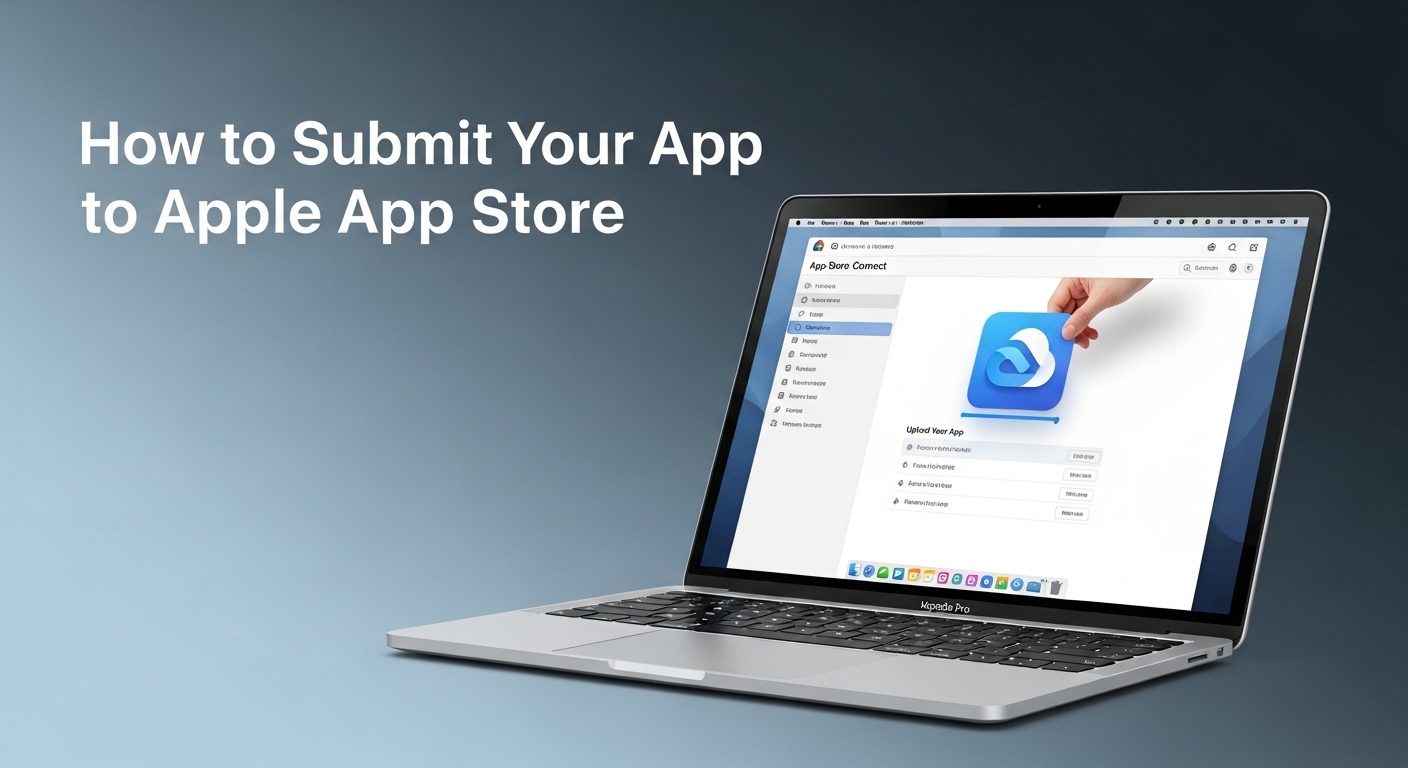Learning how to submit app to Apple App Store can seem overwhelming for first-time developers, but with the right approach and preparation, the process becomes straightforward and manageable. The Apple App Store remains the most lucrative platform for iOS applications, generating billions in revenue annually for developers worldwide.
This comprehensive guide will walk you through every step of the iOS app submission process, from initial preparation to final approval, ensuring your app meets Apple’s stringent review guidelines and maximizes its chances of acceptance.
Understanding the Apple App Store Submission Requirements
Before you submit app to Apple App Store, it’s crucial to understand Apple’s ecosystem and requirements. Apple maintains strict quality standards and review guidelines to ensure all apps provide exceptional user experiences and maintain platform security.
The App Store review process typically takes 24-48 hours for most submissions, though complex apps or those requiring additional review may take longer. Apple’s review team evaluates apps based on functionality, design, content, and compliance with their extensive guidelines.
Key Prerequisites for App Store Submission
To successfully submit your app to Apple App Store, you’ll need several essential components in place:
- Apple Developer Program Membership is mandatory for app submission. The annual fee is $99 for individuals and $299 for enterprise accounts. This membership provides access to development tools, beta software, and the ability to distribute apps on the App Store.
- Xcode and iOS SDK are required for building and testing your application. Ensure you’re using the latest stable version to avoid compatibility issues during the review process.
- Valid App Store Connect Account serves as your central hub for managing app submissions, monitoring performance, and handling business operations.
Step 1: Prepare Your App for Apple App Store Submission
The preparation phase is critical when you submit app to Apple App Store. Thorough preparation significantly increases your approval chances and reduces the likelihood of rejection.
Code Quality and Performance Optimization
Your app must demonstrate exceptional performance across all supported devices. Test extensively on various iPhone and iPad models to ensure consistent functionality and smooth user experience.
Implement proper error handling throughout your application. Apps that crash frequently or display error messages during Apple’s review process face immediate rejection.
Optimize loading times and memory usage. Apple reviewers pay close attention to apps that consume excessive resources or provide sluggish performance.
User Interface and Design Standards
Follow Apple’s Human Interface Guidelines meticulously. Your app’s design should feel native to the iOS platform and provide intuitive navigation that iOS users expect.
Ensure your app works seamlessly in both portrait and landscape orientations where applicable. Test thoroughly on different screen sizes and resolutions.
Implement proper accessibility features to support users with disabilities. Apple prioritizes inclusive design and may reject apps lacking adequate accessibility support.
Step 2: Set Up Your App Store Connect Profile
App Store Connect is Apple’s comprehensive platform where you’ll submit app to Apple App Store and manage your developer account. Setting up your profile correctly is essential for smooth submission processes.
Creating Your App Listing
Navigate to App Store Connect and create a new app listing. You’ll need to provide essential information including your app’s name, bundle ID, and primary language.
Choose your app’s bundle ID carefully, as this cannot be changed after creation. The bundle ID should follow reverse-domain naming conventions and be unique across the entire App Store ecosystem.
Select appropriate categories and subcategories that accurately represent your app’s functionality. Proper categorization helps users discover your app and ensures it appears in relevant search results.
Configuring App Information
Complete all required metadata fields thoroughly and accurately. This includes your app description, keywords, support URL, and privacy policy URL.
Upload high-quality screenshots and promotional materials that showcase your app’s best features. Apple requires specific screenshot dimensions for different device types, so ensure compliance with their technical specifications.
Write compelling app descriptions that clearly explain your app’s value proposition while naturally incorporating relevant keywords for App Store optimization.
Step 3: Navigate Apple’s App Review Guidelines
Understanding and adhering to Apple’s App Review Guidelines is crucial when you submit app to Apple App Store. These comprehensive guidelines cover everything from content standards to technical requirements.
Content and Functionality Requirements
Your app must provide substantial functionality and value to users. Simple web wrappers or apps with minimal functionality typically face rejection.
Ensure all content within your app complies with Apple’s content policies. This includes restrictions on adult content, violence, illegal activities, and misleading information.
Implement proper content moderation systems if your app allows user-generated content. Apple holds developers responsible for monitoring and managing inappropriate content.
Technical Standards and Performance
Your app must launch quickly and function without crashes or significant bugs. Apple’s reviewers test apps thoroughly, and any technical issues result in immediate rejection.
Implement proper data handling and privacy protections. With increasing privacy concerns, Apple scrutinizes apps that collect, store, or transmit user data.
Ensure your app works offline where appropriate, or clearly communicate when internet connectivity is required for functionality.
Step 4: Complete the iOS App Submission Process
The actual submission process involves several critical steps that must be completed accurately to avoid delays or rejections when you submit app to Apple App Store.
Building and Uploading Your App Binary
Use Xcode’s Archive feature to create a distribution build of your application. Ensure you’re building for the correct architecture and iOS version targets.
Upload your app binary through Xcode’s Organizer or Application Loader. The upload process includes automatic validation that checks for common issues before submission.
Verify that your uploaded binary matches your intended release version and includes all necessary assets and resources.
Configuring Release Information
Set your app’s pricing and availability in App Store Connect. Consider your target markets carefully, as pricing strategies can significantly impact download rates and revenue.
Configure your app’s release settings. You can choose immediate release upon approval or schedule a specific release date for coordinated marketing campaigns.
Add detailed release notes that explain new features, improvements, and bug fixes. Clear release notes help users understand what’s new and encourage updates.
Step 5: Optimize for App Store Search and Discovery
App Store optimization plays a crucial role in your app’s success after you submit app to Apple App Store. Proper optimization improves visibility and increases organic downloads.
Keyword Strategy and Implementation
Research relevant keywords that your target audience uses when searching for apps like yours. Tools like App Store Connect’s Search Ads provide valuable keyword insights.
Incorporate keywords naturally into your app title and subtitle while maintaining readability and appeal. Avoid keyword stuffing, which can negatively impact user experience and search rankings.
Utilize the 100-character keyword field effectively by including relevant terms that don’t appear in your title or subtitle. Separate keywords with commas and avoid spaces to maximize character usage.
Visual Assets and Metadata Optimization
Create compelling app icons that stand out in search results and category browsings. Your icon should be memorable, scalable, and representative of your app’s purpose.
Design screenshot sequences that tell your app’s story and highlight key features. Use captions and annotations to explain functionality clearly.
Write descriptions that balance keyword optimization with compelling copy that convinces users to download your app.
Step 6: Monitor the Apple App Store Review Process
After you submit app to Apple App Store, monitoring the review process helps you respond quickly to any issues or requests from Apple’s review team.
Understanding Review Timelines
Review Stage | Typical Duration | Status in App Store Connect |
Waiting for Review | 0-24 hours | “Waiting for Review” |
In Review | 24-48 hours | “In Review” |
Pending Developer Release | Immediate | “Pending Developer Release” |
Ready for Sale | Immediate | “Ready for Sale” |
Responding to Review Feedback
If Apple’s review team identifies issues with your app, they’ll provide detailed feedback through the Resolution Center in App Store Connect. Address all concerns thoroughly and resubmit promptly.
Common rejection reasons include crashes, incomplete functionality, guideline violations, and metadata issues. Each rejection includes specific guidance for resolution.
Maintain professional communication with Apple’s review team. If you disagree with a rejection, provide clear explanations and evidence supporting your position.
Step 7: Post-Submission Best Practices
Success doesn’t end when you submit app to Apple App Store and receive approval. Post-launch activities are crucial for sustained success and user satisfaction.
Monitoring Performance and User Feedback
Track your app’s performance metrics through App Store Connect Analytics. Monitor downloads, user engagement, crashes, and user reviews regularly.
Respond to user reviews professionally and promptly. Addressing user concerns publicly demonstrates commitment to customer service and can improve your app’s reputation.
Set up crash reporting and analytics tools to identify and resolve issues quickly. Proactive bug fixing maintains user satisfaction and prevents negative reviews.
Planning Updates and Iterations
Develop a regular update schedule to introduce new features, fix bugs, and maintain compatibility with new iOS versions. Regular updates signal active development and can improve App Store rankings.
Each update requires resubmission through the same review process, so maintain the same quality standards and guideline compliance for all versions.
Plan major feature releases strategically, coordinating with marketing campaigns and considering seasonal trends that might affect user engagement.
Common Pitfalls to Avoid When Submitting to Apple App Store
Understanding common mistakes helps you avoid delays and rejections when you submit app to Apple App Store.
- Incomplete Testing across different devices and iOS versions leads to crashes during Apple’s review process. Test thoroughly on physical devices, not just simulators.
- Guideline Violations often result from insufficient familiarity with Apple’s extensive review guidelines. Study the guidelines thoroughly and consider edge cases that might trigger violations.
- Poor Metadata Quality including low-resolution screenshots, unclear descriptions, or missing required information can delay approval or reduce download rates.
- Privacy Policy Issues have become increasingly important. Ensure your privacy policy accurately reflects your app’s data practices and is easily accessible to users.
Essential Resources for App Store Success
Several external resources can enhance your success when you submit app to Apple App Store:
- Apple Developer Documentation provides comprehensive technical guidance
- App Store Connect Help offers detailed platform instructions
- Human Interface Guidelines ensures design compliance
- App Store Review Guidelines contains all submission requirements
Conclusion
Successfully learning how to submit app to Apple App Store requires careful preparation, attention to detail, and thorough understanding of Apple’s requirements and processes. By following this comprehensive guide, you’ll significantly increase your chances of approval while setting your app up for long-term success.
The iOS app submission process may seem complex initially, but with proper preparation and adherence to Apple’s guidelines, it becomes a manageable and rewarding experience. Remember that quality always trumps speed – taking time to polish your app and prepare thoroughly will save time and frustration during the review process.
Stay updated with Apple’s evolving guidelines and best practices, as the platform continues to evolve with new features and requirements. Success in the App Store requires ongoing commitment to quality, user experience, and platform compliance, but the potential rewards make the effort worthwhile for dedicated developers.