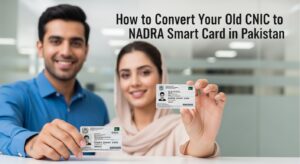Applying for your Computerized National Identity Card (CNIC) in Pakistan is a crucial step for every citizen. Once you’ve submitted your application, the waiting game begins. However, thanks to the National Database and Registration Authority (NADRA), you no longer have to wait anxiously. You can easily track CNIC application status online and stay informed about its progress. This detailed guide will walk you through various methods to check your CNIC application status, ensuring you know exactly when to expect your new ID card.
Gone are the days of uncertainty. NADRA has streamlined the process, offering several convenient ways to monitor your CNIC application. Whether you prefer using a website, a mobile app, or even a simple SMS, there’s a method for everyone to track CNIC application status online from the comfort of their home.
Understanding Your CNIC Application Tracking ID
Before you dive into tracking your application, it’s essential to understand the “Tracking ID.” When you submit your CNIC application at a NADRA registration center or through the Pak-Identity online portal, you are provided with a unique tracking number. This ID is your key to monitoring the application’s journey from submission to dispatch. Always keep this tracking ID safe, as it’s the primary piece of information required to track CNIC application status online.
Methods to Track CNIC Application Status Online
NADRA offers multiple convenient channels for you to stay updated on your CNIC application. Each method is designed to provide real-time information, helping you plan accordingly.
1. Tracking via NADRA’s Pak-Identity Web Portal
The Pak-Identity web portal is NADRA’s official online platform for various identity-related services, including applying for and tracking your CNIC. This is arguably the most comprehensive way to track CNIC application status online.
- Step 1: Open your web browser and navigate to the official NADRA Pak-Identity website.
- Step 2: If you don’t have an account, you’ll need to create one. This involves a simple registration process with your email and mobile number.
- Step 3: Once logged in, look for the “Existing Applications” or “Track Application” section on your dashboard.
- Step 4: Enter your unique 11-digit application tracking ID in the designated field.
- Step 5: Click on the “Track” or “Check Status” button.
- Step 6: The system will display the current status of your CNIC application, including details like “Application Submitted,” “Under Process,” “Printed,” or “Dispatched.”
2. Tracking through the Pak-Identity Mobile App
For those who prefer managing things on the go, NADRA has developed the Pak-Identity mobile app, available for both Android and iOS devices. This app makes it incredibly easy to track CNIC application status online right from your smartphone.
- Step 1: Download and install the “Pak-Identity” app from your device’s app store (Google Play Store for Android, Apple App Store for iOS).
- Step 2: Log in to your existing Pak-Identity account or create a new one if you haven’t already.
- Step 3: After logging in, navigate to the section displaying your submitted applications.
- Step 4: Select the relevant CNIC application and you will see its current status and progress.
- Step 5: The app also provides notifications for key updates, keeping you automatically informed about your CNIC application status.
3. SMS Tracking for CNIC Application Status
This is a quick and straightforward method, especially useful if you don’t have internet access or prefer not to use online portals. You can track CNIC application status online via SMS by sending your tracking ID to NADRA’s dedicated short code.
- Step 1: Open the messaging app on your mobile phone.
- Step 2: Type your 11-digit application tracking ID.
- Step 3: Send the SMS to 8400.
- Step 4: You will receive a reply SMS from NADRA providing the current status of your CNIC application.
Please note that a small charge might apply for this SMS service, depending on your mobile network operator.
4. Contacting NADRA Helpline for Assistance
If you encounter any issues with online or SMS tracking, or if you need more detailed information, the NADRA helpline is always available. You can speak to a representative to inquire about and track CNIC application status online or get assistance with any queries.
- Step 1: Dial NADRA’s official helpline number: 111-786-100.
- Step 2: Follow the automated prompts to connect with a customer service representative.
- Step 3: Provide your CNIC application tracking ID when requested.
- Step 4: The representative will then provide you with the latest update on your application.
It’s advisable to have your tracking ID readily available before calling to ensure a smooth process.
5. Visiting a NADRA Registration Center
While online and mobile options are highly convenient, some individuals might prefer or require an in-person visit. You can always visit your nearest NADRA Registration Center to inquire about your CNIC application status.
- Step 1: Locate your nearest NADRA Registration Center.
- Step 2: Visit the center during their working hours.
- Step 3: Approach the customer service desk and provide your application tracking ID.
- Step 4: The staff will assist you in checking the current status of your CNIC.
This method is particularly useful if you have complex queries or if other methods haven’t yielded the desired information. It’s also a good option if you need to resolve any issues with your application directly.
6. Emailing NADRA Support
For less urgent queries or if you prefer written communication, you can email NADRA support. This method allows you to explain your situation in detail and receive a written response regarding your CNIC application status.
- Step 1: Compose an email to NADRA’s official support email address (usually found on their main website).
- Step 2: Clearly state your application tracking ID in the subject line and body of the email.
- Step 3: Briefly explain your query regarding your CNIC application status.
- Step 4: Send the email and wait for a response.
Response times may vary, but this is a reliable method for record-keeping and detailed inquiries.
7. Through NADRA’s Complaint Management System
If you face persistent issues or delays in your CNIC application, or if you need to escalate a problem, NADRA’s online Complaint Management System (CMS) can be utilized to track CNIC application status online and report any concerns. This ensures your issue is formally registered and addressed.
- Step 1: Visit the official NADRA website and locate the “Complaints” or “Complaint Management System” section.
- Step 2: Register an account or log in if you already have one.
- Step 3: Fill out the complaint form, providing your application tracking ID and a detailed description of the issue you are facing.
- Step 4: Submit the complaint and you will receive a complaint ID. You can then track the progress of your complaint through the system.
People Also Ask
Q1: How long does it usually take to process a CNIC application in Pakistan?
The processing time for a CNIC application in Pakistan can vary based on the service type you selected (Normal, Urgent, or Executive). Normal applications typically take 20-30 working days, Urgent applications around 10-15 working days, and Executive applications can be processed within 5-7 working days. However, these are estimates, and unforeseen delays can occur. That’s why it’s so helpful to regularly Track CNIC Application Status Online Pakistan.
Q2: What should I do if my CNIC application status shows “Deferred” or “Rejected”?
If your CNIC application status shows “Deferred” or “Rejected,” it means there’s an issue with your application, possibly due to incomplete documents, incorrect information, or a requirement for further verification. You will usually receive an SMS or email detailing the reason. The best course of action is to visit the NADRA Registration Center where you applied or contact the NADRA helpline (111-786-100) for clarification and guidance on how to resolve the issue. Act promptly to avoid further delays in getting your CNIC.
Q3: Can I change my CNIC delivery address after submitting the application?
Generally, changing the CNIC delivery address after submitting the application is not straightforward and often requires a formal request at a NADRA Registration Center. It is advisable to ensure your address is accurate at the time of application. While some online portals might allow limited modifications, for a change in delivery address, it’s best to visit a center and explain your situation. They will guide you through the process, which might involve an affidavit or additional documentation.
Q4: Is there any fee to Track CNIC Application Status Online in Pakistan?
No, there is generally no fee to track CNIC application status online in Pakistan through the official NADRA Pak-Identity website or mobile app. The SMS tracking service might incur a minor charge from your mobile network operator, typically a standard SMS rate. Calling the NADRA helpline will also be charged at standard call rates. The core tracking services are provided as a public facility by NADRA.
Conclusion
Staying informed about your CNIC application status has never been easier in Pakistan. NADRA has put in place a robust system that empowers citizens to track CNIC application status online through various accessible channels. By utilizing the Pak-Identity web portal, mobile app, SMS service, or direct contact with the helpline, you can ensure a smooth and transparent experience. Remember to keep your application tracking ID safe, as it is your essential reference for all inquiries. With these tools at your disposal, you can confidently monitor your progress until your new CNIC is in your hands, ready for all your official needs.
Resources
National Database and Registration Authority (NADRA) Official Website