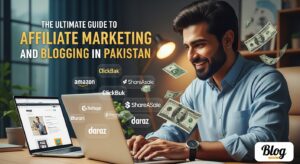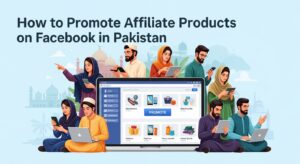Dreaming of sharing your thoughts, passions, or expertise with the world while also earning some extra income? Starting a blog can be a fantastic way to achieve both. In Pakistan, with the growing digital landscape, blogging offers a unique opportunity for individuals to express themselves and connect with a wider audience. The best part? You can start entirely for free using Blogger, a platform provided by Google, and eventually monetize your content through Google AdSense.
This comprehensive guide will walk you through every step of setting up your free blog on Blogger and preparing it to earn revenue through AdSense, tailored specifically for the Pakistani context. Whether you’re a student, a stay-at-home parent, or just someone with a story to tell, this guide is for you. Let’s get started on your blogging journey!
Step 1: Discover Your Niche – What Will Your Blog Be About?
Before you even think about setting up a blog, the first and most crucial step is to decide what you want to write about. This is called choosing your “niche.”
Identify your passions and expertise.
Think about subjects you are genuinely interested in, knowledgeable about, or topics you’d love to learn more about and share with others. Consider your hobbies, professional skills, or even daily life experiences.
A clear niche helps you focus your content and attract the right audience.
If your blog covers too many unrelated topics, it becomes difficult for readers to understand what your blog is truly about, and it’s harder to establish yourself as an authority. A focused niche also makes it easier to attract an audience that is genuinely interested in your content, which is vital for building readership and eventually, for AdSense approval.
Brainstorm and research.
- List your interests: Write down everything you’re passionate about, from cooking Pakistani dishes to discussing current affairs, reviewing tech gadgets, sharing travel experiences across Pakistan, or offering career advice.
- Consider your expertise: What do you know more about than the average person? Perhaps you’re a wiz with personal finance, a skilled crafter, or an expert in a specific academic field.
- Research audience interest: Use free tools to see if people are searching for information on your chosen topics in Pakistan. If there’s a demand, your blog has a higher chance of success. Look at popular Pakistani forums, social media groups, and news trends.
- Assess competition: While it’s okay to enter a popular niche, try to find a unique angle or a specific sub-niche within it. For example, instead of just “food,” consider “Lahori street food reviews” or “healthy Pakistani recipes.”
Common Mistake: Choosing a niche solely for potential earnings without genuine interest. If you’re not passionate about your topic, you’ll quickly lose motivation to create content.
Step 2: Setting Up Your Free Blog on Blogger
- Go to Blogger: Open your web browser and type in
blogger.com. - Sign in with your Google Account: Click on “Sign in” and use your existing Gmail ID and password. If you don’t have one, you’ll be prompted to create a Google account first, which is a simple process.
- Create a New Blog: Once signed in, you’ll see an option to “Create new blog” or a “New blog” button. Click on it.
- Choose a Name for Your Blog (Title): This is the main title that will appear at the top of your blog. Make it catchy and relevant to your niche. For example, “The Pakistani Food Diaries” or “Tech Reviews by Ahmed.”
- Choose a Blog Address (URL): This is your blog’s web address (e.g.,
yourblogname.blogspot.com). - What to do: Type in your desired address. Blogger will check if it’s available.
- Why to do it: This address is how people will find your blog. Make it short, memorable, and relevant to your blog’s name or niche.
- How to do it: Try different variations if your first choice is taken. For example, if “https://www.google.com/search?q=pakistanifood.blogspot.com” is taken, try “https://www.google.com/search?q=pakistanifooddiaries.blogspot.com.”
- Choose a Display Name (Author Name): This is the name that will appear with your blog posts. You can use your real name, a pseudonym, or your blog’s name.
- Select a Theme: Blogger offers a variety of free themes. Pick one that looks clean and appealing. You can always change it later. A simple, responsive theme (one that adapts well to mobile screens) is highly recommended for a better user experience.
- Click “Create blog”: Your basic blog is now set up!
Common Mistake: Choosing a lengthy or complicated blog address that’s hard for people to remember or type. Keep it simple and relevant.
Step 3: Customizing Your Blog’s Appearance and Basic Settings
- Dashboard Navigation: When you log in to Blogger, you’ll see your dashboard on the left side. Key sections include “Posts,” “Pages,” “Layout,” “Theme,” and “Settings.”
- Theme Customization:
- Go to “Theme”: Here you can change your blog’s overall look.
- Choose a new theme: Browse through the available options. Look for themes that are clean, simple, and mobile-friendly.
- Customize: After selecting a theme, click on “Customize” to change colors, fonts, background images, and layout elements. Don’t go overboard; simplicity often works best.
- Layout:
- Go to “Layout”: This section allows you to arrange different elements (gadgets/widgets) on your blog, such as sidebars, footers, and navigation menus.
- Add/Remove Gadgets: You can add popular gadgets like “About Me,” “Blog Archive,” “Labels (Categories),” “Popular Posts,” or “HTML/JavaScript” for custom code.
- Arrange Elements: Drag and drop gadgets to position them where you want them on your blog.
- Pages (Essential for AdSense):
- Go to “Pages”: Click “New Page” to create static pages.
- “About Us” Page: Write a brief introduction about yourself or your blog. What is your blog’s purpose? What can readers expect? This helps build credibility.
- “Contact Us” Page: Provide a way for readers to reach you. This could be an email address or a simple contact form (you might need to use a third-party service and embed its code via an HTML/JavaScript gadget).
- “Privacy Policy” Page: This is legally important, especially if you plan to use AdSense. You can find free privacy policy generators online. This page informs users about how their data is collected and used.
- “Disclaimer” (Optional but Recommended): If your blog offers advice (e.g., financial, health), a disclaimer is good practice.
- Publish and Add to Navigation: Once created, make sure these pages are visible on your blog, usually in the header or footer menu (via the Layout section).
- Settings:
- Go to “Settings”: Review basic settings like your blog title, description, and privacy options.
- Description: Write a short, keyword-rich description of your blog. This helps search engines understand what your blog is about.
- Reading Permissions: Decide if your blog is public or private. For a blog aiming for AdSense, it must be public.
Common Mistake: Over-customizing and making the blog look cluttered or difficult to navigate. Keep it clean and simple.
Step 4: Crafting Engaging Content – Writing Your First Blog Posts
- Plan Your Posts:
- Topic Ideas: Based on your niche, brainstorm a list of topics. For a Pakistani audience, consider local interests, cultural nuances, and common challenges. For example, “Best Biryani Spots in Karachi,” “Tips for Saving Electricity in Pakistan,” or “Understanding the Pakistani Budget.”
- Keyword Research (Basic): Even without complex tools, think about what phrases people would type into Google to find your content. Include these “keywords” naturally in your titles and throughout your post. For example, if writing about mobile reviews, use phrases like “best smartphones in Pakistan” or “affordable mobiles.”
- Outline: Before writing, create a simple outline for each post: Introduction, main points (with subheadings), and conclusion.
- Write Engagingly:
- Catchy Title: Your title is the first thing people see. Make it compelling and informative.
- Strong Introduction: Hook your readers from the first paragraph. Tell them what the post is about and why it’s relevant to them.
- Clear and Concise Language: Use simple, easy-to-understand language. Avoid jargon unless absolutely necessary, and if you must use it, explain it.
- Short Paragraphs: Break down your content into short paragraphs (2-3 lines max). This makes your content easier to read on screens, especially mobile phones.
- Subheadings: Use subheadings to break up text and make it scannable.
- Bullet Points and Numbered Lists: Use these to present information clearly and concisely, like this guide!
- Images and Videos: Add relevant, high-quality images and videos. They make your posts more appealing and help explain concepts. Ensure you have the right to use any images (e.g., free stock photos, your own photos).
- Call to Action: At the end of your post, encourage comments, shares, or further reading.
- Write Regularly:
- Consistency is Key: Aim for a regular posting schedule, whether it’s once a week, twice a month, or daily. Consistency builds reader expectation and helps with search engine visibility.
- Quality over Quantity: While consistency is good, never compromise on quality. A few well-researched, valuable posts are better than many poorly written ones.
- Originality:
- Avoid Plagiarism: Always write in your own words. Do not copy content from other websites. Google penalizes copied content.
- Personal Touch: Inject your personality and unique perspective. This is what will make your blog stand out.
Common Mistake: Writing long, unbroken blocks of text. This makes content intimidating and difficult to read on screens.
Step 5: Building Readership and Traffic to Your Blog
- Search Engine Optimization (SEO) Basics:
- Keywords: As mentioned, use relevant keywords naturally in your post titles, headings, and throughout your content.
- Meta Description: When writing a post, Blogger allows you to add a “Search Description.” This is a short summary (150-160 characters) that appears under your blog post title in search results. Make it descriptive and include your main keyword.
- Internal Linking: Link to other relevant posts within your own blog. This keeps readers on your site longer and helps search engines understand your content structure.
- Image Alt Text: When you upload an image, add “Alt text” (alternative text) that describes the image. This helps search engines understand your images and is also crucial for accessibility.
- Mobile Responsiveness: Ensure your chosen theme is mobile-friendly. Most internet users in Pakistan access content via smartphones.
- Social Media Promotion:
- Identify Platforms: Where does your target audience in Pakistan hang out online? Facebook, Instagram, Twitter (X), and YouTube are popular.
- Share Your Posts: Share links to your new blog posts on your social media profiles. Write a compelling caption to encourage clicks.
- Join Relevant Groups: Participate in Facebook groups or online communities related to your niche (e.g., Pakistani food groups, tech forums). Share your posts when relevant and allowed by group rules.
- Engage: Don’t just broadcast; interact with your audience. Respond to comments and questions.
- Hashtags: Use relevant Urdu and English hashtags to increase visibility on platforms like Instagram and Twitter.
- Guest Posting (Optional):
- What to do: Write a post for another blog in your niche and include a link back to your blog.
- Why to do it: This exposes your content to a new audience and provides “backlinks,” which are valuable for SEO.
- How to do it: Find other Pakistani bloggers in your niche and reach out to them with a well-thought-out pitch.
- Email List (Later Stage):
- What to do: Encourage visitors to subscribe to your blog’s updates via email.
- Why to do it: This gives you a direct line to your most engaged readers, ensuring they come back for new content.
- How to do it: You can use third-party email marketing services and integrate a signup form into your Blogger layout.
Common Mistake: Neglecting promotion. Even the best content won’t be seen if you don’t actively share it.
Step 6: Understanding Google AdSense Eligibility for Pakistan
- Age Requirement: You must be at least 18 years old. If you’re under 18, a parent or legal guardian must apply on your behalf.
- Original, High-Quality Content:
- Your blog must have substantial, unique, and valuable content that provides a good user experience. This means no copied content, very little “thin” content (posts with very few words), or content that’s primarily just a list of links.
- Aim for at least 20-30 well-written, original articles, each with a decent word count (e.g., 500+ words).
- Blog Age: While there’s no official minimum age for a blog, older blogs (a few months old) with consistent content generally have a better chance of approval.
- Sufficient Traffic: AdSense doesn’t specify a minimum traffic volume, but a blog with some organic visitors demonstrates that your content is valuable and attracts an audience.
- Compliance with Policies:
- Content Policies: Your blog must not contain prohibited content such as adult themes, violence, hate speech, illegal activities, or copyrighted material you don’t have rights to.
- Technical Requirements: Your blog needs to be easily navigable, and you must have access to its HTML code (which you do with Blogger).
- Essential Pages: You must have “About Us,” “Contact Us,” and “Privacy Policy” pages clearly visible on your blog.
- Unique Domain (for full approval): While you can initially apply with a
blogspot.comdomain, Google often prefers (and sometimes requires for full approval) a custom domain (e.g.,yourblog.com.pkoryourblog.com). This shows a higher level of commitment. However, it’s possible to get approved with ablogspot.comdomain first.
Common Mistake: Applying too early with insufficient content or content that violates AdSense policies. Focus on building a quality blog first.
Step 7: Applying for Google AdSense in Pakistan
- Navigate to Earnings in Blogger:
- Log in to your Blogger account.
- On the left-hand menu, click on “Earnings.”
- You will see an option like “Create AdSense account” or “Connect AdSense.” Click on it.
- Sign Up for AdSense:
- You’ll be redirected to the AdSense sign-up page.
- Sign in with the same Google account linked to your Blogger blog.
- Provide your website URL (which will be your
yourblogname.blogspot.comaddress). - Accept the AdSense Terms and Conditions.
- Fill out your payment details: This will include your full name, address (in Pakistan), and phone number. Ensure this information is accurate as it will be used for payment and verification.
- Click “Submit.”
- Connect Your Blog:
- AdSense will provide you with a code snippet or prompt you to connect your site. For Blogger, this is usually automatic. If not, follow the instructions to place the AdSense code on your blog’s theme usually in the head section. Blogger often handles this for you when you connect through the “Earnings” tab.
- Wait for Review:
- After submitting, Google AdSense will review your blog. This process can take a few days to a few weeks.
- You will receive an email from AdSense regarding the status of your application.
Common Mistake: Impatience. The review process takes time. Continue creating quality content while you wait.
Step 8: AdSense Approval and Setting Up Ads
- Automatic Ads (Recommended for Beginners):
- Go to your AdSense account: Sign in to
adsense.com. - Navigate to “Ads”: On the left menu, click on “Ads.”
- Turn on “Auto ads”: This is the easiest way to start. Google’s AI will automatically determine the best places to show ads on your blog, optimizing for earnings and user experience.
- Review Ad Formats: You can choose which ad formats (e.g., in-page ads, in-feed ads) you want to allow.
- Apply to Site: Once configured, make sure Auto ads are enabled for your Blogger site.
- Why it’s good: It saves you the hassle of manually placing ad codes and often performs better because Google optimizes placement.
- Go to your AdSense account: Sign in to
- Manual Ad Unit Placement (For more control):
- Go to your AdSense account: Navigate to “Ads” > “By ad unit.”
- Create New Ad Unit: Choose the type of ad unit (e.g., Display ads, In-feed ads, In-article ads). “Display ads” are the most common.
- Customize (Optional): Give your ad unit a name and choose its size (responsive is recommended).
- Get Code: AdSense will generate a code snippet for your ad unit. Copy this code.
- Place in Blogger Layout:
- Go back to your Blogger dashboard.
- Navigate to “Layout.”
- Click on “Add a Gadget” where you want the ad to appear (e.g., sidebar, below header, within post body).
- Select “HTML/JavaScript.”
- Paste the AdSense code into the “Content” box and click “Save.”
- Place within Posts (Advanced): You can also manually insert ad codes within individual blog posts by switching to HTML view in the post editor. However, be careful not to overload your posts with too many ads.
- AdSense in Blogger’s Earnings Tab:
- The “Earnings” tab in Blogger often has direct options to integrate AdSense, allowing you to easily enable ads between posts or in sidebars without manually copying codes from AdSense. This is the simplest method for Blogger users.
Common Mistake: Placing too many ads. This can make your blog look spammy, annoy visitors, and lead to policy violations. Start with Auto ads or a few strategically placed manual units.
Step 9: Understanding AdSense Payments in Pakistan
- Earning Threshold:
- AdSense typically pays out once your earnings reach the payment threshold, which is usually $100 USD (or the equivalent in PKR). Your earnings accumulate month by month.
- Address Verification (PIN):
- Once your earnings reach approximately $10-$15, AdSense will mail a Personal Identification Number (PIN) to your verified postal address in Pakistan.
- This PIN is a physical letter, and it can take several weeks (sometimes even a month or two, given postal services in Pakistan) to arrive.
- You must enter this PIN into your AdSense account to verify your address. Without this, payments will be held.
- Bank Account Verification:
- Before your first payout, you will need to add your Pakistani bank account details to your AdSense account.
- AdSense will send a small test deposit (usually a few rupees) to your bank account. You’ll then need to verify the exact amount in your AdSense account to confirm the bank link. This is a crucial step for direct bank transfers (Electronic Funds Transfer – EFT).
- Payment Cycle:
- AdSense operates on a monthly payment cycle. Earnings from one month are finalized around the 10th-15th of the next month.
- Payments are then issued around the 21st-26th of that month. So, for example, earnings from January would be finalized by mid-February, and paid out by late February.
- It may take a few additional days for the funds to reflect in your Pakistani bank account due to banking processes.
- Tax Information:
- You might be asked to provide tax information. While AdSense typically handles local tax requirements, it’s always good to be aware of any local tax obligations for online earnings in Pakistan.
Common Mistake: Not verifying your address with the PIN in time. Payments will be paused until this is done.
Step 10: Sustaining and Growing Your Blog
- Content Calendar: Plan your posts in advance. A content calendar helps you stay consistent and ensures a steady flow of fresh material.
- Engage with Comments: Respond to comments on your blog posts. This builds a community and encourages readers to interact more.
- Analyze Your Performance:
- Blogger Stats: Use the “Stats” tab in your Blogger dashboard to see how many people are visiting your blog, which posts are most popular, and where your traffic is coming from.
- AdSense Reports: Check your AdSense reports regularly to see your earnings, ad performance, and identify trends.
- Google Search Console (Optional but Recommended): This free tool from Google provides insights into how your blog appears in Google Search, helping you identify opportunities to improve your SEO.
- Stay Updated: Keep up with trends in your niche and changes in Google’s algorithms and AdSense policies.
- Learn and Improve: Read other blogs, take online courses, and continuously refine your writing and promotional skills. There are many free resources available online.
- Consider a Custom Domain (Long-term): While Blogger is free, eventually investing in a custom domain (e.g.,
yourblogname.pkor.com) can give your blog a more professional look and feel, and potentially better branding. You can connect a custom domain to your Blogger blog relatively easily.
Common Mistake: Giving up too soon. Blogging takes time to gain traction and earn significant income. Be patient and persistent.
Conclusion
Starting a free blog on Blogger and earning through AdSense in Pakistan is a tangible goal for anyone willing to put in the effort. It’s a journey that combines passion with patience, creativity with consistency. By carefully selecting your niche, crafting high-quality content, promoting your blog effectively, and understanding AdSense policies, you can build a valuable online presence and create a sustainable income stream.
Remember, success doesn’t happen overnight. It requires dedication, continuous learning, and adapting to your audience’s needs. Embrace the process, keep creating, and enjoy sharing your voice with the world. Khair Mubarak, and happy blogging!
Resources
Create & Manage Your Blog
- Blogger – Free platform by Google for creating and managing your blog with ease.
Monetize Your Blog
- Google AdSense – Display ads on your blog and earn money based on impressions and clicks.
Track & Optimize Blog Performance
- Google Search Console – Monitor your site’s visibility, indexing, and keyword rankings on Google.
- Google Analytics – Gain deep insights into your website traffic and audience behavior. Fully compatible with Blogger.
Legal Compliance & Visual Content
- Privacy Policy Generator Tools – Easily create privacy policies to comply with legal requirements.
- Free stock image websites: