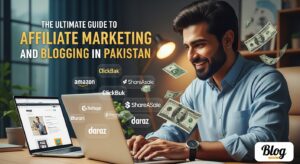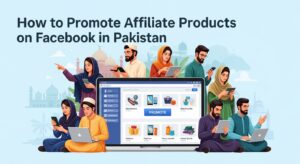In the bustling world of online marketing in Pakistan, every click matters. Whether you’re a seasoned affiliate marketer or just starting your journey to earn online, understanding how to effectively manage and track affiliate clicks is crucial. This is where tools like Bitly come in.
Bitly is more than just a URL shortener; it’s a powerful ally that helps you make your long, often messy, affiliate links short, memorable, and most importantly, trackable. Imagine knowing exactly how many people clicked on your link, where they came from, and even what device they used – all invaluable data for optimizing your campaigns and boosting your earnings.
This guide is designed to be your complete, one-stop resource for mastering Bitly for affiliate marketing, tailored specifically for the Pakistani context. We’ll walk you through every step, from setting up your account to advanced tracking techniques, ensuring you have all the knowledge to succeed.
Why Shorten Affiliate Links and Implement Tracking
Before we dive into the ‘how,’ let’s understand the ‘why.’ Why should you bother shortening your affiliate links and tracking their performance?
Affiliate links are often long strings of characters, numbers, and symbols. They look spammy, unprofessional, and frankly, a bit intimidating to potential customers. A shortened link is neat, tidy, and much more inviting.
Bitly transforms those lengthy URLs into compact ones. For example, a link like https://www.someaffiliateprogram.com/product-category/specific-item?ref=yourusername&id=12345&source=blogpost can become a simple bit.ly/YourProductOffer.
Tracking means monitoring who clicks your links, when, from where, and how. It’s about gathering data on the journey of your clicks.
Without tracking, you’re essentially marketing in the dark. How do you know which social media platform is sending you the most traffic? Or which specific review generates the most clicks? Tracking answers these questions. For instance, if you discover that your links shared on Facebook are performing exceptionally well compared to Instagram, you can reallocate your efforts and budget to focus more on Facebook, ultimately leading to higher commissions. This is critical for making smart business decisions in the competitive Pakistani affiliate landscape.
Bitly provides a comprehensive dashboard that gives you real-time insights into your link performance. This data helps you understand your audience better and refine your marketing strategies.
Setting Up Your Bitly Account in Pakistan
Getting started with Bitly is a straightforward process. You’ll need an internet connection and a few minutes of your time.
- On the Bitly homepage, look for an option to “Sign Up” or “Get Started for Free.” Click on it.
- You’ll be presented with various plans. Bitly offers a free tier, which is excellent for beginners and for trying out the basic features. This free plan usually allows you to shorten a certain number of links per month and provides basic click tracking. For more advanced features like custom domains or more detailed analytics, you might consider their paid plans later, but for now, the free option is sufficient for most affiliate marketers starting out in Pakistan.
- Choose the free plan option.
- You’ll then be prompted to create an account. You can typically sign up using your Google account, Apple ID, or by entering your email address and creating a password. Using your Google account is often the quickest way.
- Once you’ve entered your details, follow any on-screen prompts to verify your email address. You might receive a verification email in your inbox. Click the link in that email to activate your account.
- After successful verification, you’ll be redirected to your Bitly dashboard.
Tip for Pakistanis: Ensure you have a stable internet connection for a smooth sign-up process. Sometimes, network fluctuations can interrupt the verification email delivery, so be patient or try again if it doesn’t arrive immediately. Check your spam folder too!
Shortening Your Affiliate Links with Bitly
Now that your account is set up, let’s get to the core function: shortening those long, unappealing affiliate links.
- Log in to your affiliate network or merchant dashboard (e.g., Daraz Affiliate Program, Amazon Associates, Clickbank – if available).
- Navigate to the section where you generate or find your affiliate links for specific products or offers.
- Carefully copy the entire link. Make sure you don’t miss any characters, as even a small mistake can lead to your clicks not being tracked, meaning lost commissions.
Once copied, Bitly will do the heavy lifting of shortening it.
- Log in to your Bitly account.
- On your Bitly dashboard, you’ll usually see a prominent “Create New” button, often labeled “Create New Link” or simply “Create.” Click on it.
- A field will appear where you can paste your long affiliate link. Paste the link you copied from your affiliate program here.
- Bitly will automatically generate a shortened version of your link (e.g.,
bit.ly/randomcharacters). - You can then copy this new, shortened link.
Common mistake: Some people accidentally paste the short Bitly link back into the shortener, creating a redirect loop. Always ensure you are pasting the original long affiliate link into Bitly.
Customizing Your Shortened Links (Optional but Recommended)
While Bitly automatically generates a short link, you can often customize the “back-half” of the link to make it more memorable and brand-aligned. This feature might be limited or require a paid plan depending on Bitly’s current offerings.
- After Bitly generates the short link (as described in the previous step), look for an “Edit” or “Customize” option next to the generated short link.
- You’ll see a field where you can enter your desired custom back-half. Choose something descriptive and relevant to the product or offer. For example, if you’re promoting a specific smartphone, you might use
bit.ly/BuyLatestSamsung. - Ensure the custom back-half is unique and not already taken. If it is, Bitly will notify you, and you’ll have to choose a different one.
- Once you’re satisfied, click “Save” or “Update.”
Local context: When customizing links for a Pakistani audience, consider using Urdu or local slang if appropriate for your niche and target demographic, but generally, clear English is universally understood.
Sharing Your Bitly Links Effectively
Once you have your neat, trackable Bitly link, it’s time to share it with your audience across various platforms. The key is to integrate it naturally within your content.
- On your Blog/Website: Embed the Bitly link directly into relevant text or call-to-action buttons. For example, “Click here to get the https://bit.ly/AmazingDeal”>latest discount!” or “Read my full review and https://bit.ly/ProductReview”>buy now.”
- On Social Media (Facebook, Instagram, X/Twitter, TikTok, etc.):
- Facebook: Share the link directly in your posts with compelling text and relevant images or videos.
- Instagram: Use the “link in bio” feature. You can update this link regularly to promote your latest offers. If you have a business account and enough followers, you might be able to use swipe-up links in Stories.
- X/Twitter: The short nature of Bitly links makes them perfect for Twitter’s character limits.
- TikTok: Similar to Instagram, use the link in your bio.
- Email Marketing: Include your Bitly links in your email newsletters, product recommendations, or exclusive deals.
- WhatsApp/SMS: The short length of Bitly links makes them ideal for sharing via messaging apps like WhatsApp or SMS, which are widely used in Pakistan.
- YouTube: Place your Bitly links in the video description or pin them as a comment.
Real-world tip: Always provide context around your link. Don’t just drop a link. Explain what the user will find when they click, and why it’s beneficial to them. For a Pakistani audience, direct and clear language works best. For example, instead of just “Click here,” say “Click here to buy the latest Samsung phone with free delivery all over Pakistan!”
Track Affiliate Clicks with Bitly Analytics
This is where Bitly truly shines for affiliate marketers. The analytics dashboard provides invaluable data that can help you optimize your campaigns.
- Log in to your Bitly account.
- On your dashboard, you’ll see a list of your shortened links. Each link will display its total click count.
- To view detailed analytics for a specific link, click on that link in your dashboard.
- You’ll be taken to a dedicated analytics page for that link. Here’s what you’ll typically find:
- Total Clicks: The overall number of times your link has been clicked.
- Clicks Over Time: A graph showing clicks per day, week, or month. This helps you identify peak times or the impact of specific promotions.
- Top Referrers: This is incredibly useful. It tells you where your clicks are coming from. For example, it might show “Facebook,” “YouTube,” “Direct,” or “Google Search.” This helps you understand which platforms are most effective for your marketing efforts in Pakistan.
- Geographic Data: Bitly provides location data, showing you which cities or countries your clicks are originating from. For a Pakistani marketer, this can pinpoint which cities are most interested in your offers (e.g., Lahore, Karachi, Islamabad).
- Device Type: You might see data on whether clicks came from mobile phones, desktops, or tablets. This can inform your content formatting and platform choices.
Common question: “My Bitly clicks don’t match my affiliate network’s clicks. Why?” This is a common occurrence. Bitly tracks every click on its short link, while your affiliate network only tracks clicks that successfully lead to their landing page and are attributed to your ID. Discrepancies can occur due to:
- Users clicking but not letting the page load fully.
- Ad blockers preventing tracking.
- Bot traffic clicking links.
- Network delays.
Always trust your affiliate network’s reporting for commissions, but use Bitly’s data for optimizing your marketing efforts and understanding audience behavior.
Advanced Tracking Techniques (UTM Parameters)
For more granular insights, especially if you’re running multiple campaigns or promoting the same product across different channels, you can combine Bitly with UTM parameters.
- Identify your campaign specifics:
utm_source: Where the traffic is coming from (e.g., facebook, instagram, email, blog).utm_medium: The marketing medium (e.g., social_post, story, newsletter, banner_ad).utm_campaign: The specific campaign name (e.g., ramazan_offer, eid_sale, winter_collection).utm_content(optional): To differentiate similar content (e.g., image_ad, video_ad).utm_term(optional): For paid search to identify keywords.
- Build your UTM-tagged URL: Manually append these parameters to your original, long affiliate link. For example, if your original link is
https://www.affiliate.com/productABC, and you’re promoting it on a Facebook post for your Eid sale, you’d modify it to:https://www.affiliate.com/productABC?utm_source=facebook&utm_medium=post&utm_campaign=eid_sale. - Shorten the UTM-tagged URL with Bitly: Once your original affiliate link has the UTM parameters attached, paste this entire modified link into Bitly to shorten it. Bitly will shorten this long, UTM-rich URL into a clean, compact Bitly link. When someone clicks the Bitly link, all the UTM information is passed through to your affiliate network’s tracking system (if it supports UTMs) and Bitly’s own analytics, giving you very detailed insights.
Practical example for Pakistan: If you’re promoting a specific winter shawl collection for a local brand, you could use a link like: originalaffiliatelink.com/shawls?utm_source=instagram&utm_medium=story&utm_campaign=winter_shawl_promo&utm_content=model_pic. Then shorten this whole link with Bitly. This way, you know exactly which Instagram Story, featuring a specific type of content, generated the clicks.
Best Practices for Affiliate Marketing with Bitly in Pakistan
To truly excel in affiliate marketing using Bitly, keep these best practices in mind, especially relevant for the Pakistani context.
Be Transparent About Affiliate Links
Clearly disclose that your links are affiliate links.
Building trust with your audience is paramount. Transparency fosters credibility and helps you avoid misleading your followers, which is important for long-term success. It’s also a legal requirement in many places, and good practice everywhere.
Add a small disclaimer like “This post contains affiliate links, meaning I may earn a small commission if you make a purchase through my link, at no extra cost to you.” on your blog, social media posts, or email footers.
Provide Value Before the Link
Offer genuine value to your audience before asking them to click your affiliate link.
People are more likely to click if they trust your recommendation and see a benefit for themselves. Simply dropping links rarely works.
Write comprehensive reviews, create helpful tutorials, share personal experiences with the product, or explain how it solves a problem relevant to your Pakistani audience. For example, if promoting a kitchen appliance, share a recipe using it or discuss how it saves time in a typical Pakistani household.
Monitor Your Analytics Regularly
Make it a habit to check your Bitly analytics daily or weekly.
Regular monitoring allows you to quickly identify what’s working and what’s not. This data-driven approach helps you pivot your strategy as needed.
Set aside dedicated time to review your Bitly dashboard. Look for patterns in click-through rates, top-performing referrers, and peak times. Adjust your content schedule or promotional channels based on these insights.
Test Different Calls to Action (CTAs)
Experiment with various phrases and placements for your calls to action.
A compelling CTA can significantly increase your click-through rates. What works for one product or audience might not work for another.
Instead of always saying “Click here,” try “Shop Now and get 20% off!”, “Discover how this changed my routine!”, or “Limited Stock – Grab yours today!” Use A/B testing if possible, comparing the performance of two different CTAs for the same link using separate Bitly links or UTMs.
Keep Your Content Fresh
Continuously create new, relevant content around your affiliate products.
Stale content leads to diminishing returns. Audiences crave new information and offers.
Regularly publish new blog posts, videos, social media updates, or email campaigns promoting different products or highlighting new features of existing ones. Keep up with seasonal trends and local events in Pakistan (e.g., Eid sales, Independence Day discounts) and tailor your content and links accordingly.
Understand Your Audience
Deeply understand the needs, preferences, and online behavior of your target audience in Pakistan.
Tailoring your content and promotions to your audience’s specific interests will yield much better results.
Conduct surveys, engage with comments, and analyze your social media insights. Are they more active on Facebook or TikTok? What are their pain points? What kind of language resonates with them? This understanding will inform everything from your content creation to your link placement.
Potential Challenges and How to Overcome Them in Pakistan
While Bitly is a powerful tool, you might encounter some specific challenges in the Pakistani context.
Internet Connectivity Issues
Challenge: Unstable internet connections can sometimes hinder the smooth functioning of online tools or data loading.
Solution: Work during off-peak hours if possible. Always save your work regularly. If analytics are slow to load, try refreshing or checking back later. For sharing links, ensure your audience has a decent connection for the link to load quickly after clicking.
Payment for Premium Features
Challenge: If you decide to upgrade to a paid Bitly plan, making international payments can sometimes be an issue due to local banking regulations or card limitations.
Solution:
- Check if your bank offers international payment facilities on your debit or credit card. Many Pakistani banks now support this.
- Consider using services that facilitate international payments if your card is not supported.
- If possible, opt for annual billing to potentially save costs compared to monthly payments.
Competition and Saturation
Challenge: The affiliate marketing space in Pakistan is growing, leading to increased competition.
Solution: Focus on a niche where you can provide unique value. Build a strong personal brand. Leverage Bitly’s analytics and UTM parameters to find untapped opportunities and refine your strategy to stand out. Don’t just promote products; promote solutions and experiences.
Language and Cultural Nuances
Challenge: While English is widely understood, connecting with a broader Pakistani audience sometimes requires a localized approach.
Solution: Consider creating content in Urdu or a mix of Urdu and English. Use examples and scenarios that resonate with local culture. This includes your custom Bitly link back-halves if appropriate. Your analytics can tell you if a specific region or language group is engaging more, helping you tailor your approach.
Conclusion
Using Bitly for your affiliate marketing efforts in Pakistan is a smart move. It transforms cumbersome affiliate links into elegant, manageable ones and, more importantly, provides you with the critical data needed to understand your audience and optimize your campaigns. By mastering link shortening, leveraging custom back-halves, and diving deep into the analytics, you’re not just guessing anymore – you’re making informed decisions that can significantly boost your commissions.
Remember, the core of successful affiliate marketing lies in providing value to your audience and building trust. Bitly simply provides the tools to measure the effectiveness of your efforts and refine your approach. So, go ahead, start shortening those links, tracking those clicks, and take your affiliate marketing game in Pakistan to the next level!
Resources
Link Tracking Tools
- Bitly – Easily shorten affiliate URLs and monitor click analytics across your campaigns.
- Google Analytics – Use alongside Bitly for deeper insights into user behavior, traffic sources, and conversions.
Top Affiliate Networks (Suitable for Users in Pakistan)
- Daraz Affiliate Program – Local e-commerce affiliate platform with simple registration and payout via local banks.
- Amazon Associates – Promote products from the world’s largest online marketplace (note: works best with global audiences).
- Impact – A robust affiliate network with major global brands and real-time reporting tools.
- Algo-Affiliates – Known for high-earning potential in the financial and crypto verticals.
- MaxBounty – A premium CPA network with a wide variety of offers across niches.