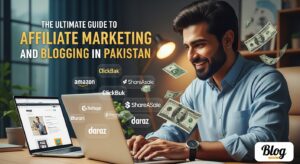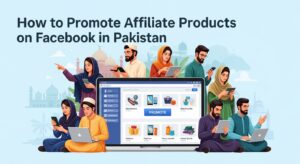Are you a blogger in Pakistan looking for ways to monetize your passion? The Amazon Affiliate Program, also known as Amazon Associates, offers a fantastic opportunity to earn income by recommending products you love to your audience. It’s a straightforward way to turn your blog into a revenue-generating asset, and it’s completely accessible to individuals and content creators right here in Pakistan.
This comprehensive guide will walk you through every step of setting up and succeeding with the Amazon Affiliate Program, tailored specifically for the Pakistani context. We’ll cover everything from the initial sign-up to optimizing your content for maximum earnings, ensuring you have all the knowledge to get started and thrive.
Understanding the Amazon Affiliate Program
Before diving into the specifics, let’s understand what the Amazon Affiliate Program is all about. It’s a performance-based marketing program where Amazon pays you a commission for referring customers to their website. When someone clicks on your unique affiliate link and makes a qualifying purchase on Amazon, you earn a percentage of that sale.
The beauty of this program is that you don’t need to handle inventory, shipping, or customer service. Your role is simply to connect potential buyers with products on Amazon through your content, whether it’s a blog post, a review, or a social media update.
Why is it suitable for Pakistani bloggers?
For Pakistani bloggers, the Amazon Affiliate Program presents a significant opportunity. While Amazon doesn’t have a direct e-commerce presence like Amazon.pk (yet!), you can still leverage their global platforms, primarily Amazon.com and Amazon.ae (for the UAE market, which many Pakistanis frequent or have family in), to earn commissions. The key is to target audiences who already shop on these international Amazon stores, which includes a large segment of Pakistani diaspora and those with international payment methods.
The flexibility of the program means you can work from anywhere in Pakistan, promoting products relevant to your blog’s niche. Whether you write about tech gadgets, beauty products, books, or home decor, there’s an endless array of items you can recommend.
Step 1: Building Your Foundation – A Quality Blog
Before you even think about signing up for Amazon Associates, you need a strong foundation: a quality blog or website. Amazon requires you to have an existing platform where you’ll be promoting their products. This isn’t just a formality; it’s crucial for your success.
- Choose a Niche: Select a topic you’re passionate and knowledgeable about. It could be anything from “best budget smartphones in Pakistan” to “Pakistani traditional recipes and kitchen tools.” A focused niche helps you build authority.
- Set up Your Website: Opt for a reliable hosting provider and a user-friendly platform like WordPress. Secure a domain name that is relevant to your niche.
- Create High-Quality Content: Start publishing articles, reviews, or guides that provide genuine value to your readers. Think about what problems your audience faces and how products can solve them. For instance, if you’re reviewing a new smartphone, discuss its features, pros, cons, and how it compares to others, naturally weaving in where readers can buy it.
- Ensure User Experience: Make sure your website loads fast, is mobile-friendly (most Pakistanis browse on phones), and has a clean design.
- Include Essential Pages: Have an “About Us,” “Contact Us,” and a “Privacy Policy” page. These add to your credibility.
Common Mistake: Trying to cover too many topics. This dilutes your authority and makes it harder to attract a dedicated audience. Stick to one or two related niches initially.
Step 2: Signing Up for the Amazon Associates Program
Once your blog is ready and populated with some initial content, it’s time to apply for the Amazon Associates Program.
- Go to the Amazon Associates Homepage: Search for “Amazon Associates” or “Amazon Affiliate Program” and navigate to their official website. Make sure you’re on the Amazon.com Associates page.
- Click ‘Join Now for Free’: You’ll be prompted to sign in with your existing Amazon customer account or create a new one. It’s often recommended to use a separate Amazon account for your Associates business to keep things organised, but you can use your personal one if you prefer.
- Enter Your Account Information: This is where you’ll provide your payee name, address (your physical address in Pakistan), phone number, and country. Select “Pakistan” as your country.
- Add Your Website(s) and Mobile App(s): Crucially, you’ll need to list all the websites or apps where you intend to promote Amazon products. This is why having your blog ready beforehand is important. Add your blog’s URL here. You can add up to 50.
- Provide Profile Information: You’ll be asked about your website’s niche, how you drive traffic, how you use affiliate links, and how you currently monetize your website. Be honest and detailed here. For instance, you might say you create product reviews and comparisons and drive traffic through SEO and social media.
- Choose Your Store ID: This is a unique identifier that will be part of your affiliate links. It’s usually your website name or a variant of it.
- Complete the Tax Information Interview (Crucial for Pakistanis): This is a critical step for Pakistani bloggers. Since you are a non-US person, Amazon needs to determine your tax withholding status.
- You’ll likely be asked if you have a US Taxpayer Identification Number (TIN). As a Pakistani resident, you will generally not have one.
- You will select the option that indicates you do not have a US TIN and that the country where you pay taxes (Pakistan) does not issue TINs to its residents for this type of income.
- Amazon typically withholds a certain percentage (e.g., 30%) of earnings for non-US affiliates unless a tax treaty specifies a lower rate. You might be asked to fill out a W-8BEN form digitally.
- Ensure the name you provide here matches your payee name exactly.
- Review and Confirm: Double-check all the information you’ve provided before submitting your application.
Tip: Amazon requires you to make at least three qualified sales within your first 180 days to fully approve your account. Don’t worry if you don’t get approved instantly; focus on driving traffic and sales to meet this requirement.
Step 3: Understanding Payment Methods and Thresholds for Pakistan
Getting paid is why you’re doing this! Amazon offers different payment methods, and for Pakistan, direct deposit is the most practical option, usually facilitated through a third-party service.
- Sign up for Payoneer: If you don’t already have one, create an account with Payoneer. Payoneer provides you with US bank account details (a Global Payment Service account) that you can use to receive payments from US companies like Amazon.
- Verify Your Payoneer Account: Complete all necessary verification steps with Payoneer, which usually involves providing your CNIC, proof of address, and sometimes bank statements. This can take a few days.
- Add Payoneer Details to Amazon Associates:
- Log in to your Amazon Associates account.
- Go to “Account Settings” and then “Change Payment Method.”
- Select “Pay Me By Direct Deposit.”
- You will be asked for “Bank Location,” “Bank Name,” “Account Holder Name,” “Account Number,” “Account Type,” and “Routing Number (ABA).”
- Enter the US bank details provided by your Payoneer Global Payment Service. The “Bank Name” is usually “First Century Bank” or similar, “Account Holder Name” is your name as registered with Payoneer, “Account Number” is your Payoneer US account number, and “Routing Number” is the ABA routing number from Payoneer.
- Choose “Checking” for Account Type and “USD” for currency.
- Understand Payment Thresholds: Amazon typically has a minimum payout threshold. For direct deposit, it’s usually $10. This means if your earned commissions are less than $10 in a given month, they will roll over to the next month until you reach the threshold.
- Payment Schedule: Amazon usually pays out approximately 60 days after the end of the month in which the commissions were earned. For example, earnings from January would be paid out around the end of March.
Challenge: Sometimes, the first payment might be delayed due to verification processes between Amazon and Payoneer. Be patient and ensure all details are accurate.
Step 4: Generating Affiliate Links and Promoting Products
Now that your account is set up, it’s time to start creating affiliate links and integrating them into your content.
- Using SiteStripe (Recommended): Once you’re logged into your Amazon Associates account, when you browse Amazon.com, you’ll see a small bar at the top of the page called “SiteStripe.”
- Navigate to any product page on Amazon.com.
- On the SiteStripe bar, click “Get Link” (Text, Image, or Text+Image) to generate your unique affiliate link for that specific product.
- “Text” links are most common and versatile for embedding within your blog posts.
- Using the Associates Central Dashboard:
- Log in to your Amazon Associates account.
- Go to “Product Linking” and then “Product Links.”
- You can search for specific products or ASINs (Amazon Standard Identification Numbers) and generate links.
- Integrating Links into Your Content:
- Contextual Links: Embed links naturally within your content. Instead of just “Click here to buy,” say “The XYZ Blender, available on Amazon, has excellent features for Pakistani kitchens, making it a worthwhile investment.”
- Product Reviews: Write detailed, honest reviews of products you’ve used or researched extensively. Include multiple affiliate links throughout the review where appropriate.
- Comparison Articles: Create “Best of” lists or compare similar products, linking to each on Amazon. For example, “Top 5 Laptops for Students in Pakistan.”
- Resource Pages: Create a dedicated “Recommended Products” or “Shop My Favorites” page on your blog where you list products with affiliate links.
- Deal Roundups: During major sales events (like Black Friday, Prime Day, or Eid sales), compile a list of discounted products and share them with your audience.
- Disclosure: It is mandatory to clearly disclose that you are using affiliate links. A simple statement at the beginning of your post like, “This post may contain affiliate links, which means I may receive a small commission if you make a purchase through my links, at no extra cost to you,” is sufficient. This builds trust with your audience.
Common Mistake: “Link dumping” – placing too many irrelevant links or just pasting links without proper context. This can annoy readers and reduce conversions. Focus on helpful, well-integrated links.
Step 5: Driving Traffic and Optimizing for Conversions
Having a great blog and affiliate links is only half the battle. You need people to visit your blog and click those links. This is where traffic generation and conversion optimization come in.
- Search Engine Optimization (SEO):
- Keyword Research: Identify keywords people search for related to your niche and products. Tools can help you find high-volume, low-competition keywords. For example, “best affordable air fryer Pakistan” or “review of XYZ smartphone in Pakistan.”
- On-Page SEO: Optimize your blog posts with these keywords in titles, headings, and naturally within the content.
- Technical SEO: Ensure your website is technically sound, loads quickly, and is mobile-friendly.
- Link Building: Acquire high-quality backlinks from other reputable websites to improve your search engine rankings.
- Social Media Promotion:
- Share your blog posts on platforms where your target audience hangs out (Facebook, Instagram, YouTube, Pinterest).
- Create engaging content that highlights the benefits of the products you’re promoting.
- Be careful about directly posting raw Amazon affiliate links on some social media platforms, as they might have restrictions. It’s often better to link to your blog post which then contains the affiliate link.
- Email Marketing:
- Build an email list of your readers. Offer valuable content or a freebie in exchange for their email address.
- Send out newsletters with your latest blog posts, product recommendations, and special deals. Email subscribers are often highly engaged and more likely to convert.
- Content Quality and Trust:
- Authenticity: Only recommend products you genuinely believe in or have researched thoroughly. Your readers trust your recommendations.
- Problem-Solving: Frame your content around solving your readers’ problems. Instead of just listing features, explain how a product makes their life easier or better.
- Visuals: Use high-quality images and videos of the products. For many Pakistani audiences, visual content is highly engaging.
- Call to Action: Clearly guide your readers on what to do next, e.g., “Click here to see the latest price on Amazon.”
- Monitor Performance: Regularly check your Amazon Associates dashboard. Analyze which links are getting clicks and conversions, and which products are selling. This data will help you refine your strategy.
Common Challenge: Impatience. Building traffic and generating consistent sales takes time and effort. Don’t get discouraged if you don’t see massive results overnight.
Step 6: Understanding Tax Implications in Pakistan
As a Pakistani earning income from an international source, it’s important to understand your tax obligations. While Amazon handles US tax withholding for non-US persons, you are responsible for paying taxes in Pakistan.
- Keep Records: Maintain detailed records of your Amazon earnings. Your Amazon Associates dashboard provides comprehensive reports.
- Understand Income Tax Ordinance: Familiarize yourself with the relevant sections of the Income Tax Ordinance, 2001, particularly those related to income from digital platforms and freelancing.
- Seek Professional Advice: The tax landscape can be complex. It’s highly recommended to consult with a chartered accountant or tax consultant who can guide you on:
- Whether you need to register for income tax.
- How to file your annual income tax returns.
- How to categorize your Amazon affiliate income (e.g., as business income).
- Any applicable tax deductions or exemptions.
- Payoneer and Withholding: When Payoneer transfers funds to your local bank account in Pakistan, your Pakistani bank might apply a small withholding tax. Keep track of this.
Important Note: Amazon will typically withhold 30% of your earnings for non-US individuals who do not qualify for a tax treaty reduction (Pakistan does not have a comprehensive income tax treaty with the US that reduces this specific withholding for affiliate income). This 30% is withheld by Amazon and remitted to the US IRS. The remaining amount is what you receive, and you then declare that income in Pakistan.
Step 7: Scaling and Advanced Strategies
Once you’ve got the basics down and are seeing some initial success, you can start exploring advanced strategies to grow your Amazon affiliate income.
- Diversify Content Formats: Beyond blog posts, consider:
- YouTube Reviews: Create video reviews of products and link to them in your video description. YouTube is immensely popular in Pakistan.
- Instagram/Facebook Carousels: Create engaging visuals showcasing products with a link in your bio or stories leading to your blog post.
- Pinterest: Create visually appealing “idea pins” or static pins linking to your product roundups or reviews.
- Explore Different Amazon Programs: While Amazon.com is primary, consider promoting products on Amazon.ae if your audience is based in or frequently shops from the UAE. You’ll need a separate Associates account for each regional Amazon store.
- Run Paid Ads (Carefully): If you have a budget, consider running targeted ads on Facebook or Google to drive traffic to your high-converting blog posts. Ensure your ad spend doesn’t eat into your profits.
- Build an Authority Site: Instead of just a blog, aim to build a comprehensive resource or authority site within your niche. This attracts more organic traffic and positions you as an expert.
- Monitor Trends: Keep an eye on trending products and seasonal demands. Promote relevant items during Eid, Ramadan, or national holidays.
- Optimize for Mobile: With most internet users in Pakistan on mobile, ensure your site and content are perfectly optimized for mobile Browse.
- A/B Testing: Experiment with different call-to-actions, link placements, and content styles to see what resonates best with your audience and generates more clicks.
Tip: Don’t put all your eggs in one basket. While Amazon Associates is great, explore other monetization methods for your blog, like Google AdSense, direct advertising, or selling your own digital products, to create multiple income streams.
Conclusion
The Amazon Affiliate Program offers a rewarding pathway for Pakistani bloggers to monetize their efforts and earn a substantial income online. While it requires dedication, consistent effort, and a keen understanding of your audience, the potential for growth is immense.
By focusing on creating high-quality, valuable content, strategically placing your affiliate links, and consistently promoting your work, you can build a thriving affiliate marketing business from the comfort of your home in Pakistan. Remember, patience is key, and continuous learning and adaptation will be your best assets on this journey. Khair Mubarak, and happy earning!
Resources
- Amazon Associates Program – Join Amazon’s official affiliate program to promote millions of products and earn commissions.
- Payoneer – Reliable international payment solution used by affiliates in Pakistan to receive Amazon payouts.
- WordPress – The most flexible CMS for creating Amazon niche sites, review blogs, and product landing pages.
- Google Analytics – Track visitor behavior, traffic sources, and conversions on your Amazon affiliate site.
- Google Search Console – Monitor your website’s performance in Google Search, fix issues, and submit sitemaps.
- Leading SEO Tools for Keyword Research: