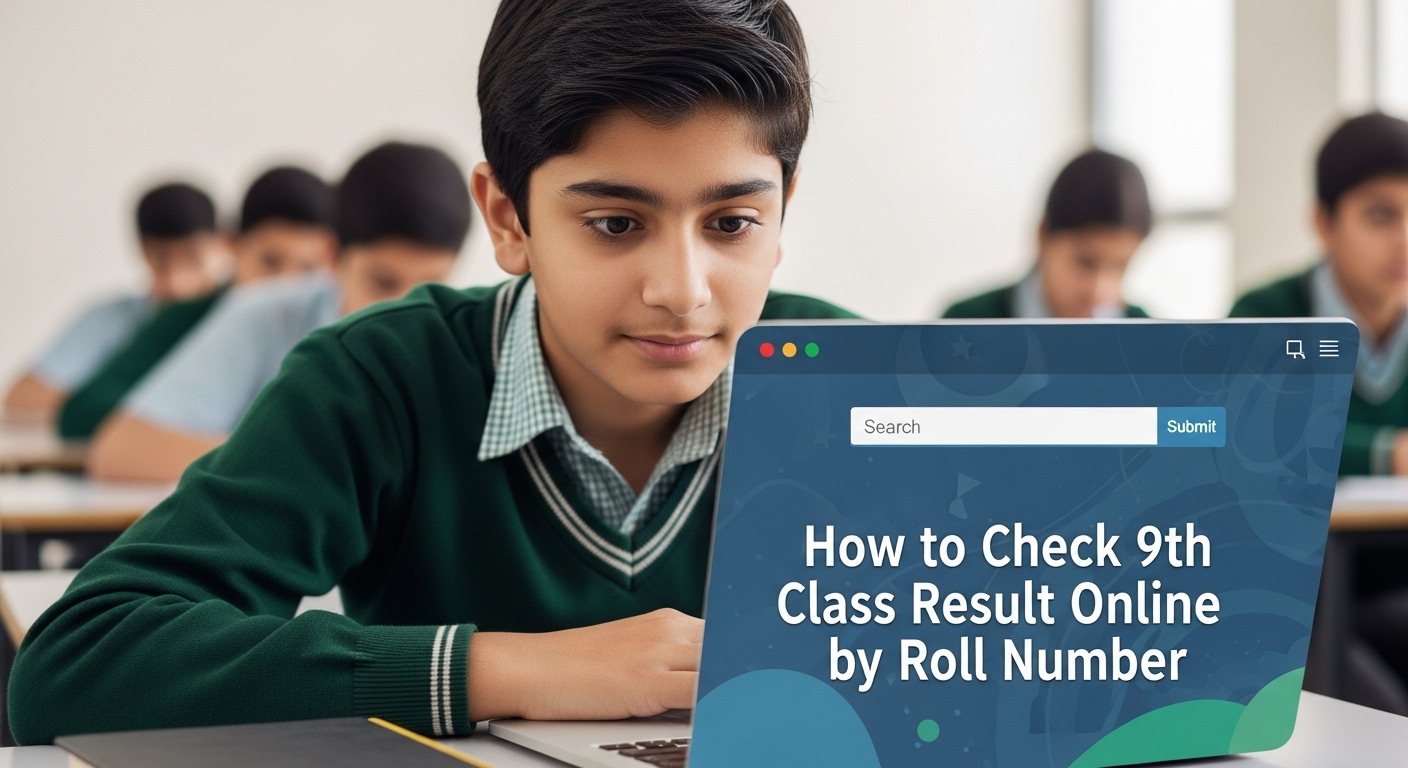Checking your 9th class result online by roll number is a straightforward process, but it requires careful attention to detail at every step to ensure you get accurate and timely information. The journey begins with gathering your essential details, such as your roll number and the name of your education board. These are usually found on your roll number slip, which you received before your exams. It is crucial to keep this slip safe, as entering the correct roll number is the foundation of accessing your result.
You should also confirm the exact name of your board, as each province and region in Pakistan has its own official website and result portal. Having a reliable internet connection and a device such as a smartphone, tablet, or computer is equally important to avoid interruptions during the process.
Once you have your details ready, the next step is to visit the official website of your respective board. This is where most students encounter confusion, as there are many unofficial sites that can mislead or delay your search. Always double-check the website address, ensuring it ends with the correct domain, such as .edu.pk or .net, and matches your board’s official name. On the homepage, look for the “Results” or “SSC Results” section, which is typically highlighted or easily accessible from the main menu.
Here, you will be prompted to select your exam year, exam type (annual or supplementary), and class (9th/SSC-I). Enter your roll number exactly as it appears on your slip, paying close attention to any leading zeros or special characters. Some boards may also require additional information, such as your registration number, CNIC, or a captcha code for verification.
After submitting your details, your result will be displayed on the screen, showing your subject-wise marks, total score, and pass or fail status. Most boards provide options to download or print your result for future reference. If you face any issues, such as the website being slow or your result not appearing, alternative methods are available.
You can check your result via SMS by sending your roll number to the official code for your board, or you can download the result gazette in PDF format and search for your roll number. If you have lost your roll number or encounter technical problems, contacting your school or the board’s helpline is recommended. By following these steps and using the right resources, you can efficiently access your 9th class result online by roll number, ensuring a smooth and stress-free experience.
What You Need Before Checking Your Result
Before you begin the process, make sure you have the following items and information ready:
| Requirement & Context | Details / Practical Tip |
|---|---|
| Your Roll Number – Unique ID from your board | Found on your roll number slip provided before exams; keep it handy and enter exactly as printed. |
| Board Information – Knowing your exam board | Each region has multiple boards (e.g., Punjab: Lahore, Gujranwala, Multan; Sindh: Karachi, Hyderabad, Sukkur; KP: Peshawar, Abbottabad, Swat; Balochistan: Quetta; AJK: Mirpur; Gilgit Baltistan: Federal Board). Check your slip or ask your school if unsure. |
| Device & Internet Connection – For online result access | Use a desktop, laptop, tablet, or smartphone; ensure it’s charged or plugged in; use stable internet or sufficient mobile data with strong signal. |
| Additional Information – For some boards | May require registration number, date of birth, or captcha code; keep these ready if requested. |
Accessing the Official Board Website
The official website address is usually printed on your roll number slip or can be found by searching “[Your Board Name] official website” in a search engine. Official sites usually end with “.edu.pk” or “.net”. Below are the official websites for major boards:
| Region | Board Example | Official Website |
|---|---|---|
| Punjab | Lahore, Gujranwala, Multan | www.biselahore.com, www.bisegrw.edu.pk, www.bisemultan.edu.pk, etc. |
| Sindh | Karachi (BSEK) | www.bsek.edu.pk |
| Khyber Pakhtunkhwa | Peshawar (BISEP) | www.bisep.edu.pk |
| Balochistan | Quetta (BBISE) | www.bbiseqta.edu.pk |
| AJK | Mirpur (AJKBISE) | www.ajkbise.net |
| Federal | FBISE | www.fbise.edu.pk |
| Gilgit Baltistan | (Usually under FBISE) | www.fbise.edu.pk |
Navigating to the Results Section
Once on the official website, look for a section labeled “Results,” “Examination Results,” “SSC Results,” or similar. This section is often found in the main menu at the top of the page, in a sidebar, or as a prominent button or banner on the homepage. Boards may display results for various classes and years. Look specifically for “SSC Part 1,” “9th Class,” or “Matric Part 1.” Some boards may list “Annual” and “Supplementary” results separately. Select “Annual” if you appeared in the main exam session.
- Use dropdown menus or radio buttons to select:
- The exam year (e.g., 2025).
- The exam type (Annual/Supplementary).
- The class/part (e.g., 9th Class, SSC-I).
Look for a field labeled “Roll Number,” “Enter Roll No,” or similar. Some boards may require you to enter Registration number, Date of birth, CNIC (for private candidates) and Captcha code (a set of letters/numbers to verify you are human).
Submitting the Form and Viewing Your Result
| Step & Context | Details / Practical Tip |
|---|---|
| Submitting the Form – Final step after entering details | Click the button labeled “Submit,” “View Result,” “Check Result,” or similar. Be patient—on result day, high traffic may slow loading. |
| Understanding Your Result Page – Key information displayed | Your page will show your name, father’s name, roll number, board name, subject-wise marks, total marks, grade or percentage, and pass/fail status. |
| What to Do If You See an Error – Troubleshooting | If you get “Result Not Found” or “Invalid Roll Number,” check your entries carefully and try again. |
Downloading or Printing Your Result
Saving Your Result
Most board websites allow you to download your result as a PDF or print it directly from the result page. Look for a “Download” or “Print” button. If not present, you can use your browser’s print function (Ctrl+P or Command+P). Having a printed or saved copy is useful for future reference, applying for scholarships, or resolving any discrepancies.
Alternative Methods to Check Your Result
| Method | Details / Practical Tip |
|---|---|
| SMS Service – Quick result via text message | Send your roll number to your board’s official SMS code (e.g., Lahore Board: 80029, Karachi Board: 8583). A small fee may apply. Keep your roll number ready and double-check the code before sending. |
| Result Gazette – PDF of all results | Download the gazette from your board’s website. Use Ctrl+F to search for your roll number. Best option if the result page is slow or inaccessible. |
| Through Your School – Direct confirmation | Schools receive official result lists and can tell you your marks if you can’t check online. This method ensures accuracy and eliminates technical issues. |
Board-wise Detailed Instructions
| Board / Region | Steps to Check Result |
|---|---|
| Punjab Boards | 1. Visit your board’s official website (e.g., www.biselahore.com) 2. Go to “Results.” 3. Select “9th Class,” relevant year, and exam type. 4. Enter roll number and other required info. 5. Submit and view result. 6. Download/print for records. |
| Sindh Boards | 1. Visit official site (e.g., www.bsek.edu.pk for Karachi). 2. Find “Results” or “SSC Part 1 Result.” 3. Enter roll number, submit, and view. 4. For SMS, send roll number to 8583 (Karachi). |
| Khyber Pakhtunkhwa Boards | 1. Visit official site (e.g., www.bisep.edu.pk for Peshawar). 2. Click “Results.” 3. Select “9th Class” and year. 4. Enter roll number and submit. 5. For SMS, send roll number to 9818 (Peshawar). |
| Balochistan Board | 1. Go to www.bbiseqta.edu.pk. 2. Click “Results.” 3. Select “SSC Annual Result,” then “Part 1” and year. 4. Enter roll number, registration no., CNIC (if required), and verification code. 5. Submit, view, and download. |
| AJK Board | 1. Visit www.ajkbise.net. 2. Click “Results.” 3. Select “9th Class” and year. 4. Enter roll number and submit. 5. For SMS, send roll number to 5050. |
| Federal Board (FBISE) & Gilgit Baltistan | 1. Visit www.fbise.edu.pk. 2. Go to “For Students” → “Results.” 3. Select “SSC-I/9th Class.” 4. Enter roll number and submit. 5. For SMS, type FB [space] Roll Number and send to 5050. |
Issues and Troubleshooting for 9th Class Result Online by Roll Number
Checking your result online can sometimes be challenging. Below is a detailed explanation of common issues faced at each step and how to resolve them:
| Step & Issue | Solution |
|---|---|
| Preparation – Lost or forgotten roll number |
|
| Preparation – Not sure about your board |
|
| Accessing Official Website – Unable to find site |
|
| Accessing Official Website – Fake/unofficial site |
|
| Navigating to Results – Can’t find results section |
|
| Selecting Year/Type – Chose wrong year/type |
|
| Entering Roll No. – Typing mistakes |
|
| Entering Roll No. – Forgotten registration/CNIC |
|
| Entering Roll No. – Captcha issue |
|
| Submitting Form – Website slow or not loading |
|
| Submitting Form – Error “Result Not Found” |
|
| Downloading/Printing – Button not working |
|
| Downloading/Printing – Printer issue | Save as PDF and print from another device or shop. |
| Alternative Methods – SMS result not received |
|
| Alternative Methods – Gazette file not opening |
|
General Troubleshooting Tips
- Keep trying: On result day, websites and SMS services are often overloaded. Be patient and persistent.
- Ask for help: If you continue to face problems, ask a family member, friend, or teacher to assist you.
- Contact your board: Most boards have helplines or email support. Use these if you encounter technical issues that you cannot resolve yourself.
Frequently Asked Questions (FAQs)
Q: What if my result is not showing online, but my friends have checked theirs?
A: It is possible that your result has not been uploaded yet, or there is a technical delay. Wait a few hours and try again. If the issue persists, contact your board.
Q: Can I check my result by name?
A: Some boards allow result checking by name, but this is less reliable and not always available. Roll number is the most accurate method.
Q: Is the online result final and official?
A: Yes, the result published on the board’s official website is considered official. However, you will also receive a printed result card from your school or by post, which you should keep for your records.
Q: What should I do if I find an error in my result?
A: Contact your board immediately through their helpline or visit their office with supporting documents.